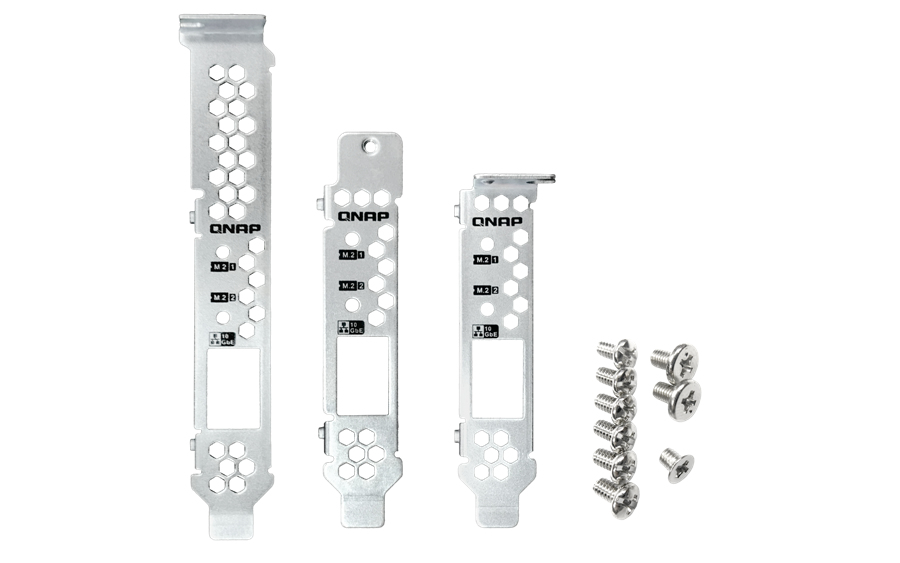QNAP QDA-A2MAR QNAP QDA-A2MAR storage drive enclosure SSD enclosure Black M.2
The QDA-A2MAR can accommodate two M.2 SATA SSDs within a single 2.5-inch SATA drive bay. No software driver is required for the QDA-A2MAR, and it can be installed in a PC/workstation (Windows®, Linux®) or QNAP NAS to flexibly add high-performance M.2 SATA SSDs with RAID configurations to meet various storage needs.Supports various RAID levelsThe QDA-A2MAR supports a variety of RAID configurations. Depending on your requirements, you can use the bundled metal pin as disk mode switch tool to select your ideal RAID mode: Individual, JBOD, RAID 0, or RAID 1. Windows® users can use the QNAP External RAID Manager utility to view the RAID group status and disk health information.Install in a PC/workstation for higher performance or data protectionWhen using two M.2 SSDs instead of a single 2.5-inch drive in a PC/workstation (Windows® or Linux®) you can create a RAID 0 for enhanced performance, or RAID 1 to add data redundancy for greater data protection. The M.2 SSDs also help achieve maximized performance and lower latency, ideal for on-the-fly video editing and server-grade applications.External RAID Manager for Windows usersThe QNAP External RAID Manager utility allows Windows® users to view the drive status and RAID information of the QDA-A2MAR. Firmware updates for the QDA-A2MAR can also be managed with the External RAID Manager utility.Install in QNAP NAS for efficient storage or SSD cachingThe QDA-A2MAR supports hardware RAID that will not consume CPU resources to help sustain optimal NAS performance. You can install one or more QDA-A2MAR in a NAS to maximize the storage utilization of available 2.5-inch drive bays. The QDA-A2MAR can accommodate two M.2 SSDs to create an SSD volume for performance-demanding workflows or work in an efficient tiered-storage environment with Qtier. It can also boost IOPS performance when configuring SSD caching. RAID information and disk health of the QDA-A2MAR can be monitored through the QTS Storage & Snapshots Manager.
QNAP TRAY-35-NK-WHT01 QNAP TRAY-35-NK-WHT01 mounting kit
QNAP TRAY-35-NK-WHT01 mounting kit
QNAP TRAY-25-NK-BLK02 "QNAP TRAY-25-NK-BLK02 drive bay panel 2.5"" Black, Metallic"
"SSD Tray for 2.5"" drives without key lock, black, plastic , tooless"
QNAP BRKT-QM2-10G1T QNAP BRKT-QM2-10G1T mounting kit
QNAP BRKT-QM2-10G1T mounting kit
QNAP TRAY-35-NK-BLK05 QNAP TRAY-35-NK-BLK05 drive bay panel Storage drive tray Black
"TRAY-35-NK-BLK053.5"" tooless tray on 3-bay NAS"
QNAP RAIL-E03 QNAP RAIL-E03 rack accessory Rack rail kit
QNAP RAIL-E03 rack accessory Rack rail kit
QNAP QDA-SA2-4PCS "QNAP QDA-SA2-4PCS storage drive enclosure HDD/SSD enclosure Black 2.5"""
QDA-SA2 6Gbps 2.5-inch SATA SSD to 3.5-inch SAS drive adapter for dual-controller servers The QDA-SA2 adapter is designed for dual-controller servers and QNAP Enterprise ZFS NAS and allows the use of a 2.5-inch SATA 6Gbps SSD in a 3.5-inch SAS drive bay. It can be installed in a QNAP NAS or server (Windows®, Linux®) – providing the capacity to replace an expensive SAS drive with a more-affordable yet high-performing SATA SSD. SAS dual-port advantage for fault tolerance SAS features dual porting for redundancy, eliminating single points of failure and allowing for higher reliability and performance. Although SATA 6Gbps SSDs provide high-performance and affordable storage, the lack of dual-port support makes them unsuitable for dual-controller environments. By installing a SATA SSD with the QDA-SA2 into a dual-controller Enterprise ZFS NAS or a dual-controller server, the SATA SSD can share these SAS dual-port advantages to ensure a high-availability, fault-tolerant enterprise storage environment. Designed for dual-controller servers and Enterprise ZFS NAS The QDA-SA2 can be easily installed in a dual-controller Windows®/Linux® SAS server and the 3.5-inch disk tray of an Enterprise ZFS NAS (Disk tray model: SP-ES-TRAY-WOLOCK). (QES 2.0.0 (or later) is required for the NAS)
QNAP QDA-A2AR "QNAP QDA-A2AR storage drive enclosure HDD/SSD enclosure Black 2.5"""
Use two 2.5-inch SATA drives in a single 3.5-inch SATA drive bay with RAID support for PC and NASThe QDA-A2AR can accommodate two 2.5-inch SATA drives within a single 3.5-inch SATA drive bay. No software driver is required for the QDA-A2AR, and it can be installed in a PC/workstation (Windows®, Linux®) or QNAP NAS to flexibly add additional hard drives or SSDs to meet various storage needs.Supports various RAID levelsThe QDA-A2AR supports a variety of RAID configurations. Depending on your requirements, you can use the bundled metal pin as disk mode switch tool to select your ideal RAID mode: Individual, JBOD, RAID 0, or RAID 1. Windows® users can use the QNAP External RAID Manager utility to view the RAID group status and disk health information.Individual ModeA PC that supports SATA port multipliers can connect two SATA drives to a single SATA port, allowing you to independently access each disk as separate storage space.RAID 1 Mode (Default)Half of the total storage capacity is used to store data, and the other half keeps a copy of this data. This provides high data protection at the cost of only being able to use half the installed storage space.RAID 0 ModeData is split amongst the drives. RAID 0 provides the fastest performance but does not protect data from drive failure.JBOD ModeAll the drives are recognized as a single drive. This allows maximal storage utilization but provides no data protection.Install in a PC/workstation for higher performance or data protectionWhen using two 2.5-inch drives instead of a single 3.5-inch drive in a PC/workstation (Windows® or Linux®) you can create a RAID 0 for enhanced performance, or RAID 1 to add data redundancy for greater data protection. To deal with tasks that require intensive, fast data transmission, you can install high-speed SATA SSDs to achieve maximized performance and lower latency, ideal for on-the-fly video editing and server-grade applications.External RAID Manager for Windows usersThe QNAP External RAID Manager utility allows Windows® users to view the drive status and RAID information of the QDA-A2AR. Firmware updates for the QDA-A2AR can also be managed with the External RAID Manager utility.Install in QNAP NAS for efficient storage or SSD cachingThe QDA-A2AR supports hardware RAID that will not consume CPU resources to help sustain optimal NAS performance. You can install one or more QDA-A2AR in a NAS to maximize the storage utilization of 3.5-inch drive bays. The QDA-A2AR can accommodate two SSDs to create an SSD volume for performance-demanding workflows or work in an efficient tiered-storage environment with Qtier. It can also boost IOPS performance when configuring SSD caching. RAID information and drive health of the QDA-A2AR can be monitored through the QTS Storage & Snapshots Manager.
QNAP RAIL-S01 QNAP RAIL-S01 rack accessory Rack rail kit
QNAP Rail Kits assist in the installation of rackmount QNAP NAS. The sliding rails make it easier to slide QNAP NAS in and out for easy maintenance and management. QNAP NAS rackmount models comply with ANSI/EIA-RS-310-D rack mounting standards. Before purchasing server racks, please make sure the server racks conform to the matching specifications.
QNAP QDA-U2MP QNAP QDA-U2MP storage drive enclosure SSD enclosure Black M.2
QDA-U2MPUse two M.2 PCIe NVMe SSD in a U.2 PCIe NVMe SSD drive bay for PC and NASThe QDA-U2MP can accommodate two M.2 PCIe 3.0 x4 NVMe SSDs within a 2.5-inch U.2 (SFF-8639) PCIe 3.0 x4 NVMe SSD drive bay. No software driver is required for the QDA-U2MP, and it can be installed in a PC/workstation (Windows®, Linux®) or QNAP NAS to replace an expensive U.2 SSD with more-affordable M.2 SSDs.High-quality construction for better heat dissipationThe M.2 SSD thermal pads and aluminum-alloy metal frame assist in dissipating heat from the M.2 SSD to ensure high performance.Install in a PC/workstation for higher performance with lower costsUse the QDA-U2MP to install two M.2 SSDs in the 2.5-inch U.2 SSD tray of a high-end PC/workstation (Windows® or Linux®), and easily deal with tasks that require intensive data transmission (such as on-the-fly video editing, server-grade applications, or online gaming). Users can use utilities from their SSD manufacturer or third-party providers (for example: CrystalDiskInfo) to view the health status of installed SSDs.Install in QNAP NAS for efficient yet cost-effective storageInstall one or more QDA-U2MP in a NAS to maximize PCIe bandwidth utilization in a cost-effective way by using M.2 SSDs instead of expensive U.2 SSD for optimizing data-intensive applications. It can also boost IOPS performance when configuring SSD caching. Users can monitor drive health and manage SSD usage from the QTS Storage & Snapshots Manager.
Get a Quote
Item(s) added to cart
Netgear GS105E-200NAS ProSafe Plus Switch, 5-Port Gigabit Ethernet - 5 Ports - 2 Layer Supported - Wall Mountable - Lifetime Limited Warranty-None Listed Compliance
MFR: Netgear, Inc
Qty: 1
Part #: GS105NA