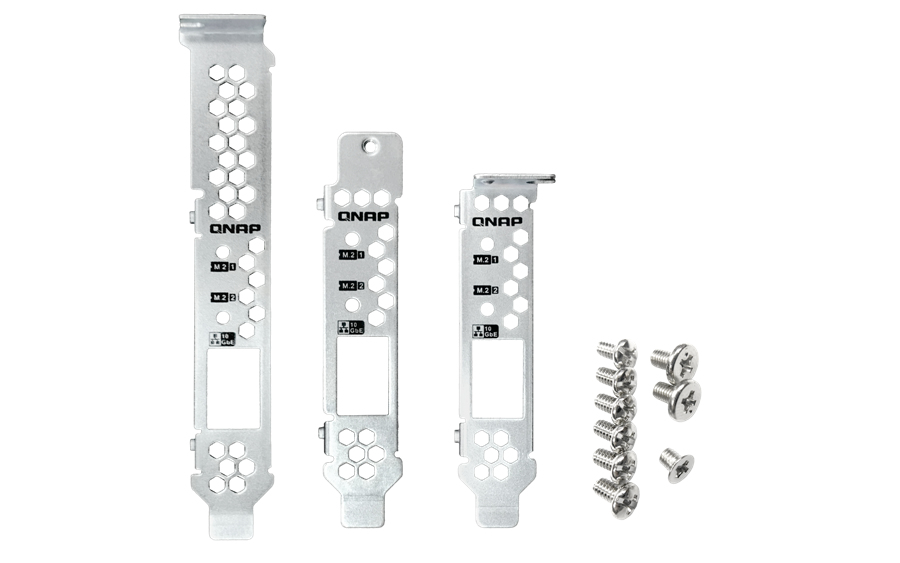QNAP TRAY-35-NK-GLD01 QNAP TRAY-35-NK-GLD01 drive bay panel Storage drive tray Black, Gold
QNAP TRAY-35-NK-GLD01 drive bay panel Storage drive tray Black, Gold
QNAP RAIL-B02 QNAP RAIL-B02 rack accessory Rack rail kit
NAS installation and maintenance made convenient
QNAP TR-002-US "QNAP TR-002 storage drive enclosure HDD/SSD enclosure Black 2.5/3.5"""
The TR-002 USB 3.2 Gen 2 RAID expansion enclosure allows you to expand the capacity of your QNAP NAS and PC. The TR-002 can also be utilized as a DAS (Direct-attached Storage) device, allowing you to directly access its content just by connecting it via USB. The TR-002 features two 3.5-inch SATA drive bays with USB 3.2 Gen 2 Type-C connectivity to bring you a highly-reliable and secure storage capacity expansion solution.Effective storage expansion with RAID SupportThe TR-002 is an ideal storage expansion solution for PCs, especially for laptops which lack the ability to install higher-capacity drives. Featuring two 3.5-inch SATA drive bays and supporting RAID configuration, the TR-002 provides the ability to store a vast number of files and data and to ensure protection against potential drive failure.Supports various RAID levelsThe TR-002 supports various RAID configurations. Depending on your requirements, you can switch between hardware- or software-controlled RAID modes. Move the DIP switches to corresponding positions for your ideal RAID mode: Individual, JBOD, RAID 0 or RAID 1. You can also configure the RAID settings from your QNAP NAS, or by using the QNAP External RAID Manager utility on your computer.Flexible storage configuration and managementCompared with other RAID enclosures, the TR-002 provides software-controlled configurations for greater management flexibility. Users can configure RAID and monitor disk health using Storage & Snapshots Manager on a QNAP NAS, or by using the QNAP External RAID Manager utility on their computer.Versatile usage scenarios to meet storage expansion needsThe TR-002 meets many storage expansion requirements for home and work use, including:Scenario 1: Expand the capacity of your NASThe TR-002 allows users to expand their NAS storage capacity. By connecting the TR-002 to their NAS and using the Storage & Snapshots Manager, users can easily configure and manage their storage expansion. The TR-002 supports a variety of QNAP NAS storage and file management functions, allowing users to build storage pools, find files with Qsirch and organize files with Qfiling.Use the TR-002 as an alternative to conventional NAS expansion enclosuresAs an external hardware RAID device, the TR-002 operates independently and does not require additional NAS system resources. The TR-002 features USB 3.2 Gen 2 connection and supports SATA 6Gb/s drives for high-speed data access.Scenario 2: External storage for your NASInstead of using the TR-002 to expand the capacity of your QNAP NAS, you can use it as a complimentary storage unit for backing up or moving data. It also allows you to physically migrate huge data collections that would require significant network bandwidth. While connected to the NAS, you can monitor the health and status of the TR-002 by using the Storage & Snapshots Manager on the NAS.Scenario 3: Expand the storage space of your computerThe TR-002 can quickly add storage space to your computer. You can use the DIP switch to configure a hardware RAID mode or manage it by using the QNAP External RAID Manager utility. The health and status of the TR-002 can also be monitored by using the QNAP External RAID Manager utility.Scenario 4: Cross-platform file sharingFrom your NAS to Windows, Mac, and Linux computers, the TR-002 is compatible with a wide range of devices. This makes it ideal for quickly moving large files between different devices. The TR-002 is even compatible with devices that use the exFAT file system*, adding further convenience for accessing and sharing files from a wider range of devices.
QNAP RAIL-A03-57 https://media.stockinthechannel.com/pic/JkARH05_eESMfIRkzUmX7w.c-m.jpg
"The TS-x80 rack mount models comply with ANSI/EIA-RS-310-D rack mounting standards. Before purchasing the server racks for these models, please make sure the server racks conform to the following criteria:1. Rack sizeA. Mounting post width: ≥ 451mm.B . Panel width: ≥ 500mm.C. Mounting post depth: 650mm
QNAP QDA-UMP4 "QNAP QDA-UMP4 storage drive enclosure SSD enclosure Black 2.5"""
QDA-UMP4Install an M.2 PCIe 4.0 NVMe SSD in a U.2 PCIe NVMe SSD slot for PC and NASThe QDA-UMP4 allows installing an M.2 PCIe 4.0 x4 NVMe SSD in a 2.5-inch U.2 (SFF-8639) PCIe 4.0 x4 NVMe SSD drive bay. No extra software or drivers are required for the QDA-UMP4 and it can be installed in a PC/workstation (Windows®, Linux®) or QNAP NAS to enable using M.2 SSDs as cost-effective alternatives to expensive U.2 SSDs.High-quality construction for better heat dissipationThe M.2 SSD thermal pads and aluminum-alloy metal frame assist in dissipating heat from the M.2 SSD to ensure high performance.Install in a PC/workstation for higher performance with lower costsBy using the QDA-UMP4 to install a M.2 SSD in the 2.5-inch U.2 SSD tray of a high-end PC/workstation (Windows® or Linux®), you can obtain a more budget-friendly way to supercharge bandwidth-demanding applications (such as on-the-fly video editing, server-grade applications, or online gaming). The status of the installed SSDs can be monitored using your preferred monitoring tool (such as manufacturer-provided utilities or third-party software like CrystalDiskInfo).Install in QNAP NAS for efficient yet cost-effective storageBy allowing you to use M.2 SSDs instead of U.2 SSDs, the QDA-UMP4 enables you to optimize data-intensive applications in more cost-effective way. It can also boost IOPS performance when configuring SSD caching. Users can monitor drive health and manage SSD usage from the QTS Storage & Snapshots Manager.Maintain high performance with cost savingsUsing the QDA-UMP4 enables using M.2 NVMe SSDs as alternatives to U.2 NVMe SSDs, ensuring high-level performance at a more cost-effective price point.
QNAP RAIL-A02-90 QNAP RAIL-A02-90 rack accessory Rack rail kit
The TS-x80 rack mount models comply with ANSI/EIA-RS-310-D rack mounting standards.
QNAP TRAY-35-NK-BLK04 QNAP TRAY-35-NK-BLK04 drive bay panel Storage drive tray Black
QNAP TRAY-35-NK-BLK04 drive bay panel Storage drive tray Black
QNAP TRAY-35-NK-WHT01 QNAP TRAY-35-NK-WHT01 mounting kit
QNAP TRAY-35-NK-WHT01 mounting kit
QNAP BRKT-QM2-10G1T QNAP BRKT-QM2-10G1T mounting kit
QNAP BRKT-QM2-10G1T mounting kit
QNAP TRAY-25-NK-BLK02 "QNAP TRAY-25-NK-BLK02 drive bay panel 2.5"" Black, Metallic"
"SSD Tray for 2.5"" drives without key lock, black, plastic , tooless"
Get a Quote
Item(s) added to cart
Netgear GS105E-200NAS ProSafe Plus Switch, 5-Port Gigabit Ethernet - 5 Ports - 2 Layer Supported - Wall Mountable - Lifetime Limited Warranty-None Listed Compliance
MFR: Netgear, Inc
Qty: 1
Part #: GS105NA