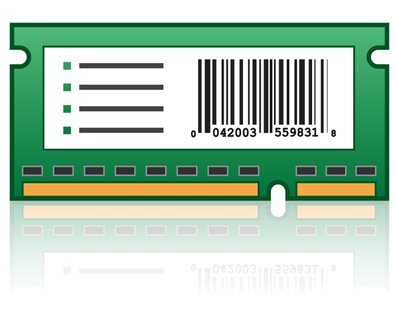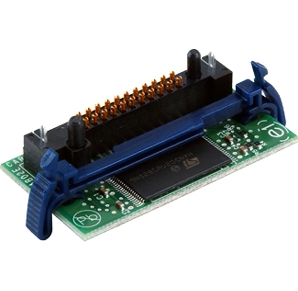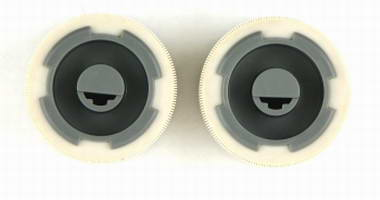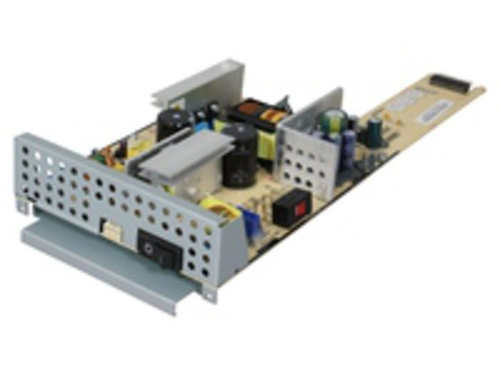Lexmark 21K0128 Lexmark 21K0128 printer kit
This Card supports AFP/IPDS printing from an IBM iSeries or IBM zSeries computer over TCP/IP to LAN printers.Features- AFP/IPDS printing- Print either host-based or client-based output on your network-attached Lexmark laser printer. With a Lexmark Card for IPDS option, use your MFP or printer for both network printing and for IBM iSeries (AS/400) or IBM zSeries computer jobs.Print bar codes, forms, publications and graphics closer to your end users, giving you the associated cost and time savings from true distributed printing. So now direct your AFP/IPDS output using the TCP/IP protocol.- Colour printing- Supports Function Set 45 (FS 45) for full colour printing. Color Management Object Content Architecture (CMOCA) resource support for colour printing.- Maximise productivity- Locate your printer wherever you need it to maximise its productivity. With Lexmark's SmartSwitch auto-emulation sensing built into every Lexmark laser printer, your printer will automatically switch to the proper document language, whether it is IPDS, PostScript or PCL™. Configure IPDS configuration settings using the MarkNet™ print server's resident web server, a browser and the printer's IP address.- Notable Features- Host Resource Resolution is sensed (Auto) to enable support for 240, 300 and 600 dpi. Supports 2-dimensional bar codes such as PDF 417, DataMatrix, Maxicode and Quick Response(QR). Supports 1-dimensional bar codes such as Code 128, US Postal bar codes including PLANET and Intelligent Mail Container, Royal Mail bar codes including Red Tag and other retail and postal bar codes.- Font Capture to Reduce Network Traffic- Using Print Services Facility (PSF), capture fonts (including Chinese, Korean and Japanese), either TrueType, bitmaps or outlines, to hard disk or to flash memory resulting in reduced network traffic.- Consideration- Only one of these cards may be used at any time: Forms and Bar Code, Card for IPDS or Card for PRESCRIBE. These cards are installed in the same single connector.
Lexmark 27X0310 Lexmark MarkNet N8350 print server Internal Wireless LAN
Network Wi-Fi printing plus direct print with NFC The MarkNet N8350 Wireless Print Server plus NFC adds 802.11b/g/n connectivity to Lexmark devices via network infrastructure or a direct-connect option for mobile users. Features Connect network users Wireless print server function adds 802.11b/g/n connectivity to Lexmark devices, and can be configured as part of your network infrastructure. Support direct printing Support for Lexmark Mobile Direct allows users of smartphones, tablets and notebook computers to print wirelessly without spending time or effort to configure network access. Lexmark Mobile Direct is a key part of the Lexmark smart MFP ecosystem. Tap-to-print NFC Android connection It’s easy to create a direct, network-free link between your Android mobile device and a Lexmark printer or MFP. Simply add the Lexmark Mobile Print App to your Android mobile device, tap the Lexmark NFC tag and Lexmark Mobile Direct automatically establishes a print communication path with the device. Enhanced security Resist wireless tampering or eavesdropping with WEP Encryption (64- and 128-bit key), Wi-Fi Protected Access (WPA2™) Personal level security and Wi-Fi Protected Access (WPA2™) Enterprise level security. Included IPsec support can be used with both IPv4 and IPv6 TCP/IP networks for encryption and authentication of communications at the network layer, while built-in SNMPv3 supports encrypted and authenticated management traffic, protecting remote configuration and device status messages. Installation and control Installation is easy, whether installed internally, via card-mounted pod or USB connection. The embedded web page allows administrators to flash-update device firmware or access its settings using a web browser for easy monitoring of device status and changes to default settings. Considerations For wireless direct printing, a mobile device may require an app or print software. Wireless performance is dependent on physical environment and distance from the printer. Note that while your mobile device is directly connected to the printer, access to content that requires internet support (such as web pages or documents in the cloud) may not be supported while in Lexmark Mobile Direct mode. Mobile device must support NFC-enabled printing for tap-to-print capability. The Lexmark mobile print app is available for download from the Google Play Store.
Lexmark 38C0517 Lexmark 38C0517 printer/scanner spare part
Lexmark 38C0517. Device compatibility: Multifunctional, Brand compatibility: Lexmark, Compatibility: CS510de, CS510dte
Lexmark 40C9202 Lexmark 40C9202 printer kit
This card enables printing of the Kyocera PRESCRIBE data stream on Lexmark network printers.- Replace a Kyocera PRESCRIBE printer- The printer with this card is designed to be a replacement for a Kyocera printer where the Kyocera PRESCRIBE printer language is used. Supports only black and white printing.- Emulation support- Supports emulation of Kyocera Page Printers such as FS-600, FS-800, FS-1500, FS-1600, 1550, FS-1700, FS-1700+, FS-3700+, FS-6700 or FS-7000.- Evaluation and Test- Since Kyocera does not offer a single standard version of PRESCRIBE across all of its products, the emulation compatibility of this version is based upon testing with customer application test files in addition to an extensive set of engineering command-level tests.- It is important that a thorough technical evaluation and certification test be conducted with each prospective customer to determine whether or not this feature is applicable.
Lexmark 40G0847 Lexmark 40G0847 printer/scanner spare part
Replace a Kyocera PRESCRIBE printerThe printer with this card is designed to be a replacement for a Kyocera printer where the Kyocera PRESCRIBE printer language is used. Supports only black and white printing.Emulation supportSupports emulation of Kyocera Page Printers such as FS-600, FS-800, FS-1500, FS-1600, 1550, FS-1700, FS-1700+, FS-3700+, FS-6700 or FS-7000.Evaluation and TestSince Kyocera does not offer a single standard version of PRESCRIBE across all of its products, the emulation compatibility of this version is based upon testing with customer application test files in addition to an extensive set of engineering command-level tests.It is important that a thorough technical evaluation and certification test be conducted with each prospective customer to determine whether or not this feature is applicable.
Lexmark 40X0127 Lexmark Charge Roller Assy Dual Printer feeding roller
Lexmark Charge Roller Assy Dual Printer feeding roller
Lexmark 40X2734 Lexmark 40X2734 printer kit
ADF Maintenance Kit installation is recommended every 150,000 pages to maintain print quality and reliability. This kit includes the feed/pick roll assembly and the separation guide assembly. The ADF requires scheduled maintenance at each 150K page count interval. It is necessary to replace the feed/pick roll assembly and the separation guide assembly at this interval to maintain ADF media feed reliability.
Lexmark 40X3231 Lexmark 40X3231 tray/feeder 250 sheets
250-Sheet Tray, complete assembly T64x, X642e, X644e, X646e
Lexmark 40X4308 Lexmark Pickup Tire Assembly
You will need 2 feed rollers for each tray to repair a poorly feeding paper tray. If you have more than 1 tray, (optional tray 2,3 etc) you will need to buy more than 1 kit. These rollers are very simple to replace, each axle they ride on are just held into place by an axle that holds it in place. Simply remove old roller and snap new roller into place. These rollers take only minutes to replace.
Lexmark 40X4355 Lexmark 40X4355 printer kit
Lexmark 40X4355 printer kit
Get a Quote
Item(s) added to cart
Netgear GS105E-200NAS ProSafe Plus Switch, 5-Port Gigabit Ethernet - 5 Ports - 2 Layer Supported - Wall Mountable - Lifetime Limited Warranty-None Listed Compliance
MFR: Netgear, Inc
Qty: 1
Part #: GS105NA