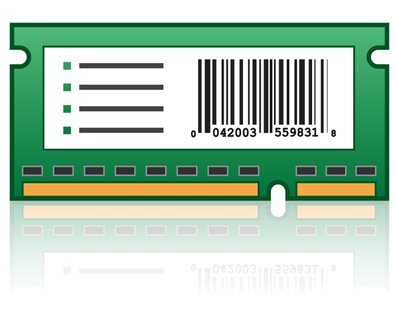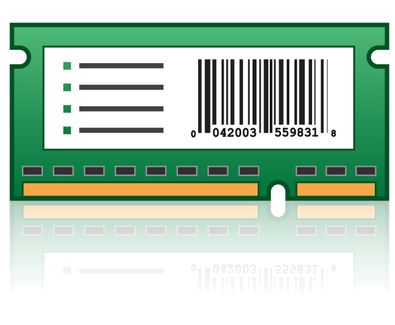Lexmark 38C0511 Lexmark 38C0511 language font
Lexmark 38C0511
Lexmark 38C5054 Lexmark 38C5054 printer/scanner spare part
Lexmark 38C5054. Device compatibility: Multifunctional, Brand compatibility: Lexmark, Compatibility: CX510de, CX510dhe, CX510dthe, Product color: Green
Lexmark 40C9201 Lexmark 40C9201 printer kit
This Card supports AFP/IPDS printing from an IBM iSeries or IBM zSeries computer over TCP/IP to LAN printers.- AFP/IPDS printing- Print either host-based or client-based output on your network-attached Lexmark laser printer. With a Lexmark Card for IPDS option, use your MFP or printer for both network printing and for IBM iSeries (AS/400) or IBM zSeries computer jobs.Print bar codes, forms, publications and graphics closer to your end users, giving you the associated cost and time savings from true distributed printing. So now direct your AFP/IPDS output using the TCP/IP protocol.- Colour printing- Supports Function Set 45 (FS 45) for full colour printing. Color Management Object Content Architecture (CMOCA) resource support for colour printing.- Maximise productivity- Locate your printer wherever you need it to maximise its productivity. With Lexmark's SmartSwitch auto-emulation sensing built into every Lexmark laser printer, your printer will automatically switch to the proper document language, whether it is IPDS, PostScript or PCL™. Configure IPDS configuration settings using the MarkNet™ print server's resident web server, a browser and the printer's IP address.- Notable Features- Host Resource Resolution is sensed (Auto) to enable support for 240, 300 and 600 dpi. Supports 2-dimensional bar codes such as PDF 417, DataMatrix, Maxicode and Quick Response(QR). Supports 1-dimensional bar codes such as Code 128, US Postal bar codes including PLANET and Intelligent Mail Container, Royal Mail bar codes including Red Tag and other retail and postal bar codes.- Font Capture to Reduce Network Traffic- Using Print Services Facility (PSF), capture fonts (including Chinese, Korean and Japanese), either TrueType, bitmaps or outlines, to hard disk or to flash memory resulting in reduced network traffic.- Consideration- Only one of these cards may be used at any time: Forms and Bar Code, Card for IPDS or Card for PRESCRIBE. These cards are installed in the same single connector.
Lexmark 40G0804 Lexmark 40G0804 tray/feeder Paper tray 2100 sheets
This unit supports A4, A5 (long edge first), Folio, Letter, Legal and Oficio sizes. Only Paper (16 to 36 lb, 60 to 135 gsm) may be used from this unit. Install below any other trays. Paper size, paper and tray-present and tray-low and tray-empty sensing are supported. If the product configuration contains the 2,100-Sheet Tray, the optional caster base is required. The Spacer cannot be used with the 2100-Sheet Tray.
Lexmark 40X2998 Lexmark 40X2998 printer/scanner spare part
Lexmark 40X2998 printer/scanner spare part
Lexmark 40X5398 Lexmark 40X5398 tray & feeder 250 sheets
Sheet Drawer for Lexmark Printers
Lexmark 40X6411 Lexmark 40X6411 printer/scanner spare part Holder 1 pc(s)
Lexmark 40X6411 printer/scanner spare part Holder 1 pc(s)
Lexmark 40X6580 Lexmark 40X6580 printer/scanner spare part Roller 1 pc(s)
Lexmark 40X6580 printer/scanner spare part Roller 1 pc(s)
Lexmark 40X8508 Lexmark 40X8508 fuser 200000 pages
Lexmark 40X8508 fuser 200000 pages
Lexmark 40X8535 Lexmark 40X8535 printer kit Maintenance kit
The operator panel displays the message 80 “Replace maintenance kit” at required maintenance intervals. You must replace the fuser, transfer roller, pick roller, and separation roller at this interval to maintain the print quality and reliability of the printer.Check the 2 digit type code on the fuser, or check Device Information using the embedded web server or the menus page for a replacement part number.There are multiple warnings to indicate that the fuser is nearing end of life and that a maintenance kit is required, including error codes 80.0x, 80.1x, and 80.2x. If you receive error code 80.3x, the fuser has reached its rated life and the printer stops until a maintenance kit is installed. You must install the correct Fuser Maintenance Kit for the type of fuser that is installed in the printer.
Get a Quote
Item(s) added to cart
Netgear GS105E-200NAS ProSafe Plus Switch, 5-Port Gigabit Ethernet - 5 Ports - 2 Layer Supported - Wall Mountable - Lifetime Limited Warranty-None Listed Compliance
MFR: Netgear, Inc
Qty: 1
Part #: GS105NA