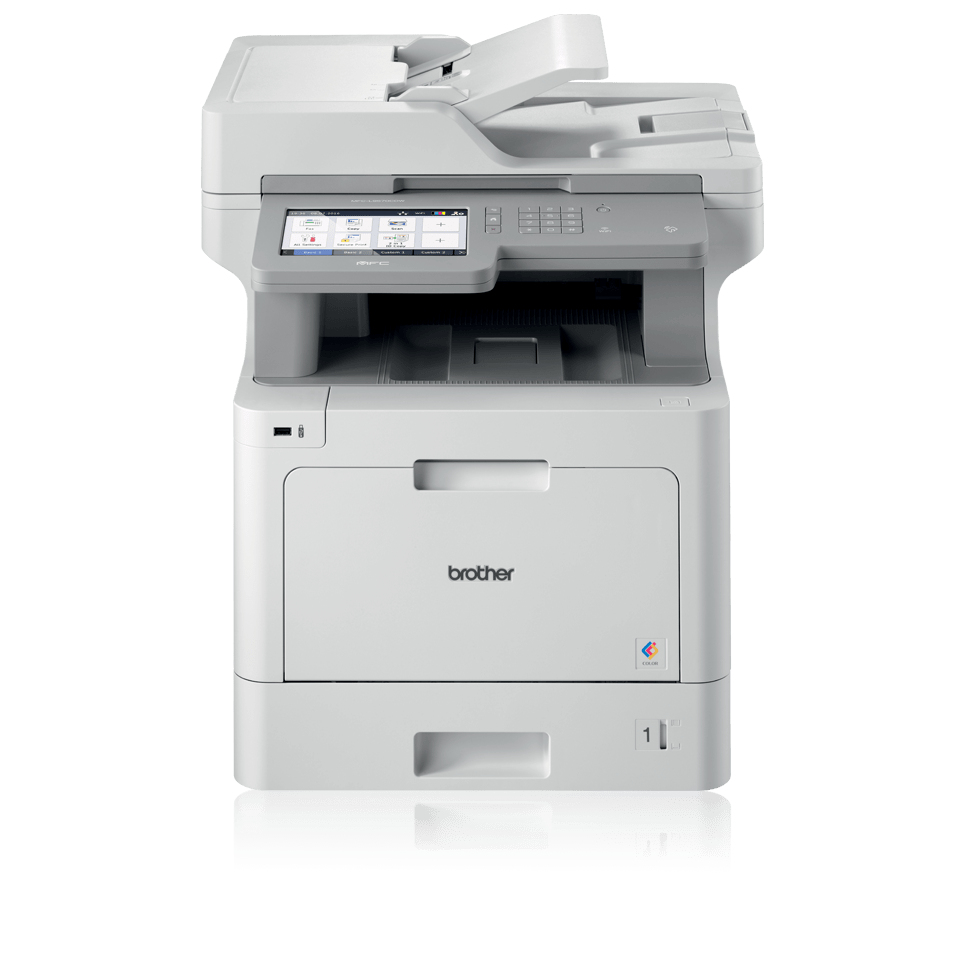Xerox B410/DN Xerox B410/DN laser printer Color 1200 x 2400 DPI A4
Simple, Reliable and SecureReady to take the hassle out of hard work? The Xerox® B410 Printer provides everything you need and nothing you don’t to get more done — right-sized functionality, fast print speeds, high-quality output and optional Wi-Fi. Setup is a snap.Perfect for small to midsize work teams that need dependable printing, the B410 Printer is ready for business right out of the box. The Xerox® Easy Assist App provides guided Wi-Fi setup from the convenience of your mobile phone. That means you get on with your day and start printing in minutes and not hours — all with mininal IT support.Conveniently compact and quiet.Time and office space are at the top of your list of priorities. And now you can get more out of both. Ideal for point-of-need and tight office spaces, the B410 Printer is quiet, lightweight and has a small footprint. Whether it's under a counter, at a reception area or on a desk, these right-sized printers fit exactly where you need them.Make work easier.Think you need to call IT for maintenance or troubleshooting? Think again. Advanced tools such as Xerox® Easy Assist, Xerox® Print Drivers and the Xerox® Print and Scan Experience provide enhanced productivity features and offer a better way to install, use, monitor and manage your printer. In addition, the B410 Printer is made for mobile workers like you with built-in support for Apple® AirPrint®, Mopria and optional Wi-Fi Direct®. And with the ability to print Microsoft Office files directly from a USB drive, it's even easier to keep work moving.Sustainable savings.Shrink your eco impact with the B410 Printer. Made from up to 25% of post-consumer recycled plastic, these printers meet or exceed the highest global standards for environmental performance, including ENERGY STAR and EPEAT®. They minimize paper waste with Earth Smart Printing, and the Xerox® Green World Alliance® program simplifies collection, reuse and recycling for spent imaging supplies.¹Print quality that can’t be missed.The high resolution of the B410 delivers crisp text and sharp lines so your important documents look their best.1 Green World Alliance not available in all countries. Please check local availability
Brother MFCL9570CDW Brother MFC-L9570CDW multifunction printer Laser A4 2400 x 600 DPI 31 ppm Wi-Fi
Maximise PerformanceThe speedy new MFC-L9570CDW, enables you to easily improve efficiency and productivity. Enhanced document scanning and an Automatic Document Feeder that holds up to 80 sheets of paper, offer a quick and simple way to scan direct to the cloud or your network. With the touch of a button, you can also customise the touchscreen with your own time-saving shortcuts, while longer-life cartridges mean more time working and less time changing toner. And if your business grows, the MFC-L9570CDW can grow with it, providing expandable lower and tower paper trays that give you extra capacityTighter SecurityThe advanced security capabilities of the MFC-L9570CDW, ensures you are always in full control of your print infrastructure. You can improve data protection by restricting machine access with network user authentication, and secure function lock, which allows you to password-protect certain device functions. Plus, the NFC reader can be used to integrate with secure printing, enabling users to release their print job from any chosen device by swiping an ID card or entering a PIN.Better reliabilityBuilt to perform for longer and meet the demands of high output work environments, Brother's latest colour laser range has been totally remodelled with robust build quality that’s even more resilient and hardwearing.Putting you back in control of your printA true print technology solution goes beyond hardware. We know control is integral when it comes to print costs. We make it easy with PrintSmart CostControl. It gives full visibility of who is printing what, and allows you to improve budgeting by setting print quotas and taking advantage of better reporting usage. You can upgrade to PrintSmart Secure Pro. It allows you to collect print data from connected devices to better understand how resource is being used in the office.Eco-friendlyBrother's latest colour laser range is compliant with a number of environmental standards including German Blue Angel, Nordic Swan and Energy Star. As a result, not only does it help your business work more efficiently, it is also more energy efficient, reducing impact on the environment and lowering your costs at the same time.
Brother PTP710BT Brother PTP710BT label printer Thermal transfer 180 x 360 DPI 20 mm/sec Wired & Wireless TZe Bluetooth
This stylish, compact label printer gives you a range of options to print labels around your office.Design labels on your PC or Mac, and include images or company logos, barcodes, frames and special symbols. Or connect to your Apple or Android device using Bluetooth, then use Brother iPrint&Label or P-touch Design&Print apps to create and print labels from your smart device.The built-in li-ion rechargeable battery with USB recharging ensures that the printer is ready to print a label wherever and whenever you want.
Brother QL820NWBC Brother QL-820NWBVMXX1 label printer Direct thermal Color 300 x 600 DPI 176 mm/sec Wired & Wireless Ethernet LAN DK Wi-Fi Bluetooth
Brother QL-820NWBVMXX1 label printer Direct thermal Color 300 x 600 DPI 176 mm/sec Wired & Wireless Ethernet LAN DK Wi-Fi Bluetooth
Brother PTD460BT Standard
"Combining organizational aptitude with creative customization and a wealth of dynamic features, the Brother P-touch PT-D460BT Business Expert Connected Label Maker keeps active businesses thriving. So much more than an ordinary label maker, it includes Brother P-Touch Editor software1 and the iPrint&Label app, providing users the opportunity to easily create and print labels from almost anywhere. Access a wide selection of pre-designed templates or create your own custom labels by adding frames, symbols or barcodes using intuitive built-in drawing tools. Plus, advanced Bluetooth® connectivity allows multiple users to access the same label maker from their own computer or smart device whenever they need to! There are so many ways the Brother P-touch PT-D460BT can help get your business organized, optimized and efficient. Print product labels, merchandise with QR codes, track inventory with barcodes, proudly add your company logo on products, displays, or shipping containers, identify assets, label, and seal confidential file boxes with tamper-proof tape, and add or revise retail pricing. You’ll be amazed by the impact this multi-tasking label maker will make to overall efficiency. Loaded with the P-touch features you love including a QWERTY keyboard, easy one-touch formatting keys, and a large 20-character x 2-line backlit screen - so you can avoid errors and preview labels before they’re printed. Choose from a selection of 16 fonts, 15 font styles, 140 frames, and 800 symbols. Store up to 70 frequently used labels for quick reprinting. Includes One 4m Black Print on White Sample Label Tape
Brother MFCL8900CDW Brother MFC-L8900CDW multifunction printer Laser A4 2400 x 600 DPI 31 ppm Wi-Fi
A great all-rounder, the MFC-L8900CDW colour laser multifunctional machine, is a great addition to businesses.The MFC-L8900CDW has been designed with advanced paper handling options in mind, enabling you to choose the most optimum paper input for your business, Together with a large built-in touchscreen, NFC connectivity and fast automatic document feeder, makes this multifunctional printer a valued efficient member to your office. Maximise PerformanceVersatile paper handling enables you to add multiple sized lower and tower trays. Providing maximum device uptime, as less time is spent replenishing paper trays. Together with the Enhanced document scanning and an 80 page Automated Document Feeder offers a quick and simple way scan direct to the cloud or your network. With the optional high yield toner cartridges, productivity is enhanced whilst reducing your overall printing costs, over the lifetime of the device.Better reliabilityBuilt to perform for longer and meet the demands of high output work environments, the L5000 range has been totally remodelled with robust build quality that’s even more resilient and hardwearing.
Lexmark 25B2000 Lexmark MX822ade Laser A4 55 ppm
Lexmark MX822ade. Print technology: Laser, Printing: Mono printing. Copying: Mono copying. Scanning: Color scanning. Faxing: Mono faxing. Maximum ISO A-series paper size: A4. Direct printing. Product color: Black, White
Brother QL800 Brother QL-800 label printer Direct thermal Color 300 x 600 DPI 148 mm/sec Wired DK
"Professional, high-speed label printer helps you quickly tackle labeling tasks in your busy office. Create amazing Black/Red labels using DK-2251 or cost-effective paper labels for packages, envelopes, file folders, name badges, postage and more. The super-fast, printing up to 93 standard address labels per minute with black text at 300dpi‡; help save time on big projects. An auto cutter allows for printing 1 or multiple labels at a time, eliminating wasted label sheets. The ""Plug & Label"" feature supports quick label printing of most basic labels - no software installation required for Windows® PCs.‡ P-touch Editor software for Windows® and Mac® lets you create labels as you desire. Print from Microsoft® Word/Excel®/Outlook®. Uses convenient, Brother genuine DK drop in labeling supplies. Needs no ink or toner.- Print amazing Black/Red labels using DK-2251- Create cost-effective paper labels for packages, envelopes, file folders, name badges, postage and more.- Convenient, drop-in rolls. No ink or toner needed- Prints Brother genuine DK pre-sized, easy-peel labels and continuous-length paper and film tapes. Auto cutter enables banners and signs up to 3 ft. long- High-resolution printing (up to 300 x 600 dpi), for crisp text and graphics- ""Plug & Label"" feature lets you create and print labels without installing software‡- Compatible with Windows® and Mac® and also Integrates with Microsoft® Word, Excel® and Outlook®- Super-fast, printing up to 93 standard address labels per minute with black text at 300dpi‡- ""Label Collection"" feature provides beautiful, pre-designed labels and banners with commonly-used text"
Brother MFCL6700DW Brother MFC-L6700DW multifunction printer Laser A4 1200 x 1200 DPI 48 ppm Wi-Fi
"The Brother MFC-L6700DW monochrome laser All-in-One addresses the business needs of workgroups with higher print volumes. It boosts printing and copying at up to 48ppm and low cost output with a super high-yield replacement toner cartridge. Advanced security features such as network user authentication help protect against unauthorized access. The large 520-sheet capacity paper tray holds more than a ream a paper for fewer refills, and for additional capacity add-on trays boost total capacity to 1,610 sheets. Quickly scan two-sided documents to a wide variety of destinations using the 70-page capacity auto document feeder or the legal-size document glass. A large, color Touchscreen display provides customized workflow and direct printing from and scanning to popular business cloud services.- Fast, high-quality printing and copying. With a print speed of up to 48 pages per minute, this high-performance All-in-One is ideal for busy workgroups.- Low cost printing. Spend less time replacing supplies and help reduce running costs due to a super high-yield 12,000-page‡ replacement toner cartridge.- Flexible network connectivity†. Built-in wireless 802.11b/g/n and Gigabit Ethernet interfaces allow you to share the MFC-L6700DW with multiple users on your network.- Advanced duplex capabilities. Automatic two-sided printing and copying helps save paper. Plus, the 70-page capacity duplex auto document feeder scans both sides of the page in a single-pass for two-sided monochrome scanning up to 56ipm‡.- 4.85"" color Touchscreen display. Allows for easy menu navigation and creation of up to 48 customized shortcuts. Plus, scan to popular business cloud services‡ directly from the Touchscreen including: EVERNOTE®, DROPBOX, GOOGLE DRIVE™, ONENOTE®, and more.- Large, expandable paper capacity Easily handle your large print jobs via an adjustable 520-sheet capacity paper tray and 50-sheet capacity multi-purpose tray. Additional optional paper trays are available in 250-sheet or 520-sheet capacities enabling users to configure the printer with multiple trays in a way that best meets their application requirements – up to 1,610-sheet total capacity.- Convenient mobile device printing and scanning. Print from your mobile device via‡: AirPrint®, Google Cloud Print™ 2.0, Mopria®, Brother iPrint&Scan, Cortado Workplace, and Wi-Fi Direct®. Plus, wirelessly scan to your mobile device with the Brother iPrint&Scan app.- Fast scanning with advanced capabilities‡. Help increase your productivity with monochrome scanning up to 28ipm‡. Plus, supports multiple scan-to destinations such as E-mail, SSH Server (SFTP), USB, SharePoint®, Cloud Services, and Network Folder (CIFS) to easily adapt to your customized workflow.- Legal-size document glass. Easily copy or scan bound materials or up to legal-size documents.- Advanced security features. Active Directory® support for network user authentication to help protect against unauthorized access to device. Other security features include: Secure Function Lock, LDAP, SSL/TLS, and more.- Walk-up printing and scanning. A USB Host is located on the front of the machine for printing files from or scanning files to your USB flash memory drive‡.- Outstanding customer support. The Brother MFC-L6700DW offers a 1 year limited warranty with free phone support for the life of your product."
Canon 5252B037 Canon i-SENSYS MF3010 Laser A4 1200 x 600 DPI 18 ppm
Canon i-SENSYS MF3010 3-in-1 Mono Laser Printer + 2 Black Toner CartridgesSleek and stylish, the multifunction i-SENSYS MF3010 is ideal for personal and small office use. It offers high-quality printing and fast print speeds of up to 18 pages per minute². Plus, thanks to Canon’s Quick First Print Out time of just 7.8 seconds, you can work smarter, without waiting around. With professional laser prints of up to 1200 x 600 dpi, this printer produces sharp text and detailed graphics. Featuring colour scanning, copying and All-In-One easy-to-use cartridge, this truly economical, highly energy-efficient 3-in-1 mono laser printer is a perfect all-rounder.BenefitsCompact and modern design that fits perfectly on your deskPrint up to 1,600 pages with a replacement toner cartridgeHigh quality colour scanning and scan direct to email feature for improved productivityCut out mess and fuss, with an All-In-One cartridgeSave time with high-resolution 7.8 second prints and print speed of up to 18 ppmSimple, vertical display for super easy operationCut energy costs with On Demand efficiency built in
Get a Quote
Item(s) added to cart
Netgear GS105E-200NAS ProSafe Plus Switch, 5-Port Gigabit Ethernet - 5 Ports - 2 Layer Supported - Wall Mountable - Lifetime Limited Warranty-None Listed Compliance
MFR: Netgear, Inc
Qty: 1
Part #: GS105NA