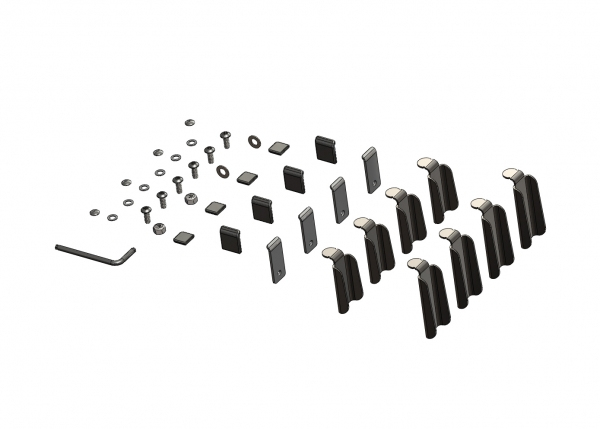SAFCO 7765BL Safco 7765BL literature rack 18 shelves Black
Safco 7765BL literature rack 18 shelves Black
SAFCO 7766BL Safco 7766BL literature rack 36 shelves Black
Safco 7766BL literature rack 36 shelves Black
HAVIS UT-1001-KIT Havis UT-1001-KIT sign holder/information stand accessory
Havis UT-1001-KIT sign holder/information stand accessory
Hikvision DS-D5ABKY2-S Hikvision Digital Technology DS-D5ABKY2-S interactive whiteboard accessory Mount Gray
Highlighted Ink Screen Logo Delicate texture, business styl Matte Powder Coating Matches the color of the whole dev Bracket Upgrade Beautiful and elegant, easy to install, and cost-effectiv
Hikvision DS-D5ABKY2-B Hikvision DS-D5ABKY2-B interactive whiteboard accessory Mount Gray
Highlighted Ink Screen Logo Delicate texture, business styl Matte Powder Coating Matches the color of the whole dev Bracket Upgrade Beautiful and elegant, easy to install, and cost-effectiv
Hikvision DS-D5B75RB/B "Hikvision DS-D5B75RB/B interactive whiteboard 75"" 3840 x 2160 pixels Touchscreen Black"
The Conference Flat Panel (hereafter referred to as the “device”) integrates functions of computers, projectors, interactive whiteboards, sound boxes, cameras, bluetooth remote control (optional), HDTVs, advertising machines, etc. The device integrates technologies like 4K display, infrared touch, human-machine interaction, multi-media information processing, and network transmission, and provides users with various features such as writing, annotating, multi-screen sharing, pen detection, and remote video call (optional).The Conference Flat Panel is mainly used for remote video conferences, trainings and guidance, medical consulting, as well as other events in kinds of offices, meeting rooms, multi-media classrooms, exhibition halls and so on.
Hikvision DS-D5B86RB/B "Hikvision DS-D5B86RB/B interactive whiteboard 86"" 3840 x 2160 pixels Touchscreen Black"
The conference flat panel (hereafter referred to as the “device”) integrates functions of computers, projectors, interactive whiteboards, sound boxes, cameras, bluetooth remote control (optional), HDTVs, advertising machines, etc. The device integrates technologies like 4K display, infrared touch, human-machine interaction, multi-media information processing, and network transmission, and provides users with various features such as writing, annotating, multi-screen sharing, pen detection, and remote video call (optional).The device is mainly used for remote video conferences, trainings and guidance, medical consulting, as well as other events in kinds of offices, meeting rooms, multi-media classrooms, exhibition halls and so on.
Hikvision DS-D5B65RB/A "Hikvision DS-D5B65RB/A interactive whiteboard 65"" 3840 x 2160 pixels Touchscreen Gray"
"Hikvision DS-D5B65RB/A. Display diagonal: 65"", Display brightness: 350 cd/m², Display resolution: 3840 x 2160 pixels. Operating system installed: Android 8 Oreo, Processor architecture: ARM Cortex A73 + ARM Cortex A53, User memory: 32 GB. Speaker power: 16 W. Ethernet LAN data rates: 100 Mbit/s. Product color: Gray"
Hikvision DS-D5B65RB/B "Hikvision DS-D5B65RB/B interactive whiteboard 65"" 3840 x 2160 pixels Touchscreen Gray"
The conference flat panel (hereafter referred to as the “device”) integrates functions of computers, projectors, interactive whiteboards, sound boxes, cameras, bluetooth remote control (optional), HDTVs, advertising machines, etc. The device integrates technologies like 4K display, infrared touch, human-machine interaction, multi-media information processing, and network transmission, and provides users with various features such as writing, annotating, multi-screen sharing, pen detection, and remote video call (optional).The device is mainly used for remote video conferences, trainings andguidance, medical consulting, as well as other events in kinds of offices, meeting rooms, multi-media classrooms, exhibition halls and so on.
Hikvision DS-D5B75RB/A "Hikvision DS-D5B75RB/A interactive whiteboard 75"" 3840 x 2160 pixels Touchscreen Black"
"Hikvision DS-D5B75RB/A. Display diagonal: 75"", Display brightness: 350 cd/m², Display resolution: 3840 x 2160 pixels. Operating system installed: Android 8.0, Processor architecture: ARM Cortex A73 + ARM Cortex A53, Processor frequency: 1.5 GHz. Speaker power: 32 W. Ethernet LAN data rates: 100 Mbit/s. Product color: Black"
Get a Quote
Item(s) added to cart
Netgear GS105E-200NAS ProSafe Plus Switch, 5-Port Gigabit Ethernet - 5 Ports - 2 Layer Supported - Wall Mountable - Lifetime Limited Warranty-None Listed Compliance
MFR: Netgear, Inc
Qty: 1
Part #: GS105NA