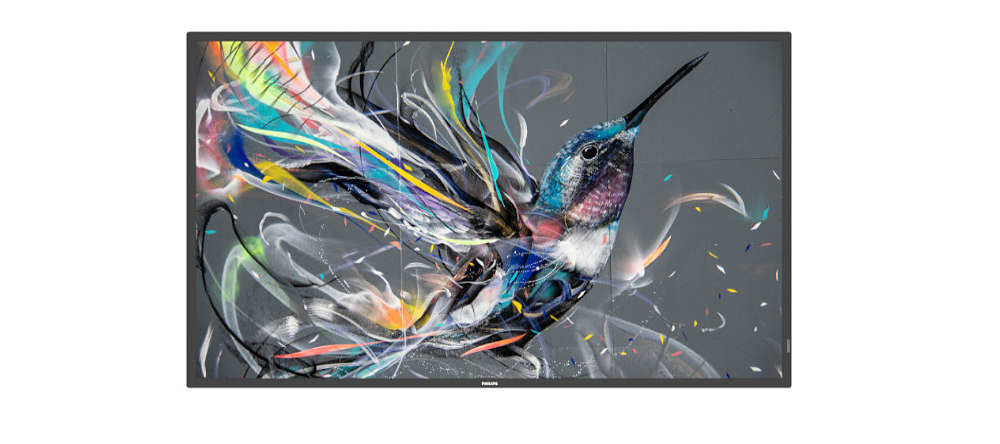CHIEF FHBO5168 "Chief FHBO5168 signage display mount 55"" Black"
This outdoor-rated adaptor creates a 600mm x 400mm pattern for 55” outdoor-rated displays with 1186mm x 560mm mounting holes to enable compatibility with a variety of outdoor-rated and indoor mounts. This product has been Samsung reviewed to meet thermal outdoor guidelines.
LG 55EJ5K-B "LG 55EJ5K-B signage display Digital signage flat panel 55"" OLED 400 cd/m² Full HD Black WebOS 18/7"
"LG 55EJ5K-B. Product design: Digital signage flat panel. Display diagonal: 55"", Display technology: OLED, Display resolution: 1920 x 1080 pixels, Display brightness: 400 cd/m², HD type: Full HD. Operating hours (hours/days): 18/7. Operating system installed: WebOS. Product color: Black"
LG 43UH7J-H "LG 43UH7J-H signage display Digital signage flat panel 43"" IPS Wi-Fi 700 cd/m² 4K Ultra HD Black Built-in processor WebOS 24/7"
High BrightnessWith a great brightness of 700 cd/m², the UH7J-H series clearly deliver content and attract public attention, making it the most suitable display for marketing in airports, retail, shopping malls etc.High-Performance with webOSLG webOS platform enhances user convenience with intuitive GUI and simple app development tools.Conformal CoatingIn various places the UH7J-H series is unable to avoid exposure to environments containing dust, humidity, etc. which may hamper performance over time. The conformal coating on power board reduces these risks by protecting UH7J-H series from salt, dust, iron powder, humidity, etc.IP5x Certified DesignThe IP5x Dust-Proof Certification ensures that the product is protected from dust, reducing the risk of performance degradation.Mobile Content ManagementYou can create a store profile and get template recommendations using the Promota* app. Users can customize templates for all industries and easily create and manage content not only on PCs but also on mobile devices.Support USB-C Interface PortThe use of the USB-C type is becoming popular for connections with laptops, video devices, and tablets. The UH7J-H series supports the USB-C jack interface, allowing easy connection and use with other devices.Compatible with AV Control SystemThe UH7J-H series has supported Crestron Connected for high compatibility with professional AV controls to achieve seamless integration and automated control*, boosting business management efficiency.
Philips 32BDL3651T/00 "Philips 32BDL3651T/00 signage display Digital A-board 32"" VA Wi-Fi 350 cd/m² Full HD Touchscreen Built-in processor Android 8.0"
Engage themInspire collaboration. Deliver information. This responsive Philips Multi-Touch Professional UHD Display is ideal for multi-finger, multi-user applications-from wayfinding to presentations. Up to 20 touch points can be active at once.Operate, monitor and maintain with CMND & ControlRun your display network over a local (LAN) connection. CMND & Control allows you to perform vital functions like controlling inputs and monitoring display status. Whether you're in charge of one screen or 100.CMND & Create. Develop and launch your own contentTake control of your content with CMND & Create. A drag-and-drop interface makes it simple to publish your own content-whether it's a daily specials board or branded corporate information. Preloaded templates and integrated widgets ensure your stills, text, and video will be up and running in no time.FailOver ensures content is always playingFrom waiting room to meeting room, never show a blank screen. FailOver lets your Philips Professional Display switch automatically between primary and secondary inputs ensuring content keeps playing even if the primary source goes down. Simply set a list of alternate inputs to be sure your business is always on.CMND & Deploy. Install and launch apps remotelyQuickly install and launch any app-even when you're off-site and working remotely. CMND & Deploy lets you add and update your own apps, as well as apps from the Philips Professional Display App Store. Simply scan the QR code, log in to the store, and click on the app you want to install. The app is automatically downloaded and launched.Internal memory. Upload content for instant playSave and play content without the need for a permanent external player. Your Philips professional display has an internal memory, which allows you to upload media into the display for instant playback. The internal memory also functions as a cache for online streaming.Android SoC processor. Native and web appsControl your display via an Internet connection. Android-powered Philips Professional Displays are optimized for native Android apps, and you can install web apps directly to the display too. A new Android 8 ensures the software is kept secure and remain to the latest specification for longer.
Philips 55BDL4511D/00 "Philips 55BDL4511D/00 signage display Digital A-board 55"" 500 cd/m² 4K Ultra HD Black 24/7"
Operate, monitor and maintain with CMND & ControlRun your display network over a local (LAN) connection. CMND & Control allows you to perform vital functions like controlling inputs and monitoring display status. Whether you're in charge of one screen or 100.FailOver ensures content is always playingFrom waiting room to meeting room, never show a blank screen. FailOver lets your Philips Professional Display switch automatically between primary and secondary inputs ensuring content keeps playing even if the primary source goes down. Simply set a list of alternate inputs to be sure your business is always on.SmartPower for energy savingThe backlight intensity can be controlled and pre-set by the system to reduce the power consumption by up to 50%, which saves substantially on energy costs.Schedule what you want, when you want with SmartPlayerTurn your USB into a true cost effective digital signage device. Simply save your content (video, audio, pictures) on your USB and plug into your display.Create your playlist and schedule your content via the on screen menu, and enjoy your own created playlists anytime, anywhere.ADS wide-view panel displayBe seen from any angle with ADS wide-view technology. Advanced Super Dimension Switch delivers faster on-display picture processing for smoother content transitions, remarkable image accuracy, and superior colour reproduction with 180 degree viewing.Optional OPS SlotOpen Pluggable Specification is an industry standard slot in to which you can add an OPS-compatible media player. This gives you the ability to upgrade or change your hardware whenever you need. Turning your display in to an all-in-one digital signage solution has become simplicity personified.
Philips 65BDL3511Q/00 "Philips Signage Solutions Q-Line Digital signage flat panel 65"" IPS 400 cd/m² 4K Ultra HD Black"
Inform and enthral with a Philips Q-Line Professional Ultra HD Display. This reliable solution can be up and running as quickly as you need.Operate, monitor and maintain with CMND and ControlRun your display network over a local (LAN) connection. CMND and Control allows you to perform vital functions like controlling inputs and monitoring display status. Whether you're in charge of one screen or 100.FailOver ensures that content is always playingFrom waiting room to meeting room, never show a blank screen. FailOver lets your Philips Professional Display switch automatically between primary and secondary inputs, ensuring that content keeps playing even if the primary source goes down. Simply set a list of alternative inputs to be sure your business is always on.Schedule what you want, when you want with SmartPlayerTurn your USB into a true cost-effective digital signage device. Simply save your content (video, audio, pictures) on your USB and plug into your display. Create your playlist and schedule your content via the on-screen menu, and enjoy your own playlists anytime, anywhere.Integrated media player. Easily schedule USB contentEasily schedule content to play from USB. Your Philips Professional Display will wake from standby to play the content you want, and then return to standby once playback has finished.
Philips 75BDL3052E/00 "Philips 75BDL3052E/00 signage display 75"" LCD 350 cd/m² 4K Ultra HD Black Touchscreen Android 8.0"
OPS slot allows for PC embedding without cablingIntegrate a full-power PC or Android-powered CRD50 module directly into your Philips Professional Display. The OPS slot contains all the connections you need to run your slot-in solution, including a power supply.Operate, monitor and maintain with CMND and ControlOperate, monitor and maintain with CMND and ControlRun your display network over a local (LAN) connection. CMND and Control allows you to perform vital functions like controlling inputs and monitoring display status. Whether you're in charge of one screen or 100.Android: Run your own app or choose your favourite app to runWith Android OS integrated into the display, you can work with the most developed OS on the planet and save your own app directly into the display. Or, choose from the large library of Android apps and play content from there. With the built-in scheduler, you can daypart your apps and content based on your customer and time of day and with the auto-orientation feature, showing content in portrait or landscape is as simple as turning the display.Multi-touch technology capable of 20 touchpointsCreate a memorable interactive experience with up to 20 touchpoints at the same time. Perfect for collaborative and competitive applications, this display connects your audience with any content - making it ideal for education, public venues, corporate, hospitality and retail settings. The touch panel is HID compliant, providing true plug-and-play operation.Whiteboard mode built inInspire agile collaboration with whiteboard mode. Simply activate this feature to turn your display into a blank canvas that can be drawn on by multiple users by hand or with dedicated display markers. Everything on the screen can then be captured for easy printing or file sharing.
Philips 32BDL3511Q/00 "Philips 32BDL3511Q/00 signage display Digital A-board 32"" 350 cd/m² Full HD Black 18/7"
Operate, monitor and maintain with CMND & ControlRun your display network over a local (LAN) connection. CMND & Control allows you to perform vital functions like controlling inputs and monitoring display status. Whether you're in charge of one screen or 100.FailOver ensures content is always playingFrom waiting room to meeting room, never show a blank screen. FailOver lets your Philips Professional Display switch automatically between primary and secondary inputs ensuring content keeps playing even if the primary source goes down. Simply set a list of alternate inputs to be sure your business is always on.Schedule what you want, when you want with SmartPlayerTurn your USB into a true cost effective digital signage device. Simply save your content (video, audio, pictures) on your USB and plug into your display.Create your playlist and schedule your content via the on screen menu, and enjoy your own created playlists anytime, anywhere.Integrated media player. Easily schedule USB contentEasily schedule content to play from USB. Your Philips Professional Display will wake from standby to play the content you want, and then return to standby once playback is done.
Philips 65BDL3052E/00 "Philips Signage Solutions E-Line Digital signage flat panel 65"" ADS 350 cd/m² 4K Ultra HD Black Built-in processor Android 8.0"
The Philips E-Line touch display maximises engagement and inspires collaboration with up to 20 touchpoints. Powered by Android and featuring a toughened anti-glare glass, it's made to withstand heavy daily usage in the classroom.Operate, monitor and maintain with CMND and ControlRun your display network over a local (LAN) connection. CMND and Control allows you to perform vital functions like controlling inputs and monitoring display status. Whether you're in charge of one screen or 100.OPS slot allows for PC embedding without cablingIntegrate a full-power PC or Android-powered CRD50 module directly into your Philips Professional Display. The OPS slot contains all the connections you need to run your slot-in solution, including a power supply.Android: Run your own app or choose your favourite app to runWith Android OS integrated into the display, you can work with the most developed OS on the planet and save your own app directly into the display. Or, choose from the large library of Android apps and play content from there. With the built-in scheduler, you can daypart your apps and content based on your customer and time of day and with the auto-orientation feature, showing content in portrait or landscape is as simple as turning the display.Multi-touch technology capable of 20 touchpointsCreate a memorable interactive experience with up to 20 touchpoints at the same time. Perfect for collaborative and competitive applications, this display connects your audience with any content - making it ideal for education, public venues, corporate, hospitality and retail settings. The touch panel is HID compliant, providing true plug-and-play operation.Whiteboard mode built inInspire agile collaboration with whiteboard mode. Simply activate this feature to turn your display into a blank canvas that can be drawn on by multiple users by hand or with dedicated display markers. Everything on the screen can then be captured for easy printing or file sharing.
Philips 65BDL6005X/00 "Philips Signage Solutions X-Line Videowall Digital signage flat panel 65"" LED 500 cd/m² 4K Ultra HD Black"
Operate, monitor and maintain with CMND and ControlRun your display network over a local (LAN) connection. CMND and Control allows you to perform vital functions like controlling inputs and monitoring display status. Whether you're in charge of one screen or 100.FailOver ensures that content is always playingFrom waiting room to meeting room, never show a blank screen. FailOver lets your Philips Professional Display switch automatically between primary and secondary inputs, ensuring that content keeps playing even if the primary source goes down. Simply set a list of alternative inputs to be sure your business is always on.OPS slot allows for PC embedding without cablingIntegrate a full-power PC or Android-powered CRD50 module directly into your Philips Professional Display. The OPS slot contains all the connections you need to run your slot-in solution, including a power supply.Add Android processing power with an optional CRD50 moduleEmbed an Android System-on-Chip (SoC) into your Philips Professional Display. The optional CRD50 module is an OPS device that enables Android processing power without the need for cables. Simply slide into the OPS slot, which contains all the connections needed to run the module (including power supply).Tiling mode. Create tiled 4K videowalls of any sizeConnect two or more Philips professional displays to create a tiled videowall — without the need for external devices. A single player takes care of content, whether you have four screens or 40. 4K content is fully supported and if you're showing that content on four screens you get the best possible dot-by-dot resolution.Ultra-narrow bezels. For distraction-free imagesBoost image quality with Pure Colour Pro. Delivering higher luminance through custom colour temperature settings and advanced gamma calibration, content looks crisper and more radiant for stunning realism with a visual pop.
Get a Quote
Item(s) added to cart
Netgear GS105E-200NAS ProSafe Plus Switch, 5-Port Gigabit Ethernet - 5 Ports - 2 Layer Supported - Wall Mountable - Lifetime Limited Warranty-None Listed Compliance
MFR: Netgear, Inc
Qty: 1
Part #: GS105NA