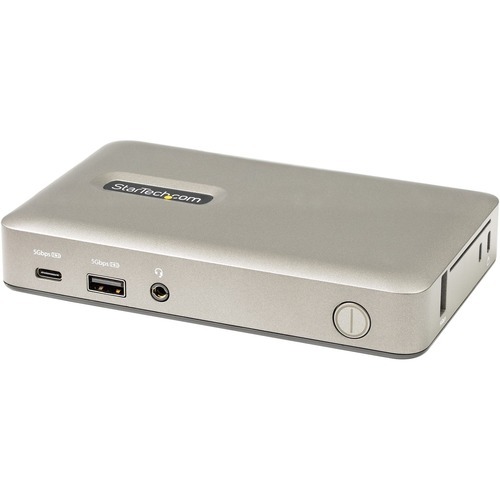Lenovo 4X81D34327 Lenovo 4X81D34327 stylus pen 0.147 oz (4.18 g) Black
The Lenovo Rechargeable USI Pen for 300e/500e Chromebook gen 3 is an ideal input solution giving users 4096 levels of pressure for precise content creation. This pen is unique to Lenovo 300e/500e Chromebook gen 3 and it can be stored in the Chromebook pen slot made specifically for it. While being stored, the pen will be recharged and allow users to enjoy up to 40 minutes (active use) of battery life of a single full charge.
BTI 52TWH-BTI BTI 52TWH- laptop spare part Battery
BTI 52TWH- laptop spare part Battery
VisionTek 901468 VisionTek 901468 notebook dock/port replicator Wired USB 3.2 Gen 1 (3.1 Gen 1) Type-C Black
VisionTek 901468 notebook dock/port replicator Wired USB 3.2 Gen 1 (3.1 Gen 1) Type-C Black
StarTech.com DKM30CHDPD StarTech.com DKM30CHDPD laptop dock/port replicator Wired USB 3.2 Gen 1 (3.1 Gen 1) Type-C Gray
Laptop Docking Station | Mac, Windows® & Chrome OS™ | 65W Power Delivery | DisplayPort (4K 30Hz) or VGA (1080p 60Hz)This USB-C docking station lets you use a single USB Type-C port on your laptop or tablet to add essential connectivity while charging your device via 65W USB Power Delivery 3.0. The dock enables you to connect your device to a single monitor of your choice between DisplayPort (4K 30Hz) or VGA (1080p 60Hz) video output. For peripheral connectivity the dock features three USB 3.1 Gen 1 (5Gbps) Type-A ports including a BC 1.2 port to power and charge your USB devices, a USB 3.1 Gen (5Gbps) Type-C port, a 3.5mm headset audio port, and Gigabit Ethernet.Versatile Display ConnectivityThe docking station features single video output with DisplayPort or VGA connectivity so you connect to different monitor depending upon your workstation -- ideal for home office IT deployment, where different monitors may be used by different users. The DisplayPort connection offers resolutions up to 4096x2160 (4K) 30Hz, while the VGA connection offers resolutions up to 1920x1200/1080p 60Hz.Essential Port ConnectivityThe docking station utilizes the versatile USB-C port on your computer port to provide a wide range of port connectivity to suit a variety of applications.The dock features:• 3x USB 3.1 Gen 1 (5Gbps) Type-A ports to connect USB peripheral devices, including a single port that supports BC 1.2 with 7.5W (1.5A) for charging tablets & smartphones, and a physically isolated HID USB port (side) that prevents electromagnetic interference (EMI) on your wireless keyboard/mouse adapters.• 1x USB 3.1 Gen 1 (5Gbps) Type-C port to connect USB peripheral devices.• 1x Gigabit Ethernet port with PXE boot and WoL to connect to a wired Local Area Network (LAN).• 1x 3.5mm 4-position CTIA/OMTP TRRS Audio Jack to connect a 3.5mm headset.65W USB Power DeliveryThe docking station includes a 119.9W power adapter and supports 65W USB power delivery. This enables the dock to charge your connected laptop or tablet. Plus, the added power enables one of the USB-A ports to support BC 1.2, for charging tablets and smartphones.Enhance Productivity and Device Management with the StarTech.com Connectivity Tools ApplicationDeveloped to improve performance and security, StarTech.com Connectivity Tools is the only software suite on the market that works with a wide range of IT connectivity accessories. The software suite includes:•Advanced Windows Layout Utility : To setup and save custom windows layouts.•Mac Address Pass-Through Utility : To improve network security.•USB Event Monitoring Utility : To track and log connected USB devices•Wi-Fi Auto Switch Utility : Enabling users to quickly access faster network speeds via wired LAN.For more information and to download the StarTech.com Connectivity Tools application, please visit: www.StarTech.com/Connectivity-ToolsDKM30CHDPD is backed by a 3-year StarTech.com warranty, and free lifetime multilingual, North American based technical support.The StarTech.com Advantage
DYNABOOK PA5356U-1PRP Dynabook PA5356U-1PRP notebook dock/port replicator Wired USB 3.2 Gen 2 (3.1 Gen 2) Type-C Black
Expand your laptop with just one cable. This dock supports up to three displays simultaneouslyExpand your viewing area, connectivity and capabilities of your USB-C™ equipped laptop while eliminating cable clutter with a Dynabook USB-C Dock. With a single 10GB/s USB-C connection, connect multiple displays, charge-up and plug-in a variety of modern accessories and peripherals, with blazing fast speed. The Dynabook USB-C Dock makes bouncing from the field to the desk as simple as plugging in a USB cable.
COMPULOCKS 140B2084GASB "Compulocks Space BrandMe tablet security enclosure 8.4"" Black"
The Space Galaxy Enclosure features rounded edges and open corners for improved ventilation and allows for limited access to buttons and inputs. As with all our Galaxy lock and tablet lock devices, the tablet can be continuously charged while in the enclosure and have peripheral cables plugged in while mounted.Our BrandMe stand allows you to utilize a panel for branding, call to action or custom design to bring attention to your interactive display or kiosk. The tilting mount allows the Galaxy enclosure to be set in either portrait or landscape mode and the stand base offers additional security features, securing the power source and bolting the unit to the floor.
COMPULOCKS 303W109IPDSW "Compulocks Space 360 tablet security enclosure 10.9"" White"
Countertop stand with a Space iPad enclosure, that allows a full-screen tilt for an interactive yet secure iPad display. The 360 stand is a longtime bestseller and a customer’s favorite, thanks to its ability to reverse the screen towards the customer/visitor, ease of use, and minimalist look. The Space iPad Enclosure features rounded edges and an airy design for improved ventilation and allows for limited access to buttons and inputs. The tablet can be continuously charged while in the enclosure and have peripheral cables plugged in while mounted.The combination of the Space iPad enclosure and the 360 counter stand, allows you to display your iPad in a professional manner with a clean and comfortable look. This counter-top iPad Kiosk is perfect for interacting with customers visitors, or clients while making sure the iPad is secured. The mount allows you to easily rotate your iPad between portrait and landscape modes and the base can be securely bolted to the counter.
COMPULOCKS TMR01B299PSENB "Compulocks Space Rail tablet security enclosure 12.9"" Black"
Mount any iPad to any pole or rail up to 1.50ӯ. The Space iPad Enclosure features rounded edges and open corners for improved ventilation and access to buttons and inputs. The unique design enables continuous iPad charging and peripheral cables to be plugged in while in the Enclosure, and the VESA Rail Mount provides screen swivel and flip.
COMPULOCKS TMR01B102IPDSB "Compulocks Space Rail tablet security enclosure 10.2"" Black"
Mount any iPad to any pole or rail up to 1.50ӯ. The Space iPad Enclosure features rounded edges and open corners for improved ventilation and access to buttons and inputs. The unique design enables continuous iPad charging and peripheral cables to be plugged in while in the Enclosure, and the VESA Rail Mount provides screen swivel and flip.
COMPULOCKS TMR01B211SENB "Compulocks Space Rail tablet security enclosure 11"" Black"
Mount any iPad to any pole or rail up to 1.50ӯ. The Space iPad Enclosure features rounded edges and open corners for improved ventilation and access to buttons and inputs. The unique design enables continuous iPad charging and peripheral cables to be plugged in while in the Enclosure, and the VESA Rail Mount provides screen swivel and flip.
Get a Quote
Item(s) added to cart
Netgear GS105E-200NAS ProSafe Plus Switch, 5-Port Gigabit Ethernet - 5 Ports - 2 Layer Supported - Wall Mountable - Lifetime Limited Warranty-None Listed Compliance
MFR: Netgear, Inc
Qty: 1
Part #: GS105NA