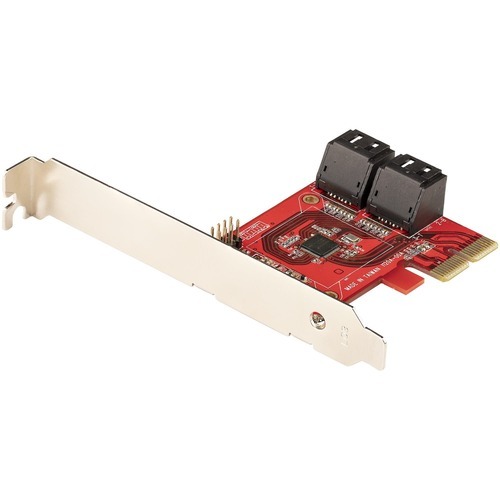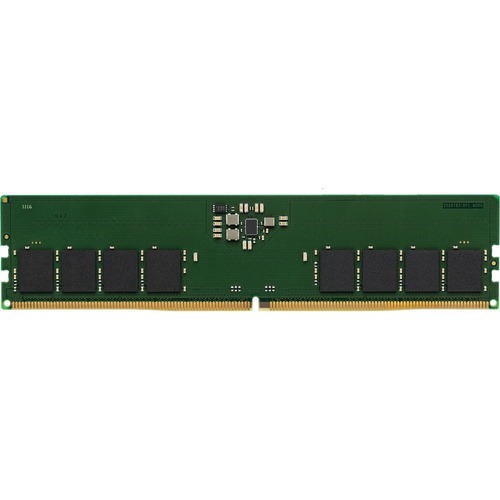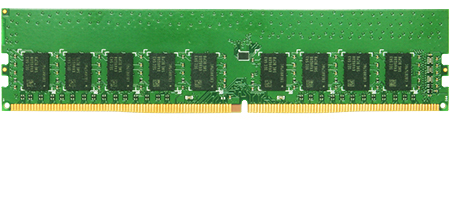Asrock H610M-HVS Asrock H610M-HVS Intel H610 LGA 1700 micro ATX
Asrock H610M-HVS Intel H610 LGA 1700 micro ATX
TEAM GROUP TED48G3200C22-S01 Team Group ELITE TED48G3200C22-S01 memory module 8 GB 1 x 8 GB DDR4 3200 MHz
Team Group ELITE TED48G3200C22-S01 memory module 8 GB 1 x 8 GB DDR4 3200 MHz
SYNOLOGY E10G30-T2 Synology E10G30-T2 network card Internal Ethernet 10000 Mbit/s
Synology E10G30-T2 network card Internal Ethernet 10000 Mbit/s
StarTech.com 4P6G-PCIE-SATA-CARD StarTech.com 4P6G-PCIE-SATA-CARD interface cards/adapter Internal
SATA III (6Gbps) | PCI Express 3.0 | PCIe x2 Slot | 4x SATA Connectors | 2-Year WarrantyThis 4-port SATA III (6Gbps) controller enables you to add four SATA 6Gbps Hard Drives (HDDs) or Solid State Drives (SSDs) to your computer system or server via an available PCIe x2 card slot. The card supports SATA III and PCI-Express 3.0 Specifications.ASM1164 to Deliver 4-Port SATA 6Gbps PerformanceFeaturing the ASM1164 controller, this SATA card enables the connection of four high-performance SATA 6Gbps drives with a combined total throughput of up to 16Gbps. The SATA drives are connected via four individual SATA ports located on the card (SATA cables sold separately).Wide CompatibilityThe controller card is widely supported across all popular operating system platforms including Windows (7, 8, 10, 11), macOS (10.10 and above) and Linux (2.6.32 and above). The card also supports port multiplier, giving you the ability to connect multiple drives to a single SATA port (additional hardware required, sold separately).To further improve motherboard compatibility the card does not have a built-in RAID controller, but fully supports the use of software RAID. Plus, with support for PCIe 3.0 and SATA III Specifications this card ensures backward compatibility with previous generations (SATA I/II, PCIe 1/2) at lower performance.Hassle-Free InstallationThe SATA controller card features plug-and-play installation and can be installed in a full-profile or low-profile computer systems with the full-profile bracket preinstalled, and an interchangeable low-profile (half-height) bracket included. The card also supports storage software data management systems such as Storage Spaces (Microsoft), RAID Assistant (MacOS) and mdraid/mdadm (Linux), for hassle-free setup, partitioning and software RAID array building.4P6G-PCIE-SATA-CARD is backed by a StarTech.com 2-year warranty and free lifetime 24/5 North American based, multi-lingual support.The StarTech.com Advantage
Kingston Technology KVR48U40BS8-16 Kingston Technology ValueRAM KVR48U40BS8-16 memory module 16 GB 1 x 16 GB DDR5 4800 MHz
ValueRAM, Kingston’s industry standard memory, delivers award-winning performance and legendary Kingston reliability. When you know what you want, you want ValueRAM.
StarTech.com USB31000S2 StarTech.com USB31000S2 network card Ethernet 5000 Mbit/s
USB Network Adapter | Gigabit | USB 3.0/3.2 Gen 1 | RJ45Easily add a Gigabit network port to your computer through a USB 3.0/3.2 Gen 1 Type-A port. The RJ45 port supports multiple speeds (10/100/1000 Mbps) and is fully compatible with Cat5, Cat5e, Cat6, and Cat6a cabling. This is an ideal peripheral for newer laptops that don't have an Ethernet port anymore. With backward compatibility, add network capabilities to older computers or replace a non-working Ethernet port.Access Gigabit NetworksThe USB LAN adapter supports up to Gigabit speeds (1000 Mbps) when using a USB 3.2 Gen 1 or higher port. You can share and receive files over a network at a higher speed and stream content while reducing wait times and slowdowns.Native Driver SupportPlug-and-play compatible, simply connect the network adapter into the USB Type-A port on your computer. The adapter's Realtek RTL8153 chipset provides native driver support in Windows, macOS, and Linux. Other features include VLAN tagging, Auto-MDIX, 9K jumbo frames, and full-duplex.Compact and Minimalist DesignThis portable USB Gigabit network adapter is the ideal accessory for laptops: light, portable, and with an unintrusive design. It's powered directly from the USB port making it easy to use when you're on the go. The cable is long enough (11.8 inches / 30 cm) to help with additional reach and flexibility.Enhance Productivity and Device Management with the StarTech.com Connectivity Tools ApplicationDeveloped to improve performance and security, StarTech.com Connectivity Tools is the only software suite on the market that works with a wide range of IT connectivity accessories. The software suite includes:• Advanced Windows Layout Utility: To setup and save custom windows layouts.• Mac Address Pass-Through Utility: To improve network security.• USB Event Monitoring Utility: To track and log connected USB devices• Wi-Fi Auto Switch Utility: Enabling users to quickly access faster network speeds via wired LAN.For more information and to download the StarTech.com Connectivity Tools application, please visit: www.StarTech.com/Connectivity-ToolsThe USB31000S2 is backed for 2-years by StarTech.com, including free lifetime 24/5 multi-lingual technical assistance.The StarTech.com Advantage
SYNOLOGY D4EC-2666-16G Synology D4EC-2666-16G memory module 16 GB 1 x 16 GB DDR4 2666 MHz ECC
Synology D4EC-2666-16G memory module 16 GB 1 x 16 GB DDR4 2666 MHz ECC
StarTech.com PEX1PCI1 StarTech.com PEX1PCI1 interface cards/adapter PCI 32-bit
"StarTech.com PEX1PCI1. Host interface: PCIe, Output interface: PCI 32-bit. Product color: Red, Certification: CE, FC, ROHS. Chipset: PERICOM PI7C9X110BNBE. Width: 2.76"" (70 mm), Depth: 5.31"" (135 mm), Height: 0.787"" (20 mm). Package width: 6.89"" (175 mm), Package depth: 5.67"" (144 mm), Package height: 1.26"" (32 mm)"
StarTech.com ST1000SPEXI StarTech.com ST1000SPEXI network card Internal Ethernet 2000 Mbit/s
Add Gigabit Ethernet to a client, server or workstation through a PCI Express slotBoost the performance and capabilities of your server or desktop computer by adding a Gigabit Ethernet port through a PCI Express slot. This GbE (Gigabit Ethernet) network card makes it easy to create a high-performance, cost-effective networking solution.The performance and reliability you demand in network connectivityThis PCI Express Gigabit Ethernet card utilizes the Intel® I210-AT chipset, delivering the power, performance and enhanced capabilities you need for dependable network connections to your server or computer. Compliant with IEEE 802.3/u/ab standards, the GbE network card provides an effective upgrade or replacement network port, with a maximum throughput of up to 1000Mbps in each direction (2000 Mbps total) - up to ten times faster than 10/100 Ethernet.The I210 chipset provides many advanced features to support load-balancing the flow of network traffic, to enhance throughput and provide greater data reliability. It also supports Audio-Video Bridging (AVB) to enable tightly controlled media stream synchronization, buffering and resource reservation.A versatile and cost-effective solutionCompatible with a broad range of operating systems, this versatile PCIe Gigabit NIC is ideal for many business applications requiring servers or workstation upgrades. It’s a cost-effective way to upgrade your server or computer from a 10/100 Ethernet port to a Gigabit Ethernet port, or add an Ethernet port to take advantage of advanced features such as VLAN tagging, Jumbo Frames, Wake-On-LAN and Auto MDIX.Easy installationWith a dual-profile design, the PCI Express network card installs easily into a wide range of computer/server chassis, regardless of form factor. The card comes equipped with a full-sized bracket, and includes a low-profile/half-height installation bracket that you can use as needed.Enhance Productivity and Device Management with the StarTech.com Connectivity Tools ApplicationDeveloped to improve performance and security, StarTech.com Connectivity Tools is the only software suite on the market that works with a wide range of IT connectivity accessories. The software suite includes:•Mac Address Pass-Through Utility : To improve network security.•Wi-Fi Auto Switch Utility : Enabling users to quickly access faster network speeds via wired LAN.For more information and to download the StarTech.com Connectivity Tools application, please visit: www.StarTech.com/Connectivity-ToolsThe ST1000SPEXI is backed by a StarTech.com 2-year warranty and free lifetime technical support.The StarTech.com Advantage
Gigabyte Z790 UD AC Gigabyte Z790 UD AC motherboard Intel Z790 LGA 1700 ATX
"UNPARALLELED PERFORMANCEWith the fast-moving technology changes, GIGABYTE always follows the latest trends and provides customers with advanced features and latest technologies. GIGABYTE motherboards are equipped with upgraded power solution, latest storage standards and outstanding connectivity to enable optimized performance for gaming.To ensure maximum Turbo Boost and overclocking performance of Intel's new generation CPU, GIGABYTE UD series motherboard equip the best VRM design ever built with the highest quality components.Shielded Memory RoutingAll memory routing is under the PCB inner layer shielded by a large ground layer to protect from external interference.Impedance Optimized TopologyBy optimizing memory trace width, length and style from HPC simulation to actual implementation, overall impedance is lowered between CPU memory controller and memory modules to achieve higher DDR5 speed.Low Signal Loss PCBServer grade mid-loss or low-loss PCB material is chosen to lower signal loss inside PCB and maintain DDR5 high speed signal transmission.Hybrid Cores OptimizationWith new Intel Hybrid technology, GIGABYTE exclusively creates two new ""CPU Upgrade"" in BIOS profiles to meet different users’ scenarios by adjusting P-Core and E-Core activation and voltage policy.OUTSTANDING THERMAL DESIGNGIGABYTE Motherboards' unparalleled performance is guaranteed by innovative and optimized thermal design to ensure the best CPU, Chipset, SSD stability and low temperatures under full load application and gaming performance.4X Large SurfaceIncreased surface area up to 4X larger compared to traditional heatsinks. It improves heat dissipation from the MOSFETs.Real One-piece BuildTMOS is a TRUE single piece heatsink. Its one-piece design and larger surface drastically improve the cooling performance against competitors’ multi-piece design.GIGABYTE Ultra-Efficient M.2 Thermal GuardWith durability in mind, GIGABYTE provides a thermal solution for M.2 SSD devices. The M.2 Thermal Guard prevents throttling and bottlenecks from high speed M.2 SSDs as it helps to dissipate heat before it becomes an issue.Smart Fan 6 BIOS UI1. Improve fan curve UIWe increase control points from 5 to 7 and larger fan speed graph for precise and easier fan curve control.2. Slope/Stair dual graph modeFan curve can be quickly switch with Slope and Stair modes for different user scenario. Slope is traditional and intuitive linear fan speed curve. With newly added Stair non-linear mode, fan keeps at same speed between specified temperature interval.3. Manual InputFor advanced users, we provide fan speed manual input for more precise control.4. EZ TuningUse can place 4 EZ Tuning points at rough temperature/fan speed, and Smart Fan 6 can quickly generate a fan curve.5. Fan curve profileFan curve profile can be saved in BIOS ROM, profile will be kept after updating BIOS.CONNECTIVITYGIGABYTE Motherboards enable the ultimate connection experience with blazing data-transfer speeds through the next generation network, storage, and Wi-Fi connectivity.Intel® Dual Band 802.11ac Wi-FiThe onboard 802.11ac Wi-Fi module from Intel® supports Dual Band and up to 1.73Gbps, 5x faster Wi-Fi speed than 802.11n and also support BLUETOOTH 5.First adopter on 2.5GbE LAN onboard2X Faster than ever- Adoption of 2.5G LAN provide up to 2.5 GbE network connectivity, with at least 2 times faster transfer speeds compared to general 1GbE networking, perfectly designed for gamers with ultimate online gaming experience.- Support Multi-Gig(10/100/1000/2500Mbps) RJ-45 EthernetConnecting the Future - USB 3.2 Gen 2x2 Type-C®Featuring the USB 3.2 Gen 2x2 design which is doubled the performance than previous generation of USB 3.2 Gen 2. It works up to 20Gbps ultra-fast data transfer while connecting to USB 3.2 compliant peripherals. Through the USB Type-C® connector, users can enjoy the flexibility of reversible connection to access and store massive amounts of data rapidly.High-End Audio CapacitorsGIGABYTE motherboards use high-end audio capacitors. These high quality capacitors help deliver high resolution and high fidelity audio to provide the most realistic sound effects for gamers.Audio Noise GuardGIGABYTE motherboards feature an audio noise guard that essentially separates the board’s sensitive analog audio components from potential noise pollution at the PCB level.PERSONALIZATIONGIGABYTE motherboards bundle several useful and intuitive software to help users to control every aspect of motherboard and provide customizable lighting effect with outstanding aesthetics to fit your unique personality.RGB Fusion Multi-Zone Light Show DesignNow offering more LED customizations than ever, users can truly adapt their PC to represent their lifestyle. With full RGB support and a redesigned RGB Fusion 2.0 application, the user has complete control over the LEDs which surround the motherboard.Friendly User InterfaceThe EASY MODE shows important hardware information in one page including CPU clock, Memory, Storage, Fan.My FavoritesAdd constantly used items into the favorite menu for quick access.Storage InformationShow all kinds of storage information including SATA, PCIE and M.2 interface.ChangelogList all changes before saving and exiting bios. Quickly review overall settings modification.Intuitive Load Line CurveClearly show each loadline calibration setting in an intuitive curve graph.GIGABYTE CONTROL CENTER (GCC) is a unified software for all GIGABYTE supported products. It provides newly designed intuitive user interface to control all essential function.- Unified software platform for all Gigabyte supported products- Intuitive user interface for an eased experience- Modularized control components only for installed hardware- Auto update function to keep system up to date and support future productsMulti-keyA multi-function reset button that can be reconfigured to other function in BIOS for different user scenarios.- RGB SwitchTurn off all lighting effect on motherboard.- Direct-To-BIOSBoot into BIOS menu directly without pressing any keyboard button.- Safe ModeBoot into BIOS safe mode to change specific option without losing other BIOS settings.ULTRA DURABLEGIGABYTE Ultra Durable™ design provides product durability and high-quality manufacturing process. GIGABYTE motherboards use the best components and reinforce every slots to make each of them solid and durable.PCIe EZ-LatchUnlock the latch of the PCIe slot easily when remove the graphics card in the PCIe slot.Q-Flash PlusUpdate the BIOS easily without installing the CPU, memory and graphics card.With GIGABYTE Q-Flash Plus, you don't need to install the CPU, memory and graphics card nor enter the BIOS menu to flash the BIOS. Just download and save a new BIOS file (rename to gigabyte.bin) on the USB flash drive, then press the dedicated Q-Flash Plus button and you’re good to go!"
Get a Quote
Item(s) added to cart
Netgear GS105E-200NAS ProSafe Plus Switch, 5-Port Gigabit Ethernet - 5 Ports - 2 Layer Supported - Wall Mountable - Lifetime Limited Warranty-None Listed Compliance
MFR: Netgear, Inc
Qty: 1
Part #: GS105NA