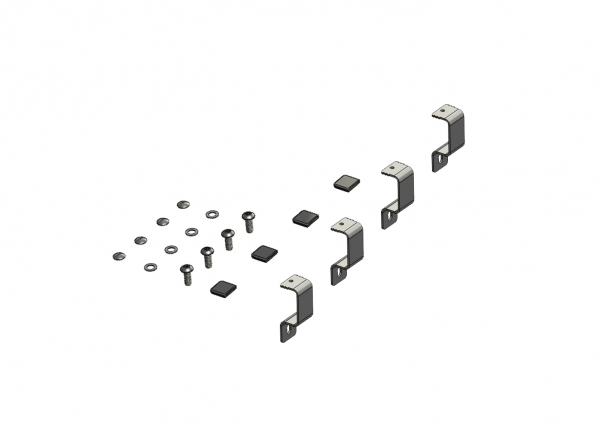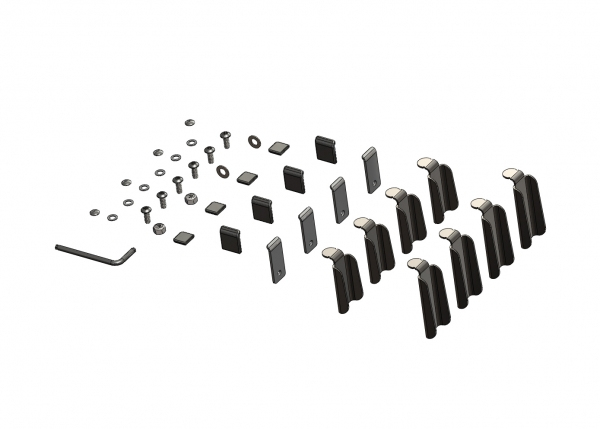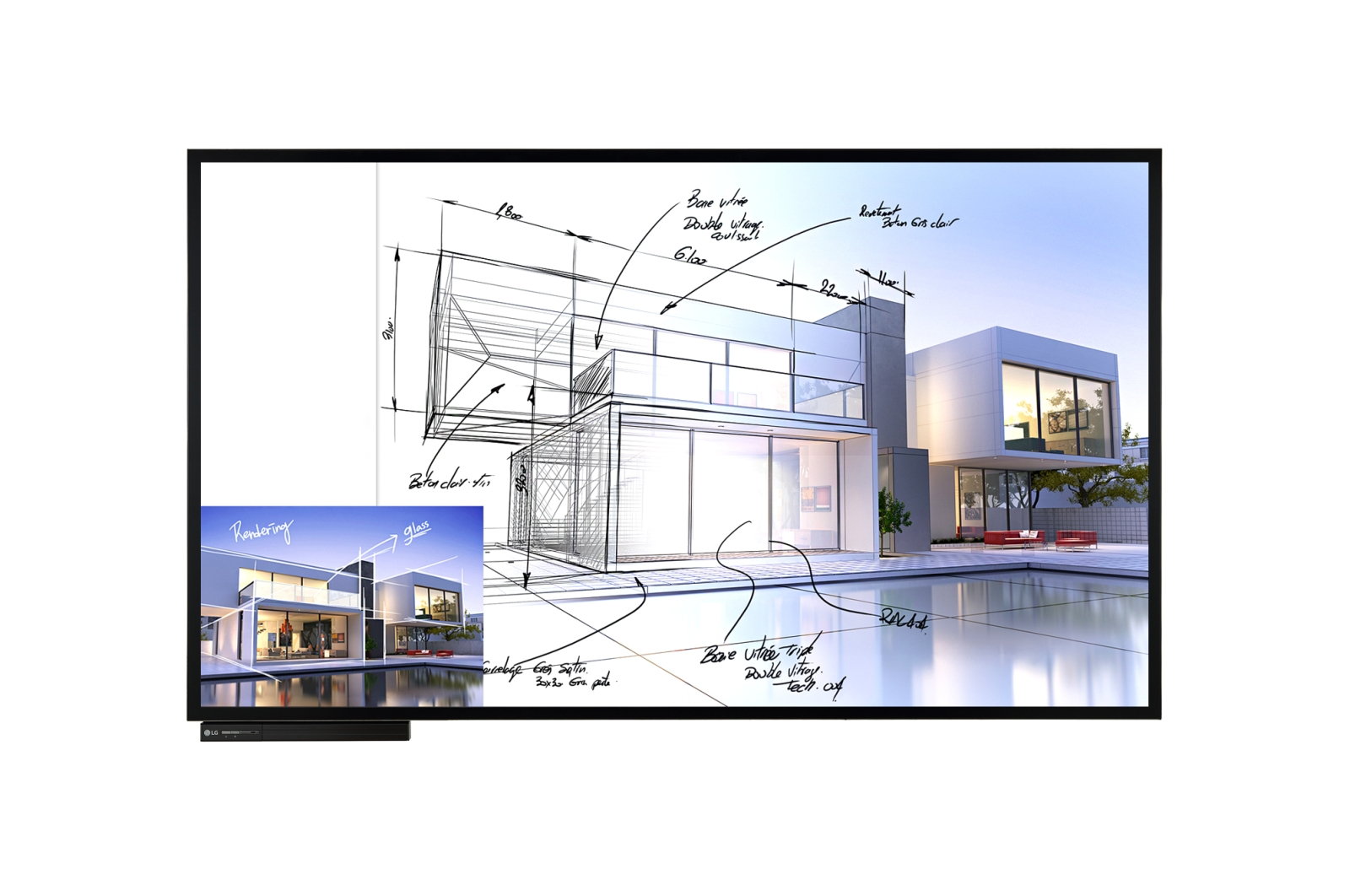HAVIS UT-1004-KIT Havis UT-1004-KIT sign holder/information stand accessory
Havis UT-1004-KIT sign holder/information stand accessory
HAVIS UT-1003-KIT Havis UT-1003-KIT sign holder/information stand accessory
Havis UT-1003-KIT sign holder/information stand accessory
Tripp Lite DMTP65OPS "Tripp Lite DMTP65OPS interactive whiteboard 65"" 3840 x 2160 pixels Touchscreen"
An Advanced Presentation Platform Perfect for Group Brainstorming SessionsTripp Lite’s Interactive Flat-Panel Touchscreen Display encourages and assists group collaboration and audience participation – a crucial tool as organizations implement work-from-home strategies for employee safety and operational continuity. This best-in-class 65-inch 4K display includes both an embedded Android operating system and a full-featured touch-enabled Windows 10 PC, providing a flexible presentation platform compatible with a wide array of apps and hardware, not just for Android and Windows, but also Chrome, iOS and Mac OS devices.Take Information Directly to Your Audience AnywhereThe DMTP65OPS helps you promote collaboration, enable interactive presentations and facilitate communication between local and remote teams. It’s ideal for classrooms, libraries, conference rooms, meeting rooms and other office environments in education, corporate, healthcare, hospitality, retail, government, defense and public safety settings. The VESA-compatible display mounts easily to a wall mount or mobile cart (each sold separately) for shared workflow in any location.Designed for Dynamic Interactivity That Lets Everyone Be Part of the TeamThe display’s remote collaboration capability is ideal to keep teams working together, wherever members may be. Built-in wireless networking, remote screen sharing, and a wide range of pre-installed tools aid problem-solving and free expression of ideas. In addition, a detachable high-definition webcam beams the entire meeting area straight to off-site collaborators and partners, allowing anyone to participate in meetings, presentations and group discussions from outside the office. A built-in 40-watt speaker system ensures everyone in the room will hear every idea clearly.All the World’s Information Available, Literally, at Your FingertipsThe 65-inch 4K display boasts patented touchscreen technology with low-latency response and 20 points of multi-touch. Use your fingers or the included battery-free stylus to write notes, check email, create presentations, stream 4K video and surf the web. Share resources with your fellow team members, edit documents in real time and save everything in the cloud. The large touchscreen monitor is built for ultra-fast, ultra-precise interactivity for multiple concurrent users. It all makes for an immersive and expansive experience that basic electronic whiteboards can’t match.
Viewsonic IFP6550-E1 "Viewsonic IFP6550-E1 interactive whiteboard 65"" 3840 x 2160 pixels Touchscreen Black"
Ideal for education environments, this all-in-one ViewBoard Bundle includes a 65” ViewBoard IFP6550 4K interactive flat panel, a LB-WIFI-001 wireless AC adapter, and a WMK-047-2 wall mount.
StarTech.com STMAGMAT StarTech.com STMAGMAT magnetic board Black, White
Magnetic Tool Pad & Dry Erase Sheet | With MarkerSometimes the best solutions are the easiest - like this dry erasable magnetic project mat that gives you an easy way to keep tiny screws and other small parts organized. It’s an ideal tool for assembly or repair of smart phones, laptops, drive enclosures, drones, small form factor robotics or other small electronics. Keep Repair Projects Organized from Start to Finish Now when you are assembling or taking devices apart, you can keep the parts in order. Screws and other small items are held in one place on the slightly magnetized tool pad, helping to prevent loss or errors. Write Notes to Enhance your Efficiency The electronics repair mat also works as a magnetic dry erase sheet, so you can write down project notes to keep everything on track (marker included). You can jot down the screw locations, to save time on repairs and refurbs. Conveniently Sized The 9.5” x 10.5” (24 cm x 27 cm) magnetic project mat provides an effective work surface, with a 2.2 mm thickness. Its compact size works well for stationary or portable use. Durable and Easy-to-Clean Surface The electronics repair mat, made of magnetic rubber with a white PVC top surface, provides durability with a surface that wipes off easily. STMAGMAT is backed by a StarTech.com 5-year warranty and free lifetime technical support. The StarTech.com Advantage- Keep electronics repairs organized with this professional magnetic project mat (2.2 mm thickness)- Magnetic surface holds tiny screws and other small metal parts in one place, to keep them in order- Write down notes including screw location on the white dry erase surface (marker included)
Samsung LH82DMERTBC/GO Samsung LH82DMERTBC/GO interactive whiteboard Touchscreen Black
A Smoother, More Interactive Writing Experience Using TouchFeaturing a pre-assembled Touch Overlay and a variety of collabouration-enhancing capabilities, the Samsung e-Board display alleviates misconceptions that digital display writing is complex and unnatural. Instead, the DME-BR’s touchscreen offers a smooth and comfortable writing experience. The DME-BR display’s hand touch function enables up to 10 different participants to touch the display’s screen using two fingers to make content selections, comments or edits, with those individual actions easily recognisable to the entire group. This versatile usability promotes efficiency and productivity by compiling individual feedback within a single source and offering greater visibility to all participants of discussed content. For added convenience, the Samsung e-Board display also comes with a hand eraser tool useful for erasing larger areas of the screen. Instead of users having to search for and work through a specific removal function key, the simple and intuitive hand eraser makes content revision fast and user-friendly.A More Engaging, Interactive Content Management ExperienceThe Samsung SMART Signage e-Board display’s embedded MagicIWB S2* interactive content management software solution transforms a traditional presentation into a dynamic business or educational experience. As an all-in-one touch solution, Samsung’s free MagicIWB S2 programme delivers added flexibility for extensive collabouration before, during and after meetings or classes without requiring the use of separate dedicated PCs or additional devices. A touch-activated floating menu enables users to independently control, display and shuffle between multiple screens and various text, image, audio and video content files. Once sessions conclude, MagicIWB S2’s compatibility with standard office software programs lets users update, save, capture, print and share files for later viewing. With the support of the MagicIWB S2 solution, the Samsung e-Board display enhances the overall knowledge-sharing process through deeper engagement and all-inclusive file management. *Note: Samsung’s MagicIWB I2 software, an advanced version of MagicIWB, is available for e-Board display users, but requires a separate PC for operation.Versatile Usability with Extensive Connectivity and Easy-to-Use Touch CapabilityToday’s business and educational environments require advanced compatibility for users to easily read and share content. Through its enhanced and versatile connectivity, Samsung’s e-Board display allows users to access, share and revise content via their own laptops, tablets and smartphones. This superior connectivity stems from the display being equipped to support a range of signal input sources, including HDMI, D-Sub, DisplayPort (DP), DVI and USB ports, which are compatible with nearly all external devices. Furthermore, the Samsung e-Board display’s auto switching for the touch function eliminates the headache of needing two different cables to use touch with a notebook PC. Instead, the display features an easily assessable touch out cable (USB upstream) on the side of the front pen tray. Users just need to plug the single touch cable into the USB, connect the cable to the notebook PC and setup source. Together, these integrated solutions simplify multi-device setup and connectivity, as well as ensure convenient utilisation of the display’s advanced touch capability.An Intuitive Design that Promotes Efficiency and UsabilityThe Samsung SMART Signage e-Board display’s pre-assembled design allows users to comfortably install, control and work with the all-in-one e-Board solution. As part of its professional-grade design, the Samsung e-Board display incorporates a front pen tray for convenient storage and easy access to display components. With a design format resembling that of an analog white board, the Samsung e-Board helps ensure user familiarly and seamless technology adoption, while also bringing design sophistication and advanced functionality to business and educational environments. Additionally, the display’s design positions simplified hot keys on the front and side of the pen tray. The shortcut hot keys allow users to easily locate and select frequently-used functions, including touch on / off, quick menu, power on / off, touch out USB and HDMI, with the simple push of a button. With the Samsung SMART Signage e-Board, business professionals and educators can economically utilise space while delivering the functionality essential for effective collabouration and productivity.
FELLOWES 25041 Fellowes 25041 literature rack 24 shelves Gray, White
Fellowes 25041 literature rack 24 shelves Gray, White
FELLOWES 25004 Fellowes Compartment Sorter literature rack
Fellowes Compartment Sorter
LG 86TN3F-B "LG 86TN3F-B interactive whiteboard 85.6"" 3840 x 2160 pixels Touchscreen Black"
True Interactivity for the Most Collaborative MeetingIn a complex writing environment such as meeting rooms and classrooms, TN3F is the ideal solution. The In-Cell Touch and Active Pen, which incorporate state-of-the-art touch technology, provide an unrivaled cursive writing experienceIn-Cell TouchThe In-Cell touch technology provides advantages in writing performance, visibility, and design because the LCD panel and protective glass are directly bonded with no air gaps. The In-Cell touch signage delivers a high-quality user experience and boosts your efficiency with its slim design and outstanding writing performance.Active PenUse TN3F’s Active Pen to write in a more natural and detailed way. The Active Pen is pressure sensitive, so strokes can be thick or thin, and the user’s handwriting can be perfectly reproduced on the screen.Data MirroringTN3F's data mirroring technology enables two-way writing and sharing in real time to remotely share annotations and facilitate collaboration in meetings in any space, anytime and anywhere.Screen & File SharingTN3F's screen sharing provides the content-sharing function with laptops or various mobile devices, enabling more efficient and immersive meetings. Using the IDB DUO App, files can be directly shared between the Interactive Digital Board and the client devices, so you can carry out smarter meetings.Interactive UX-UINew Interactive Display Application supports intuitive UX/UI that includes a simple launcher menu, easy control center, and seamless tool bar.All-in oneThe TN3F integrates both webOS and IDB apps into a high performance Soc, without a PC. The IDB mode can be instantly started with just one touch.USB-C Type ReadyThe TN3F provides video, audio, and power all in one, making it quick and easy to connect to other devices for smarter meetings. It also supports USB-C type cables that can replace other connectors, such as USB-B, USB-A, HDMI.True Color, Immersive ViewThe TN3F is large enough to display content and catch the attention of various meeting participants. The IPS panel clearly conveys content at various angles, regardless of where participants are sitting. Each pixel of the IPS panel reproduces the actual image’s color without any distortion.Vivid Color Details with Ultra HDUsing UHD resolution will allow you to view details at a resolution that is four times higher than FHD, even while zoomed in. Various content such as documents, images, and videos are displayed without any distortion of image quality, which is especially important in a complex business environment.Customer AppFind the latest production information along with reference case, OLED/LED/Video Wall configurator, manual and sales contact information.
Tripp Lite DMWP811VESAMW Tripp Lite DMWP811VESAMW whiteboard Magnetic
Dry-Erase Whiteboard Simplifies Communication in the Classroom or Conference RoomIdeal for taking quick notes, reminding you of upcoming tasks or sharing information at school or the office, this write-on/wipe-off whiteboard fits perfectly into any education or corporate setting. It comes with three markers (red, blue and black) for writing on the board’s 8.5 x 11.5-inch magnetic surface. The magnetic markers with erasers built into their caps secure to the whiteboard to prevent them from becoming lost. A removable document clips attaches notes to the board for easy reviewing.VESA Hole Pattern Allows Convenient Mounting Adjacent to Your MonitorThis magnetic dry-erase board with a white frame features a 100 x 100 VESA hole pattern that allows you to mount it on your dual-monitor display mount for easy reference to notes or other documents. An included document clip holds important papers that can support your research or presentation. Mounting the whiteboard allows you to swivel and tilt it to more easily share ideas with an audience or reinforce valuable information in a lesson or report.Versatile Display Options Provide an Alternative to Permanent MountingYou can also display the whiteboard using the fold-out rear legs as an easel, or use the included plastic holder for desk support. The holder features cable management openings for use with your smartphone or tablet when it isn’t supporting the whiteboard.
Get a Quote
Item(s) added to cart
Netgear GS105E-200NAS ProSafe Plus Switch, 5-Port Gigabit Ethernet - 5 Ports - 2 Layer Supported - Wall Mountable - Lifetime Limited Warranty-None Listed Compliance
MFR: Netgear, Inc
Qty: 1
Part #: GS105NA