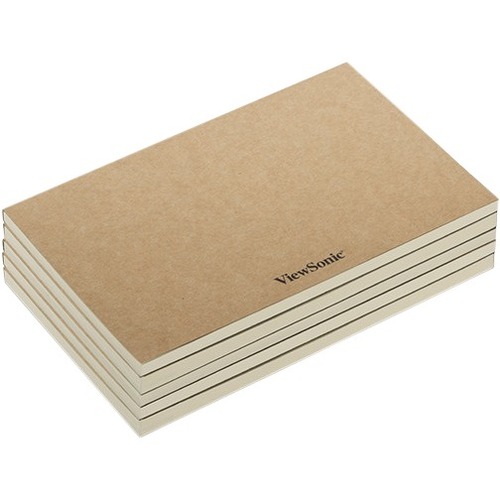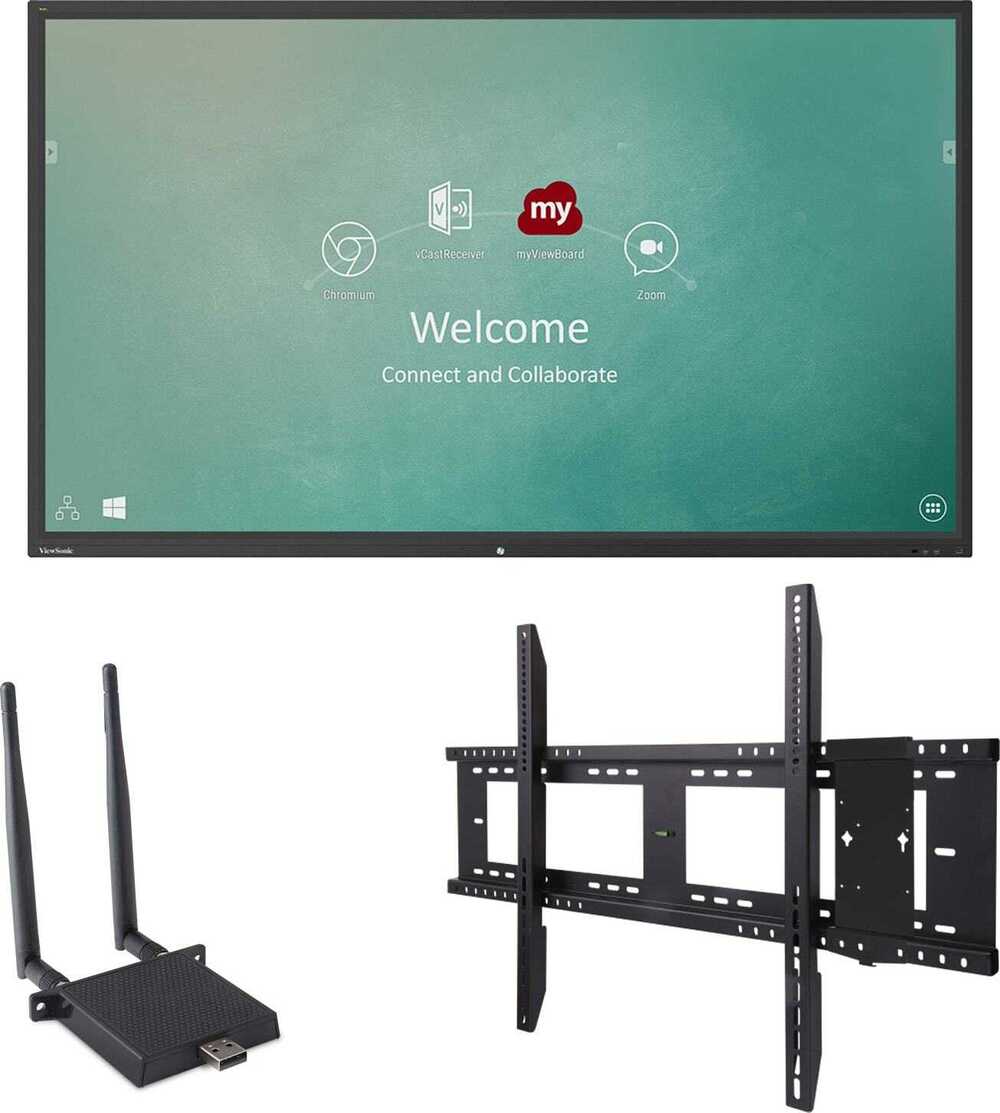Viewsonic PEO-021-CWW Viewsonic PEO-021-CWW writing notebook Brown
These replacement writing pads keep plenty of paper at the ready for your ID0730 ViewBoard Notepad. Write and draw on real paper while digitally recording, saving and sharing all your pen strokes in real time.
Viewsonic VB-BOX-001 Viewsonic VB-BOX-001 interactive whiteboard accessory Gray
Cradle for the ViewBoard Cast Buttons and ViewBoard Pens
Viewsonic IFP9850 "Viewsonic IFP9850 interactive whiteboard 98"" 3840 x 2160 pixels Touchscreen Black HDMI"
ENHANCED TOUCHSCREEN PERFORMANCEThanks to ViewSonic ultra-fine touch technology, this interactive display delivers an ultra-smooth, natural handwriting experience. 20-point touch allows multiple users to simultaneously write or draw on the display’s surface using styluses or their fingers, or both at the same time. Dual-tip pen support allows users to simultaneously write or draw with two different colors.IMMERSIVE STEREO SOUNDDesigned with dual 10W stereo speakers and a 15W subwoofer, this display combines incredible room-filling sound with amazing screen performance for an immersive multimedia experience.MYVIEWBOARD™ DIGITAL WHITEBOARDING SOLUTIONmyViewBoard digital whiteboarding software combines enterprise-level security with cloud-based portability and annotation tools to enhance the way your team connects and collaborates. Convenient features include secure single sign-on to your favorite cloud drives, easy conversion of common office files, QR code sharing, and much more.VIEWBOARD CAST CONTENT SHARING SOFTWAREViewBoard Cast enables content streaming from mobile devices onto a ViewSonic display over wireless or cable networks. Multiple users can simultaneously annotate content (such as documents, cloud files, multimedia, etc.) on their devices in real time, and then stream and share that content onto the ViewSonic display. Multi-screen casting allows up to nine client screens to be shown on the ViewSonic display. Popular platforms such as Windows, Mac, iOS-Airplay, Android, and Chrome are supported.SMARTPORT USB™The ViewSonic SmartPort USB function allows devices to be plugged into any video source on the display, while still providing simultaneous access to the display’s front-facing USB ports.ULTRA HD RESOLUTIONWith four-times the resolution of Full HD, this Ultra HD 3840x2160 display delivers a breathtaking viewing experience with immersive images that are vibrant, clear, and as large as life.MYVIEWBOARD MANAGERmyViewBoardTM Manager is a cloud-based management solution that empowers IT administrators to remotely monitor devices, manage apps, push out broadcasts and more within the myViewBoard ecosystem. myViewBoard Manager lets IT administrators seamlessly monitor and maintain individual displays across large organizations from a single control panel.ANDROID 8Android 8 provides enhanced graphics and an HTML engine for a better video and browsing experience.SMARTPORT USB™The ViewSonic SmartPort USB function allows devices to be plugged into any video source on the display, while still providing simultaneous access to the display’s front-facing USB ports.VERSATILE CONNECTIVITYAn HDMI output, multiple HDMI inputs, and multiple USB ports deliver versatile connectivity to diversified storage devices, peripherals, and high-definition electronics for enhanced convenience and flexibility.
Viewsonic IFP6550-E1 "Viewsonic IFP6550-E1 interactive whiteboard 65"" 3840 x 2160 pixels Touchscreen Black"
Ideal for education environments, this all-in-one ViewBoard Bundle includes a 65” ViewBoard IFP6550 4K interactive flat panel, a LB-WIFI-001 wireless AC adapter, and a WMK-047-2 wall mount.
Viewsonic IFP8650 "Viewsonic IFP8650 interactive whiteboard 86"" 3840 x 2160 pixels Touchscreen Black"
Featuring 4K Ultra HD resolution and an immersive 20-point touch screen, the ViewSonic ViewBoard IFP8650 delivers incredible collaborative capabilities for 21st century boardrooms and classrooms. With astonishing 20-point simultaneous touch capabilities and pre-installed ViewSonic vBoard annotation software, this 86” interactive flat panel lets multiple users write or draw on the screen with their fingers and styluses. With a built-in quad-core processor, as well as versatile connectivity options including multiple HDMI, VGA, RS232, RJ45, and USB ports, this display provides powerful computing for annotation and multimedia playback without the need for a PC. This Energy Star certified display delivers optional slot-in PC capability, as well as future-proof Intel SDM capability, for more computing-intensive interactive applications. The IFP8650 features a VESA-compatible design and can be placed on a wall mount, or on an optional trolley cart for flexible installation in classrooms and corporate meeting rooms.4K, Flicker-Free, Blue Light FilterWith four-times the resolution of Full HD, ViewBoard’s Ultra HD 3840 x 2160 display delivers breathtaking visuals. 4K DisplayPort input is also supported for external sources. Flicker-Free technology and a Blue Light Filter come standard to help to eliminate eye strain from extended viewing periods.20-Point TouchMulti-user annotationViewBoard allows multiple users to annotate on the slim display simultaneously, increasing engagement and encouraging group collaboration.Floating PenAnnotation on demandTwo-finger touch activates ViewBoard’s Floating Pen that allows for easy annotation on everything from powerpoint files, to text docs, USB files, internal memory, or even on images from a connected input source.vBoard 2.2 Annotation SoftwareTeaching whiteboardvBoard 2.2 is an advanced education-oriented annotation app that includes subject templates, multimedia support, screen recording, and many other effective teaching tools. In Google-based classrooms, multiple users can share and save any of their vBoard 2.2 content with ease.Built-in ARM Quad-core CPU with 16GB StorageEquipped with a powerful quad-core processor and Android OS, this display provides smooth, lightning-fast computing and responsive touch capabilities. 16GB of onboard memory provides ample storage for files and multimedia content.Out-of-Box CollaborationIntegrated with ViewSonic vBoard and Cast software, as well as Zoom software, this display delivers out-of-the-box annotation and content sharing capabilities.ViewBoard Cast Content Sharing SoftwareOn-site content sharing softwareViewBoard Cast is a content sharing app for mobile devices that enables 1080p content to be streamed from a user’s device onto ViewBoard wirelessly or over a cable network.Zoom Conference SoftwareOn-line conference softwareZoom is a conferencing app that enables content to be streamed from a user’s devices onto ViewBoard over the internet. It supports up to 10 participants, allowing 4 of the 10 to stream content from their laptop or smart phone.vBoard Annotation SoftwareAnnotation whiteboardvBoard is an annotation app used for writing and drawing on the ViewBoard. The intuitive “draw with one finger, move/zoom with two fingers, and erase with three fingers” design delivers a user friendly experience.Quick LauncherStartup top 3 commonly used functionsViewBoard’s vBoard, Cast, and Browser shortcuts enable users to write, cast content, and surf the web; 3 of the most commonly used functions during meetings and in class. These easy access desktop icons are displayed as soon as the ViewBoard is powered on.Optional Slot-in Wi-Fi & Bluetooth ModuleOffering users a complete wireless environment, the optional slot-in wireless module provides a dual band 2.4GHz/5GHz WiFi network, as well as Bluetooth support for flexible usage.HDMI-Out MirroringExtended displayMirroring capabilities deliver group discussion and spatial arrangement flexibility by allowing content to be mirrored on to two ViewBoards simultaneously.Anti-Scratch, Anti-Glare Glass FaceplateAnti-scratch, Anti-glareThe 7H scratch-resistant and anti-glare screen offers a durable and consistent high-quality touch experience.
Get a Quote
Item(s) added to cart
Netgear GS105E-200NAS ProSafe Plus Switch, 5-Port Gigabit Ethernet - 5 Ports - 2 Layer Supported - Wall Mountable - Lifetime Limited Warranty-None Listed Compliance
MFR: Netgear, Inc
Qty: 1
Part #: GS105NA