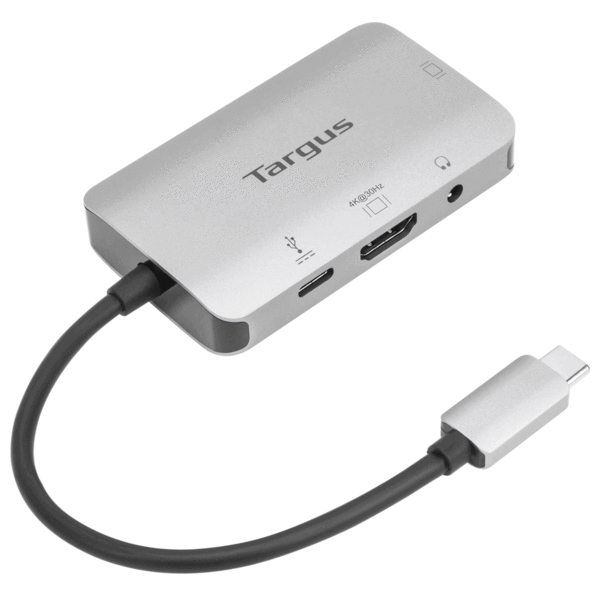Targus HD449 Targus HD449 interface hub USB Type-C 5000 Mbit/s Silver
The 6-in-1 USB-C Media Hub for iPad is the World’s First form-fitting hub with 6 essential ports and media shortcut keys, allowing you to connect to more devices and seamlessly play, pause, fast-forward or rewind movies, songs, or podcasts, all without interrupting your workflow. Compatible with USB-C iPad Pro, Air or mini.Enjoy 6 Essential PortsSeamlessly transform your USB-C iPad Pro, Air or mini into a powerhouse workspace with a 4K 60Hz HDMI video port, USB-C 5Gbps 60W Power Delivery port, MicroSD/SD slots, a USB-A 5Gbps port as well as a 3.5mm audio jack for headphones.Easily Control Your MediaWith our user-friendly media shortcut keys, you can easily play, pause, fast-forward or rewind your favourite songs, videos, or podcasts without interrupting your workflow.Get Phenomenal 4K VideoDisplay videos and content clearer than ever before with our 4K 60Hz HDMI connection port that allows for double the normal refresh rate.Quickly Transfer Photo/Video FilesFor any data, photo files or video files you need to transfer, our UHS-I to MicroSD/SD slots give you the ability to transfer them at a blazing-fast 104MB/s. Fits Like A GloveWhether you work in one place or all over the place, our Magnetic Grip allows the USB-C hub to securely attach to your USB-C iPad Pro, Air or mini.Extension Cable for Universal CompatibilityIncluded USB-C extension cable allows the hub to work with any USB-C device.
Targus ACH226CA Targus ACH226CA interface hub USB 3.2 Gen 1 (3.1 Gen 1) Type-A 625 Mbit/s Silver
Turn one USB-C port into four USB-A 3.0 ports with the Targus USB-C to 4-Port USB-A Hub. Connect your USB-A peripherals – like mice, keyboards, flash drives and hard drives - by plugging in up to four devices in the USB-A ports and connecting the tethered USB cable into your computer's USB-C port. This hub provides transfer speeds up to 5Gbps. Compact and lightweight, it’s easy to take it along with you anywhere you go. *Max DC 5V 900mA per port (if only one port is connected). When two or more ports are connected at the same time, the max output depends on the host PC’s USB Type-C port.
Targus ACH124US Targus USB 3.0 4-Port Hub Black
The Targus USB 3.0 4 Port Hub turns 1 USB port into 4. Simply plug the hub into your computer's USB 3.0 port and enjoy a smooth connection and speedy transfer speeds. Overcurrent protection prevents short circuits and electrical current overload.
Targus ACA960USZ Targus ACA960USZ USB graphics adapter 3840 x 2160 pixels Silver
Increase your connectivity and productivity with the versatile USB Single Video Adapter with 100W PD Pass-Thru. Connect your USB-C-enabled devices to a single HDMI or VGA display, Keep your laptop charged and powered by connecting your laptop’s USB-C power adapter to the USB-C port on the adapter. It supports up to 100W (20V/5A) charging max. Plus, use the audio port to connect your earphones or speakers. Compact and lightweight, it’s easy to take it along with you anywhere you go.
Targus ACA947CA Targus ACA947CA USB graphics adapter Silver
Turn your laptop into a dual-display workstation with the USB-C Dual Video Adapter. With two HDMI output ports, you can connect two displays simultaneously*, and enjoy clear, crisp video with up to 4K@30Hz resolution. Compact and lightweight, it’s perfect for small home offices, hot-desking environments, and anywhere you go. According to recent research by IDC**, 95% of organisations say that better technology and accessories would improve employee productivity and satisfaction. * Allows for extended display with MST support in Windows OS only; mirrored display on MacOS ** IDC Executive Brief ‘The right tools for the job’ sponsored by Targus.
Targus ACA948CA Targus ACA948CA USB graphics adapter Silver
Get more out of your USB-C port. Connect your USB-C host to an HDMI display and multiple USB devices with this versatile USB-C Multi Port Hub. Featuring both a fast-charging USB-A port and USB-C port, you can keep your USB devices – like mice, flash drives and external drives – connected. It can also pass up to 100W of power to your laptop from your power adapter**, great for those laptops with only one USB-C port. Compact and lightweight, it’s easy to take it along with you anywhere you go. * Total output for USB-C and USB-A port depends on the host device. ** Power adapter not included.
Targus ASP28USZ Targus ASP28USZ mounting kit
Cubicle anchor slot lock adapter used in cubicles with Targus DEFCON cable locks. Cable passes through hole to secure device.- Attaches to most cubicle furniture- Cable passes through anchor to secure device
Targus AWE811GL Targus AWE811GL holder Passive holder Tablet/UMPC Gray
Keep your tablet, smartphone, papers and more hands free with the Tablet Pillow Stand. Soft, sturdy, and lightweight, the Tablet Pillow Stand rests easily on your lap or flat surface to prop up your tablet for the perfect viewing angle. With three angles to choose from, simply rotate the stand for your preferred viewing preference.
Targus ACC1134GLX Targus ACC1134GLX mobile device dock station accessory
Power legacy hosts - including Acer®, ASUS®, Dell™, HP®, IBM/Lenovo™, and Toshiba - up to 90W with the Targus Legacy Host Power Kit. With 5 charging tips included and DC cable to connect to the charging tip, you can rest assured that your legacy laptop will remain charged and at the ready when using select Targus docking stations. You can also easily store those extra tips with the convenient tip holder that can be tethered to the cable.
Targus ACC1129GLX Targus ACC1129GLX mobile device dock station accessory
Compatible with select Targus docking stations, the Targus Power Storage Bar holds your power tips* in place, preventing them from getting easily misplaced. Compact and lightweight, the storage bar holds up to 7 3-pin power tips and has a cable pass through grommet allowing the dock’s barrel connector to loop through the end. To keep secured to the desk or flat surface, the bar comes equipped with double-sided adhesive on the bottom.
Get a Quote
Item(s) added to cart
Netgear GS105E-200NAS ProSafe Plus Switch, 5-Port Gigabit Ethernet - 5 Ports - 2 Layer Supported - Wall Mountable - Lifetime Limited Warranty-None Listed Compliance
MFR: Netgear, Inc
Qty: 1
Part #: GS105NA