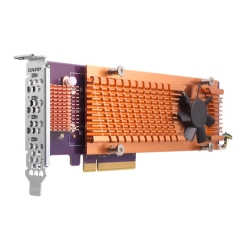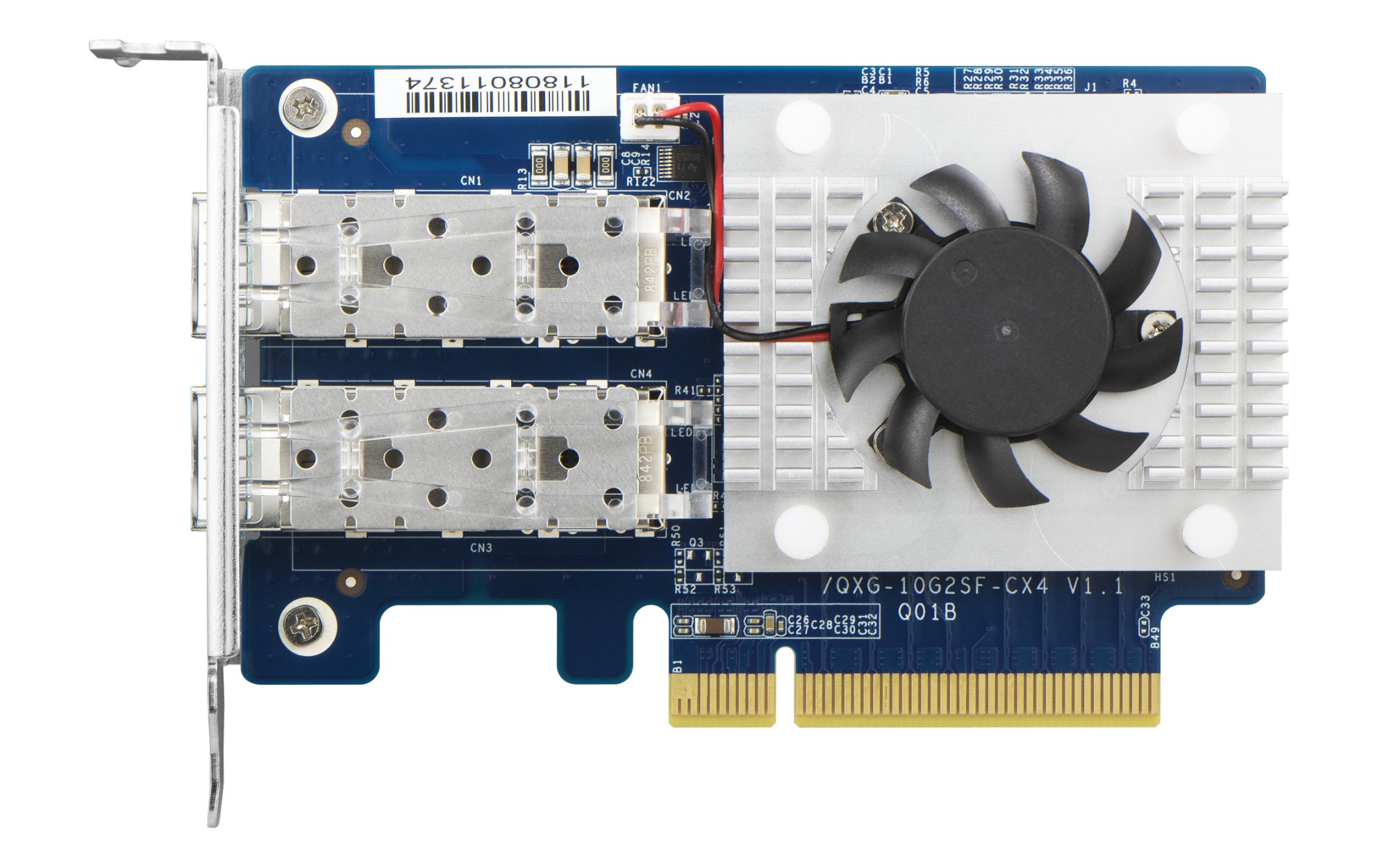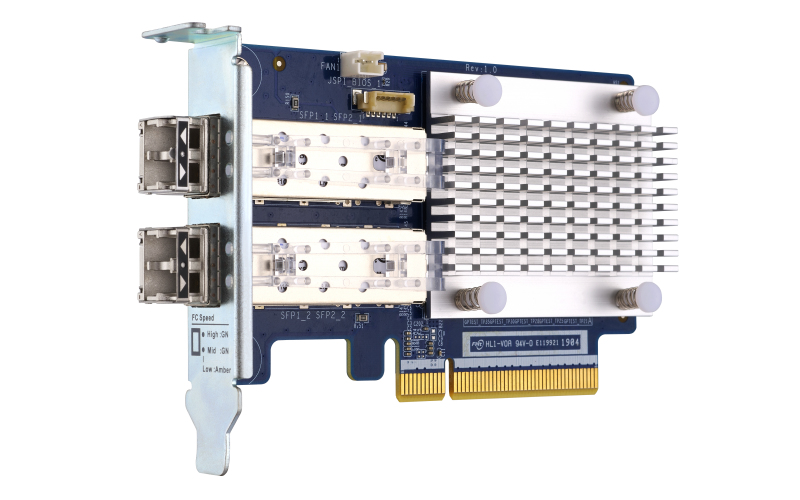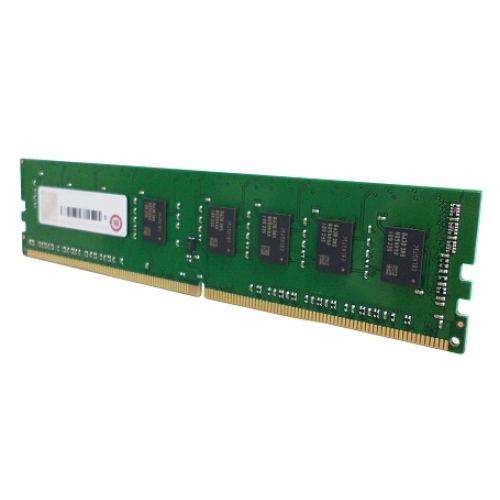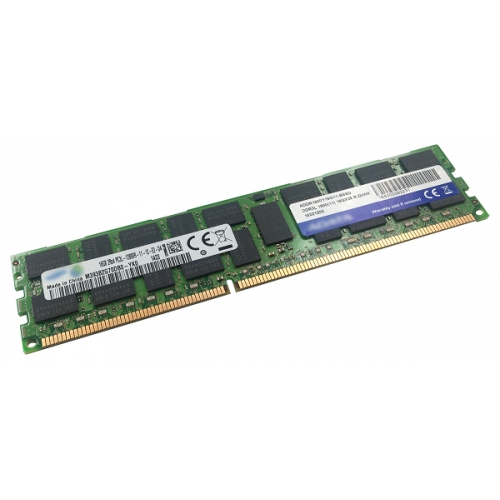QNAP QDA-A2MAR QNAP QDA-A2MAR storage drive enclosure SSD enclosure Black M.2
The QDA-A2MAR can accommodate two M.2 SATA SSDs within a single 2.5-inch SATA drive bay. No software driver is required for the QDA-A2MAR, and it can be installed in a PC/workstation (Windows®, Linux®) or QNAP NAS to flexibly add high-performance M.2 SATA SSDs with RAID configurations to meet various storage needs.Supports various RAID levelsThe QDA-A2MAR supports a variety of RAID configurations. Depending on your requirements, you can use the bundled metal pin as disk mode switch tool to select your ideal RAID mode: Individual, JBOD, RAID 0, or RAID 1. Windows® users can use the QNAP External RAID Manager utility to view the RAID group status and disk health information.Install in a PC/workstation for higher performance or data protectionWhen using two M.2 SSDs instead of a single 2.5-inch drive in a PC/workstation (Windows® or Linux®) you can create a RAID 0 for enhanced performance, or RAID 1 to add data redundancy for greater data protection. The M.2 SSDs also help achieve maximized performance and lower latency, ideal for on-the-fly video editing and server-grade applications.External RAID Manager for Windows usersThe QNAP External RAID Manager utility allows Windows® users to view the drive status and RAID information of the QDA-A2MAR. Firmware updates for the QDA-A2MAR can also be managed with the External RAID Manager utility.Install in QNAP NAS for efficient storage or SSD cachingThe QDA-A2MAR supports hardware RAID that will not consume CPU resources to help sustain optimal NAS performance. You can install one or more QDA-A2MAR in a NAS to maximize the storage utilization of available 2.5-inch drive bays. The QDA-A2MAR can accommodate two M.2 SSDs to create an SSD volume for performance-demanding workflows or work in an efficient tiered-storage environment with Qtier. It can also boost IOPS performance when configuring SSD caching. RAID information and disk health of the QDA-A2MAR can be monitored through the QTS Storage & Snapshots Manager.
QNAP QM2-4P-284 QNAP QM2 interface cards/adapter Internal M.2
The PCIe QM2 expansion card allows you to easily add M.2 NVMe SSDs to your PC/workstation. Compared with the SATA interface, the QM2's PCIe interface provides higher bandwidth to deliver faster computing speed and data access. No extra drivers are required to use this QM2 expansion card.Enhanced performance for demanding applicationsThe QM2 expansion card allows for adding M.2 SSDs to increase the storage capacity of your Windows/Linux PC/workstation, while also boosting overall IOPS performance by offloading bandwidth-demanding tasks to the SSD to minimize application loading times. It is ideal for resource-demanding applications, such as inline video-editing, gaming and more.Tackle performance bottlenecksQM2 boosts performance by adding M.2 SSDs. It doesn’t occupy any 3.5-inch drive bays, allowing you to maximize both your storage capacity and performance.
QNAP QWA-AC2600 QNAP QWA-AC2600 network card Internal WLAN 1733 Mbit/s
The QWA-AC2600 is a 2.4/5 GHz Dual Band Dual Concurrent (DBDC), 4 x 4 Multi-user MIMO (MU-MIMO), low-profile PCI Express (PCIe) 2.0 x1 wireless adapter with two Qualcomm QCA9984 NICs that supports up to 2533 Mbps (800 Mbps for IEEE 802.11n (2.4 GHz) and 1733 Mbps for IEEE 802.11ac (5 GHz)). The QWA-AC2600 can be used as an access point or a base station with Ubuntu/Linux PCs or QNAP NAS. Combining the higher compatibility of 802.11n and faster connection of 802.11ac, the QWA-AC2600 enables versatile applications including wireless LANs in the workplace and Internet of Things (IoT) deployment in the field.A tailor-made private wireless network that meets your needsThe QWA-AC2600 is compatible with most PCIe-enabled QNAP NAS*. When used with the WirelessAP Station app your NAS will evolve into a high-performance wireless access point that can be connected to from multiple devices. The QWA-AC2600 can also be used to extend your wireless network coverage. Combined with useful features (including DHCP and NAT) provided by the Network and Virtual Switch app, the QWA-AC2600 can be used for a variety of applications, delivering private, fast, low-latency and secure connectivity across your home and/or workplace.Turn your Ubuntu/Linux PC or QNAP NAS into a wireless access point/base stationThe QWA-AC2600 can turn your Ubuntu/Linux PC or QNAP NAS into a wireless access point/base station for other wireless devices to directly access data stored on it. The QWA-AC2600's 2.4/5 GHz DBDC design can be configured to utilize two wireless networks for boosting performance. For a single Ubuntu/Linux PC or QNAP NAS, multiple sets of QWA-AC2600 can be installed to enable a more flexible deployment and expansion for wireless network applications which require security, privacy and high performance.
QNAP QXG-25G2SF-CX4 QNAP QXG-25G2SF-CX4 network card Internal Ethernet 2500 Mbit/s
25 GbE network expansion cardUsing a Mellanox® ConnectX®-4 Lx SmartNIC controller, the 25 GbE network expansion card provides significant performance improvements for large file sharing, intensive data transfer, and optimizes VMware® virtualization applications with iSER support.
QNAP QXP-16G2FC QNAP QXP-16G2FC network card Internal Fiber 14025 Mbit/s
Common Fibre Channel SAN (Storage Area Networks) are closed network environments, and their devices are often expensive while lacking deployment flexibility. QNAP introduces dual-port 16Gb/32Gb Fibre Channel expansion cards that feature high performance, reliability, security, and energy efficient Fibre Channel. With a QNAP Fibre Channel card in your QNAP NAS, your NAS can be added to an existing SAN environment at an affordable price point to fulfill requirements for high-performance storage and backup.QNAP NAS as a Fibre Channel SAN storage solutionReplacing Fibre Channel SAN environments can be expensive and time consuming. By installing a PCIe-based Fibre Channel card to a QNAP NAS, your existing SAN environment gains a budget-friendly storage or backup solution. Not only is a QNAP NAS more affordable than typical SAN devices, but it also provides rich enterprise features to make storage applications more efficient - including LUN snapshots, Qtier auto-tiering, SSD cache acceleration, hybrid cloud backup solutions, and much more. The Fibre-Channel-ready QNAP NAS is a unified storage solution that provides SAN, NAS, and cloud storage features with higher cost-effectiveness and application flexibility.Manage Fibre Channel connection using iSCSI & Fibre Channel appUse the QTS iSCSI & Fibre Channel app to set the QNAP NAS as a Fibre Channel Target, and add the NAS to your SAN environment with WWPN addresses. You can also take advantage of the Fibre Channel Switch that allows multiple connection paths to have multiple servers share the NAS. In addition, the LUN Masking and Port Binding features provide an additional layer of security for your data.
QNAP RAM-16GDR4-RD-2133 QNAP RAM-16GDR4-RD-2133 memory module 16 GB 1 x 16 GB DDR4 2133 MHz
QNAP RAM-16GDR4-RD-2133 memory module 16 GB 1 x 16 GB DDR4 2133 MHz
QNAP QNA-UC5G1T QNAP QNA-UC5G1T network card Ethernet 5000 Mbit/s
Add a 5GbE Ethernet port to your laptopTo make thinner and lighter laptops, some manufacturers tend to omit Ethernet ports. With the QNA-UC5G1T you can upgrade your laptop to support 5GbE RJ45 Ethernet connectivity and take advantage of high-speed network connections.Add extra Ethernet ports to your NASThe QNA-UC5G1T provides a quick and easy way to expand the network connectivity of your QNAP NAS. You can connect multiple QNA-UC5G1T adapters to your NAS and manage them alongside other network ports in the Network & Virtual Switch app.Build a high-speed Intranet in your office or studioQNAP provide a wide range of network devices to assist business and home users with upgrading their network infrastructure to meet growing bandwidth requirements. The QNA-UC5G1T can be coupled with other devices, including a QNAP 10GbE switch, to create a budget-friendly high-speed network environment for improving the performance of various work and entertainment applications.Effortless setupSimply connect a QNA-UC5G1T adapter to your computer using the included USB 3.0 Type-C to Type-A cable (a Type-C to Type-C cable - sold separately - can also be used) and connect the adapter to a 10GbE/ 5GbE/ 2.5G/ 1GbE-capable switch (e.g. QNAP 10GbE switch), NAS, or other device using a RJ45 LAN cable.
QNAP RAM-16GDR4T0-SO-2666 QNAP RAM-16GDR4T0-SO-2666 memory module 16 GB 2 x 8 GB DDR4 2666 MHz
QNAP RAM-16GDR4T0-SO-2666 memory module 16 GB 2 x 8 GB DDR4 2666 MHz
QNAP RAM-8GDR4A1-UD-2400 QNAP RAM-8GDR4A1-UD-2400 memory module 4 GB 1 x 4 GB DDR4 2400 MHz
QNAP RAM-8GDR4A1-UD-2400 memory module 4 GB 1 x 4 GB DDR4 2400 MHz
QNAP RAM-16GDR4ECK0-RD-2666 QNAP RAM-16GDR4ECK0-RD-2666 memory module 16 GB 2 x 8 GB DDR4 2666 MHz ECC
QNAP RAM-16GDR4ECK0-RD-2666 memory module 16 GB 2 x 8 GB DDR4 2666 MHz ECC
Get a Quote
Item(s) added to cart
Netgear GS105E-200NAS ProSafe Plus Switch, 5-Port Gigabit Ethernet - 5 Ports - 2 Layer Supported - Wall Mountable - Lifetime Limited Warranty-None Listed Compliance
MFR: Netgear, Inc
Qty: 1
Part #: GS105NA