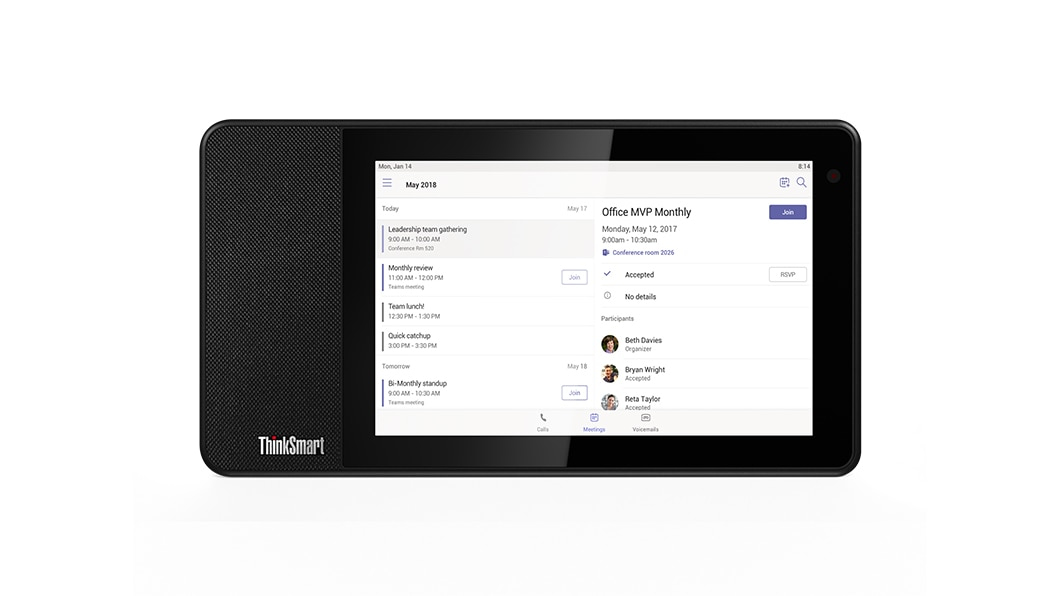Lenovo 81Y2393 Lenovo 81Y2393 hardware authenticator
The Local Console Managers enable you to share one workspace (keyboard, mouse, and display) across many target systems. The target systems are connected to the console switch via CAT-5 cables and the appropriate conversion option at the target end.With server densities continually increasing, cable bulk remains a major concern for network administrators. The LCM8 and LCM16 switches significantly reduce KVM cable volume in the rack by utilizing the innovative conversion option cables and single, industry-standard CAT-5 UTP cabling. This allows a higher server density while providing greater airflow and cooling capacity. In addition, multiple target systems can be daisy-chained together using CAT-5 cables, and then all connected to the console switch using one cable, thereby eliminating a lot of cable clutter.The 1754 LCM Digital Activation Key, part number 81Y2393, is a upgrade that turns the LCM KVM analog switch into a digital device enabling remote access to servers it is connected to. This device enables one remote user. The Digital Activation Key is a small USB device that is inserted into one of the USB ports at the rear of the unit. The following figure shows the Digital Activation Key. An LED on the end of the key shows its status.
Lenovo 4XE0N80915 Lenovo 4XE0N80915 cable lock Black
Lenovo 4XE0N80915. Product color: Black, Lock type: Key. Weight: 9.88 oz (280 g)
Lenovo 4XE1F30276 "Lenovo 4XE1F30276 cable lock Black 59.1"" (1.5 m)"
The Lenovo Security Cable Lock allows customers to manage physical security access within the enterprise, offices, schools, libraries, or in other public spaces. Cable locks help reduce theft, and increase physical asset security protection for laptops, docking stations, desktops and flat panel monitors.
Lenovo 57Y4303 "Lenovo 57Y4303 cable lock Black, Silver 59.8"" (1.52 m)"
The Lenovo Security Cable Lock allows customers to manage physical security access within the enterprise, offices, schools, libraries and research labs. Cable locks help reduce theft, and increase physical asset security protection for notebooks, notebook docking stations, desktops and flat panel monitors.Features & Benefits:- One piece design for easy use – does not require glue, brackets or screws- Lightweight ( 130 g / 0.29 lbs ) design is ideal to carry in a notebook carry case to secure notebook when traveling- Galvanized steel cable with 1.52 m (5 feet) cable length, 4.5 mm (0.18 inch) cable diameter- Zinc alloy lock using a stainless steel T-bar lock mechanism design- Small diameter lock mechanism ( 0.15 mm / 0.20 inches) design allows the cable lock to be used with thin-designed notebooks- Convenient Velcro strap tie for cable management for travel or storage- Free replacement keys available for lost lock keys- 3-year warranty Note: Replacement keys require the keycode from the key; customers are responsible to record keycode.
Lenovo 4XE1F30278 "Lenovo 4XE1F30278 cable lock Black 70.9"" (1.8 m)"
The Combination Cable Lock from Lenovo allows customers to manage physical security access within the enterprise, offices, schools, libraries, or in other public spaces. Cable locks help reduce theft, and increase physical asset security protection for laptops, docking stations, desktops and flat panel monitors. The push button design offers one-hand operation for easy installation while the Kensington T-bar secures the lock to your device. Superior strength lockhead to prevent tampering Push button design for one hand operation to easily install lock.
Lenovo 4XE0G97138 "Lenovo Kensington Combination cable lock Black 70.9"" (1.8 m)"
The Kensington Combination Cable Lock from Lenovo allows customers to manage physical security of their laptops or Chromebooks, desktops, monitors, docks or other compatible devices in offices, schools or while travelling. As the first line of defence, cable locks help reduce theft and increase physical asset security protection. The push-button design enables one-hand operation for easy installation, while the Kensington T-bar secures the lock to your device. Superior strength lockhead to prevent tampering Push-button design for one-hand operation to easily install lock Superior strength lockhead to prevent tampering Keyless four-wheel combination offers 10,000 possible combinations Lock comes with a preset combination which can be reset easily 1.8 m (5.9 ft) length, 4.4 mm diameter cable
Lenovo 73P2582 "Lenovo Kensington MicroSaver Security cable lock Black 70.9"" (1.8 m)"
The Kensington MicroSaver® Security Cable Lock from Lenovo provides an extra level of security by physically securing your Lenovo notebook, desktop, flat panel LCD monitor or docking solution to a stationary object.
Lenovo 4Z10P40249 Lenovo 4Z10P40249 cable lock accessory Key Gray
Lenovo 4Z10P40249 cable lock accessory Key Gray
Lenovo ZA690000US Lenovo ThinkSmart View
Get more out of the day Your PC alone has limited multitasking capability; free up its resources for uninterrupted productive work while ThinkSmart View handles the collaborative and administrative aspects. It’s easy to deploy and maintain, and expertly engineered for reliable, always-on usage. Plus, its intuitive touchscreen interface—with a one-touch Microsoft Teams meeting start—means no more dial-in delays. Watch your productivity soar! Conduct better meetings Collaboration is a breeze with the voice-ready ThinkSmart View. Use it to engage in voice or video calls without impacting the work in progress on your PC. You’ll unlock richer content-centric meetings with the Microsoft Teams IP Phone app and enjoy clear audio in private settings with powerful built-in mics and speakers. Use it in public with optional ThinkPad X1 Active Noise Cancellation Headphones for optimal audio experience. Enable the modern worker The ThinkSmart View’s beautiful, user-friendly design works across a variety of office spaces—including your home*, if you happen to be working remotely. It’s flexible enough for hotdesking and common area phone capabilities, including phone booths and other shared spaces. Future updates are planned for the deployment of convenient features such as chat, file-sharing, and more. *ThinkSmart View requires a license for Microsoft Teams Rooms. Keep private work, private Rest easy with ThinkSmart View’s security features. Its built-in camera shutter and mic mute button protect you from being seen or heard when you don’t want to be. When you’re not using the device, it will stay locked with a four-digit personal identification number (PIN), and if they’re paired via Bluetooth®, the device will lock in tandem with your PC. Personalized services to maximize results Lenovo's Smart Office Professional Services—available at additional cost—provides custom services tailored for the Smart Office lineup, so you can make the most of these cutting-edge collaboration solutions.
Lenovo ZA840013US Lenovo ThinkSmart View for Zoom
Unlock the potential of working from homeFree your PC’s resources by letting ThinkSmart View for Zoom handle your administrative and collaborative tasks. The device works with a PC to divide your workload so you can simultaneously use the PC for productivity and ThinkSmart View for Zoom for meetings, calls, content-sharing, calendar entries, and more. Think of it as a personal productivity assistant for your home workspace.
Get a Quote
Item(s) added to cart
Netgear GS105E-200NAS ProSafe Plus Switch, 5-Port Gigabit Ethernet - 5 Ports - 2 Layer Supported - Wall Mountable - Lifetime Limited Warranty-None Listed Compliance
MFR: Netgear, Inc
Qty: 1
Part #: GS105NA