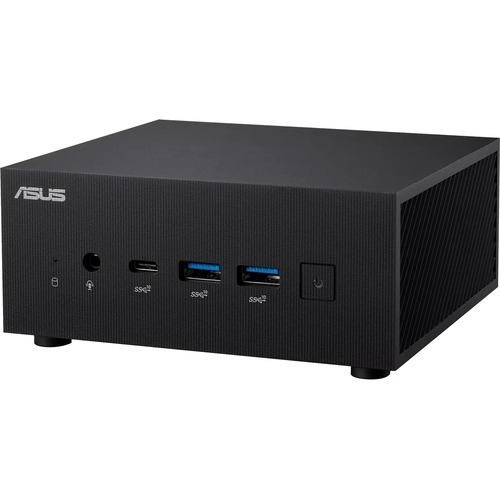ASUS UM3402YAR-DS71T-CA "ASUS Zenbook 14 OLED UM3402YAR-DS71T-CA AMD Ryzen™ 7 7730U Laptop 14"" Touchscreen 2.8K 16 GB LPDDR4x-SDRAM 1 TB SSD Wi-Fi 6E (802.11ax) Windows 11 Home Black"
Incredible Comes From The Extra HoursMeasuring just 16.9 mm slim and 1.39 kg light1, Zenbook 14 OLED is built for effortless portability. Its breathtaking new design is timelessly elegant yet totally modern, and the expansive 16:10 2.8K OLED HDR NanoEdge touchscreen2,3,4 delivers pixel-perfect visuals. This bright up to 550-nit display is PANTONE® Validated for color accuracy and has a cinema-grade 100% DCI-P3 gamut for vivid colors. Zenbook 14 OLED gives you superb performance, powered by the latest AMD Ryzen™ 5000 Series Processor, AMD Radeon™ graphics, 16 GB RAM and 1 TB PCIe® 3.0 SSD for superb performance, and there's a long-lasting 75 Wh battery. The Dolby Atmos sound system is powered by a smart amplifier for an extraordinary sound, and the design is packed with thoughtful features such as one-touch login with a fingerprint sensor on the power button, the new ASUS ErgoSense keyboard and touchpad, and ASUS NumberPad 2.0 for easy data entry. Our brand new monogram logo adorns the lid, and the chassis is finished in elegant Jade Black. Zenbook 14 OLED brings you power, elegance, and portable perfection.COLORSJade BlackJade Black is dark and elegant shade with a subtle brown sheen, inspired by the natural beauty of rock formations.MOBILITYPortable perfectionDesigned for a sublime on-the-go experience, Zenbook 14 OLED packs a premium specification and a full set of I/O ports into a compact, slim and lightweight all-aluminum chassis that’s ready to go with you anywhere. Say hello to your new favorite traveling companion.BATTERYNon-stop staminaThere’s no need to panic if power outlets are in short supply: Zenbook 14 OLED’s long-lasting 75 Wh battery can keep you productive.PERFORMANCEEffortlessly productiveFor effortless on-the-go performance, Zenbook 14 OLED, features the awesome power of the latest AMD Ryzen™ 5000 Series Processor with 16 GB RAM and AMD Radeon™ graphics. Ultrafast PCIe 3.0 x4 SSDs take care of your storage needs, with the latest WiFi 6E (802.11ax) for gigabit-class wireless connections.ASUS INTELLIGENT PERFORMANCE TECHNOLOGYThe ultimate performance boostASUS Intelligent Performance Technology (AIPT) is an ultra-efficient thermal design and power-saving solution. It uses ASUS exclusive algorithms combined with between five and nine smart sensors, an aerodynamic IceBlades fan design and a 65-watt power supply to intelligently increase CPU performance with improved stability, while allowing all-day battery life and a quieter and cooler laptop. With ASUS Intelligent Performance Technology, your laptop can run in high-performance status as long as you need.WiFi CONNECTIVITYFine-tuned with ASUS WiFi Master Premium technologyASUS offers a comprehensive range of wireless connectivity solutions. WiFi 6E is the latest and fastest WiFi standard, and Zenbook 14 OLED enhances its performance even further with ASUS WiFi Master Premium technology. This includes ASUS WiFi Stabilizer, which gives your WiFi connections rock-solid stability, and WiFi Stabilizer to filter out wireless interference, so you’ll always enjoy the fastest possible speeds. Additionally, WiFi SmartConnect automatically selects the best WiFi source, so Zenbook 14 OLED connects seamlessly to the best WiFi signal and known mobile hotspots.DISPLAYSee more, beautifullyEnjoy immersive, incredibly detailed visuals with ultra-vivid colors on Zenbook 14 OLED’s amazing 16:10 2.8K OLED NanoEdge touchscreen. The slim-bezel NanoEdge design has a 90% screen-to-body ratio, making Zenbook 14 OLED both svelte and compact. The display is PANTONE® Validated for accurate colors, and the deepest possible blacks are assured by the DisplayHDR™ True Black 500 certification. During long screen sessions, the SGS and TÜV Rheinland-certified low blue-light levels will take good care of your eyes.ASUS OLED DISPLAYAn OLED cinema in your handsZenbook 14 OLED’s display has a best-in-class color gamut. It reproduces colors with superb real-life accuracy for professional-grade visuals, making it perfect for professional and creative work, or anyone who simply wants to enjoy the very best color fidelity. An OLED display, due to the nature of the special organic light-emitting compounds it uses, reduces harmful blue light by up to 70%7 compared to LCD displays, making it extra gentle on your eyes to reduce the risk of retinal damage.AUDIOBreak the sound barrierFor unrivaled audio quality, Zenbook 14 OLED has a Dolby Atmos stereo sound system that’s certified by the audio experts at Harman Kardon. It delivers powerful, immersive sound that’s crystal-clear, with the multi-dimensional soundscape of Dolby Atmos. It immerses you in your favorite entertainment with sound that moves all around you with breathtaking realism in music, movies and TV.Smart Amp — 350% louder sound, zero distortionThe volume-enhancing, distortion-suppressing dual-channel smart amplifier is equipped with a powerful DSP chip that can drive the twin speakers at the maximum volume possible while preventing long-term damage to the sensitive speaker voice coils. Creating or listening to audio in your videos, movies, music or games has never sounded better!Our smart amplifier system uses a high-power amplifier that can increase speaker volume by up to 350%.The smart amplifier helps to deliver clearer audio by boosting volume across the entire audio spectrum, not just at certain frequencies. This ensures crystal-clear highs and powerful bass for a superlative audio experience.The smart amplifier’s output is intelligently matched to the speaker’s physical capabilities, fine-tuning the system across the entire spectrum to ensure distortion-free audio at any volume level. The result is a high-quality audio experience and reliable long-term operation.KEYBOARD AND TOUCHPADBrilliantly nuanced ErgoSense keyboard and touchpadIt’s our mission at ASUS to elevate human interaction with technology to a higher and more intuitive level than ever before. The latest ASUS ErgoSense keyboard and touchpad are engineered to enable an unrivaled input experience that’s in harmony with how you move, feel and touch. Your comfort is our highest priority. That’s why the ErgoSense keyboard has an incredibly satisfying feel, with the optimum bounce and travel calculated with fine-tuned precision. Scrolling on our ErgoSense touchpad is just like touching silk. Its surface has a special low-friction coating that’s also fingerprint resistant, keeping your work area as clean as new.Full-sized keyboardIt’s time to say hello to ErgoSense, and goodbye to cramped laptop keyboards! The full-size 19.05 mm key pitch is the same as a desktop keyboard, so you can whizz through your work with superb typing comfort and accuracy.Dished key capsThe 0.2 mm key-cap dish is designed to match the shape of your fingertips. The smooth-edged indent is carefully crafted for a comfortable yet precise feel, so your fingers are gently guided to the ideal contact point with the keys.Long key travelGood tactile feedback is important to let you know that your key press has been registered. The long 1.4 mm key travel lets you type without having to use too much force. And underneath the key, there’s a rubber dome crafted by keyboard experts here at ASUS. It guarantees your click force is met with just the right tactile bump you need for a nice grip.Ultra-smooth touchpadThe hydrophobic coating applied to our touchpad has a high water-contact angle. This means the nanotech-like surface provides smoother feedback for every scrolling movement. It’s like touching silk!Anti-fingerprint touchpadWe apply a high-end PVD anti-fingerprint coating that ensures excellent resistance to wear and tear. This coating also makes the surface really easy to clean. And even after more than 10,000 slides, the touchpad will still be as smooth as new.USER EXPERIENCEThoughtful designWe go the extra mile to give you a more effortless and joyful experience, at work or play.Dedicated function keysPressing F9 toggles the mic on or off, and the F10 key controls the webcam shield.One-touch loginThe fingerprint sensor integrated into the power button allows easy and secure one-touch login.ASUS NumberPad 2.09For easy number-crunching, the touchpad includes the ASUS NumberPad 2.0 numeric keypad.WEBCAMReal-time webcam image optimizationASUS 3D Noise Reduction (3DNR) Technology and Intelligent Collaboration software take your video-calling experience to the next level. 3DNR significantly upgrades the webcam image clarity, with a unique algorithm that sharpens images and performs real-time de-noising to make sure everything looks crisp and clear during video calls.NOISE CANCELATIONNext-level AI noise-canceling audio technologyWith the increase of remote work and video conferences, we’ve implemented ASUS AI noise-canceling audio technology to ensure the best experience. This employs machine learning in order to isolate unwanted noise from human speech. The ClearVoice Mic feature in the MyASUS app can filter out ambient noise, and normalize all individual voices in Multi-presenter mode from different positions for optimum group conference-call quality. The ClearVoice Speaker feature filters out all ambient noise apart from human speech — so you’ll hear what everyone else is saying.CONNECTIVITYConvenient connectionsZenbook 14 OLED is packed with all the I/O ports you need for easy connectivity to your devices and peripherals. The latest ultrafast USB 3.2 Gen 2 Type-C® ports support fast charging, 4K UHD external displays and up to 10 Gbps10 data transfers, and there’s also an HDMI® port and a USB 3.2 Gen 2 Type-A port alongside a microSD card reader. Communications and audio I/O are taken care of by the convenient audio combo jack.EASY CHARGEUSB-C® Easy Charge11: Power anytime, anywhereUSB-C® Easy Charge support means that your Zenbook 14 OLED can be used with a wide range of standard 5-20V USB-C® chargers. You can enjoy ultrafast charging with any PD (Power Delivery) certified charger, including the 65-watt fast-charge adapter supplied with Zenbook 14 OLED, or juice up your device on the go with airline chargers, portable chargers or power banks!SOFTWARETruly personalized workflowMyASUS hosts a collection of handy ASUS apps and tools that help you get more out of your laptop, and the powerful GlideX is a cross-device screen-sharing solution. Optimize your laptop’s performance and boost your productivity with ASUS apps!MyASUSYour PC just got betterMyASUS provides easy access to ASUS apps that are designed to help you maintain your system, update your software, optimize your PC’s performance, and contact ASUS for after-sales service and support.GlideXYour on-the-go work and play spaceGlideX is a cross-device screen-sharing solution that uses wired or wireless connections to give you a bigger and better space for work and play. With Screen Mirror you can project your device’s screen to PC for easier keyboard input on a bigger space; with Screen Extend you can create more space turning your tablet into a secondary display on the go. GlideX optimizes your workflow in the blink of an eye!
ASUS TP3604VA-DS51T-CA "ASUS Vivobook S 16 Flip TP3604VA-DS51T-CA Intel® Core™ i5 i5-1335U Hybrid (2-in-1) 16"" Touchscreen WUXGA 16 GB DDR4-SDRAM 512 GB SSD Wi-Fi 6E (802.11ax) Windows 11 Home Black"
Wherever versatility takes youExplore all the possibilities with Vivobook S 16 Flip, the convertible laptop that gives you 360° of freedom. Feel the formidable power of its 13th Gen Intel® Core™ H-series processor. Treat your eyes to the gorgeous visuals on its NanoEdge touchscreen and Corning® Gorilla® Glass NBT™ scratch-resistant covering. Capture all your greatest ideas using the 4096 pressure-level stylus. Take it to the limit and let the good times roll with Vivobook S 16 Flip!
ASUS GV601VU-DS91T-CA "ASUS ROG GV601VU-DS91T-CA laptop Hybrid (2-in-1) 16"" Touchscreen WQXGA Intel® Core™ i9 i9-13900H 16 GB DDR5-SDRAM 1 TB SSD NVIDIA GeForce RTX 4050 Wi-Fi 6E (802.11ax) Windows 11 Home Black"
CREATE YOUR SPACE IN ANY MODEGame and create anywhere with the incredible power and flexibility of the Flow X16. Equipped with a 360° hinge, touchscreen display, and up to an NVIDIA® GeForce RTX™ 4070 Laptop GPU, you can easily game with a mouse and keyboard, your favorite controller, or create beautiful AI works of art with the help of NVIDIA Canvas. No matter what you’re feeling, the ROG Flow X16 is the perfect partner.TRANSFORM FOR ANYTHINGEnjoy portability and versatility without sacrificing Windows 11 Pro gaming power. The ROG Flow X16 speeds through tasks with up to a cutting-edge 13th Gen Intel® Core™ i9-13900H. Game with confidence with up to an NVIDIA® GeForce RTX™ 4070 Laptop GPU. Move freely and create, stream, and game wherever the mood strikes.GAME. STREAM. CREATE.The X16 is built from the ground up for gamers — and, of course, game developers. The X16 can run all of the latest game engines like Unity and Autodesk, enabling you to unlock your creativity and try your hand at making something new. Whether you’re a digital artist, streamer, video editor, or dabble with animation and game development, the X16 has all the horsepower you need to take your creations to the next level.Your Ideas, Accelerated.Revolutionize your creative process with RTX-accelerated workflows and AI-enhanced tools. NVIDIA Studio laptops are purpose-built for creators, tested and validated to deliver fast and fluid performance across the most challenging creator workflows, and preconfigured to take advantage of all the.ROG INTELLIGENT COOLINGThe ROG Flow X16 builds upon years of Intelligent Cooling experience to relentlessly push the boundaries of what an ultraportable laptop is capable of. Our Tri-Fan Technology and unique full-width heatsink elevate the X16 from just a thin-and-light to a true gaming machine. Thermal Grizzly liquid metal thermal compound enhances thermal transfer, and the ability to stay completely silent with 0dB Ambient Cooling Technology keeps the Flow X16 on the cutting edge of cool.NEBULA HDR DISPLAYThe Flow X16 comes with an ROG Nebula HDR display, built with Mini LED for deeper contrast and higher brightness than traditional LED panels. Prepare to be dazzled by vivid colors with 100% DCI-P3 coverage, with 1100 nits of peak brightness and 1024 local dimming zones on this stunning VESA DisplayHDR™ 1000 panel. Both the Nebula HDR and standard Nebula displays have a 16:10 aspect ratio, Dolby Vision, and 240Hz refresh rates with 3ms response times, ensuring excellent motion clarity and more immersive visuals in all of your games.ENDLESS VERSATILITYThe Flow X16 was designed with versatility in mind. For a standard PC gaming experience, connect your favorite mouse to pair with the keyboard. With N-key rollover, a 1.7mm travel distance and single-zone RGB with Aura Sync support, the keyboard has the same premium feature set as our other ROG laptops. When used in tablet mode, the 16” touchscreen display allows for effortless enjoyment of your favorite mobile and touch compatible games. For supported games, the X16 also connects seamlessly with wireless controllers for a whole new take on ultra-portable gaming. Pair up to four controllers and put the X16 in tent mode to take the best couch co-op games with you wherever you go. No matter how you play, the Flow X16 can adapt to your style.COMPLETE THE BEATExperience superior sound no matter where you go. Quad speakers powered by Dolby Atmos put you in the center of the action. Turn up the volume to enjoy louder, more dynamic audio thanks to Smart Amp speakers. Two-Way AI Noise Cancelation cleans up both input and output audio, making streams, chats, and recording clearer than ever. Filter out unwanted noise to ensure your creative vision comes across clearly. The Flow X16 also features a Full HD 3DNR camera, capable of clearly capturing your face even in low light conditions, and features full Windows Hello support for a secure and convenient login.ALWAYS CONNECTEDThe ROG Flow X16 has all the ports needed for a high-end workstation or battlestation. Drive multiple displays with Thunderbolt 4. Connect to a big screen TV with a dedicated HDMI 2.1 port. Charge on the go with up to 100W of power delivery via USB-C. Need more? Plug in the ROG XG Mobile via our exclusive interface to boost graphics performance and add extra ports on the fly. Versatile options empower you to do more in any scenario.UNIFIED SYSTEM TUNING AND PERSONALIZATIONARMOURY CRATEWhen you want to tweak settings, monitor temperatures, or tinker with your laptop, Armoury Crate is your command center. Real-time monitoring allows you to see what your GPU, CPU and memory are doing. RGB can be adjusted on a game-by-game basis with Aura Sync. Fan and power profiles allow you to change the acoustics, power delivery, and thermal characteristics of the laptop on the fly. And exclusive game deals keep your library topped off at all times.GAME VISUALROG GameVisual software offers six expertly tuned graphic modes designed to optimize your visual experience for specific game genres. First Person Shooter (FPS) mode, for example, enhances visibility in dark environments, allowing you to get the drop on any enemies lurking in the shadows. Use GameVisual to get the best experience for every game in your library.SCENARIO PROFILEAutomatic switching between Silent, Performance, and Turbo modes is just the beginning for Scenario Profiles. You can also define application-specific preferences for other vital system settings, like the lighting configuration and whether the Windows key or touchpad are enabled. Armoury Crate makes adjustments in an instant to best fit the task at hand, and you can configure each profile exactly how you want.Xbox Game Pass UltimatePlay over 100 high-quality games with friends on your PC, console, phone or tablet for one low monthly price.* With games added all the time, there's always something new to play.*Terms and exclusions apply. Game catalog varies over time, by region, and by device. See xbox.com/gamepass and https://www.ea.com/eaplay/terms, for details. Xbox Cloud Gaming: Streaming limits apply. Requires compatible controller (sold separately), supported device and Xbox Game Pass app; see system requirements. System requirements vary by game; performance scales with higher-end systems.GEAR UP AND GAMEGame in style with ROG accessories. Navigate precisely with the ROG Gladius III mouse. Immerse in rich, true-to-life sound with the ROG Fusion II 300 gaming headset. Top off your charge on the go with up to a 100W PD adapter. Carry it all with you in a durable, RGB-accented 15” ROG Ranger backpack.*Bundled peripherals may vary according to regions. Please check with local vendors for exact offers.
ASUS GU604VY-XS97 "ASUS ROG Zephyrus M16 GU604VY-XS97 laptop Intel® Core™ i9 i9-13900H 16"" WQXGA 32 GB DDR5-SDRAM 2 TB SSD NVIDIA GeForce RTX 4090 Wi-Fi 6E (802.11ax) Windows 11 Pro Black"
TRANSCEND YOUR REALITYFor gamers who demand the absolute best motion and image clarity, the Zephyrus M16 offers an incredible Nebula HDR Display with a 240Hz refresh rate, 100% DCI-P3 coverage, and a staggering 1100 nits of peak brightness for stunning HDR gameplay. The 16-inch, 16:10 Mini LED panel provides incredibly deep blacks for content that jumps right off the screen, whether you’re watching a movie or playing a fast-moving arena shooter. On models without the Mini LED panel, the max brightness peaks at 500 nits, but both panels share QHD resolution and a 240Hz refresh rate, and all models share an incredible 92% screen-to-body ratio. Nebula HDR EngineThe Nebula HDR engine is a purpose-built local dimming algorithm that produces stunning highlights with unparalleled depth. Trained on an instruction set of more than 150 videos and over 2000 still photos, the algorithm can dynamically adjust the HDR lighting needed to minimize blooming around individual dimming zones by 25%.TACKLE ANYTHINGEnjoy portability and versatility without sacrificing Windows 11 Pro gaming power. The ROG Zephyrus M16 speeds through gaming and multitasking with up to a 13th Gen Intel® Core™ i9-13900H processor. Game with confidence with up to an NVIDIA® GeForce RTX™ 4090 Laptop GPU. With a dedicated MUX Switch, NVIDIA® Advanced Optimus, and G-SYNC support, every game runs at peak performance with no tearing. Move freely to create, stream, and game wherever the mood strikes.13th Gen Intel® Core™ i9 ProcessorPower through any game or project with an Intel® Core™ i9-13900H processor featuring a hybrid architecture built from the ground up for Windows 11. With up to 6 Performance-cores and 8 Efficient-cores, AAA gaming and streaming is effortless.GPU POWER UNLEASHEDTop-tier components require power, especially when it comes to maximising your GPU’s performance. Powered by NVIDIA DLSS 3, ultra-efficient Ada Lovelace arch, and Max-Q Technologies. The NVIDIA® GeForce RTX™ 4090 Laptop GPU is fully unleashed with a max TGP of 145W, thanks to the extra 25W available with Dynamic Boost. Higher power limits allow the card to boost higher for longer, squeezing the absolute most performance out of your machine and ensuring you have highest framerates possible.MUX Switch with NVIDIA Advanced OptimusWith NVIDIA® Advanced Optimus, the laptop can automatically route frames from the discrete GPU directly to the display using a MUX Switch, bypassing the integrated graphics. This pathing improves performance by 5-10% compared to machines without a MUX Switch, making sure you get the absolute best gaming experience — all without needing touch a single button.GAME. STREAM. CREATE.The Zephyrus M16 is built from the ground up for gamers — and, of course, game developers. The Zephyrus M16 can run all of the latest game engines like Unity and Autodesk, enabling you to unlock your creativity and try your hand at making something new. Whether you’re a digital artist, streamer, video editor, or dabble with animation and game development, the Zephyrus M16 has all the horsepower you need to take your creations to the next level.The ROG Zephyrus M16 builds upon years of Intelligent Cooling experience to relentlessly push the boundaries of what an ultraportable laptop is capable of. Our Tri-Fan Technology and unique full-width heatsink elevate the M16 from just a thin and light to a true gaming machine. Thermal Grizzly liquid metal thermal compound, a unique Tri-Fan thermal module, and the ability to stay completely silent with 0dB Ambient Cooling Technology keep the Zephyrus M16 on the cutting edge of cool.0dB Ambient CoolingEnjoy truly silent cooling under light workloads with 0dB Ambient Cooling Technology. In the Silent operating mode, the cooling system switches off all fans during everyday tasks to dissipate heat passively. This lets you concentrate on your work and immerse yourself in movies with less distraction. If CPU or GPU temperatures increase, the fans automatically switch on again.STYLISH. SOPHISTICATED. SUPERCHARGED.For the first time, the M16 will feature an AniMe Matrix™ display. With 18,710 precision machined holes on the lid of the machine, animations are crisper and cleaner than ever before. For models without the AniMe Matrix™ LED array, the perforations are covered with Monochrome Film, allowing the lid to colour shift with the light. For 2023, we’re also introducing a new matte black colour with an overfiring finish. Helping to complete the stealth look, this finish is also incredibly fingerprint resistant. With four polished side panels and a holographic nameplate, the M16 exudes a sense of style and luxury not seen in standard gaming laptops.Brush upTraditional machining techniques for a laptop chassis involve drill cuts, which can leave some slight visible marks. The M16 has had its chassis polished to perfection with ten grinding passes, leaving a stunning and luxurious finish on all four sidewalls.EXPLORE THE MATRIXAniMe Matrix™ and Virtual Pet OMNI have both gotten an upgrade. More LEDs mean more animation possibilities, and OMNI returns with a whole host of mini games, like the Slot Machine, Shoot’em Up and Whack-A-Mole. The games will also light up the AniMe Matrix™ as you progress, and getting high scores will unlock more animations for OMNI as he joins you on the desktop.ENDLESS PERSONALISATIONMake the Zephyrus M16 uniquely yours with customisable animation options. Display text messages or system notifications, set the matrix to respond in real time to your audio source, or create a custom animation of your very own.UNIFIED SYSTEM TUNING AND PERSONALISATIONROG’s own OMNI mascot acts as a fun sidekick who doubles as an interactive assistant. OMNI lives on your desktop after activation and reacts in real time to changes in system load and battery level. The virtual pet can also be configured to hang out on the Zephyrus M16’s AniMe Matrix™ display.PORTABILITY19.9mm< 2.1kgPortability wasn’t sacrificed for flagship gaming power. Weighing under 2.1kg and less than 20mm thick, the M16 is a joy to travel with.90WhWork and play confidently far from wall sockets with a large 90Wh battery.50% in 30minThat mobility continues with fast charging support that can juice up the M16 from 0-50% in just 30 minutes.FHD 1080pAn infrared camera ensures seamless unlocking with Windows Hello support, even in low light conditions.With full support for the new Wi-Fi 6E standard, the M16 can enjoy broadband level connections, even in congested networks.SINK INTO SUBLIME SOUNDStreaming, recording, and gaming are streamlined with the Zephyrus M16’s multi-faceted audio system. Boasting Dolby Atmos® technology, twin tweeters and dual force-cancelling woofers offer beautifully balanced acoustics, all housed in a redesigned speaker pattern. A customisable 3D mic array captures audio in a variety of scenarios, while Two-Way AI Noise Cancellation clarifies sound from your feed and incoming feeds as well.3D Mic ArrayThree modes for the integrated microphone array give you greater control over your input. Cardioid mode captures sound from right in front of the laptop, while minimising input from the back, making it ideal for streaming and gaming. Stereo mode uses right and left channels to record a wider soundscape for live music or other immersive experiences. Omnidirectional mode picks up sound from all directions equally for clearer group conference calls.THE KEY TO VICTORYMaintain a low profile with a new Stealth Type keyboard that keeps keystrokes under 30dB. Input complex commands at speed with N-key rollover that ensures every press is registered, and Overstroke technology that lowers each key’s actuation point for effortless input. With a 20 million keypress lifetime, 1.7mm travel distance, and illuminated keycaps, you’ll be typing comfortably in all conditions for years to come.EXPANSIVE CONNECTIVITYA variety of I/O ports keep you connected and let you stay productive no matter where you are. The ultra-versatile Thunderbolt™ 4 port with DisplayPort™ 1.4 and Power Delivery 3.0 is joined by two USB 3.2 Type-A ports for a gaming mouse, gamepad, and other accessories. Drive 4K high refresh rate monitors, or up to 8K 60Hz with a dedicated HDMI 2.1 port. A microSD slot makes it easy for creators to shoot, edit, and process massive images and videos anywhere.GEAR UP AND GAMEGame in style with ROG accessories. Aim precisely where you mean to with the 19,000 dpi sensor on the ROG Gladius III mouse. Immerse in rich, true-to-life sound with the ROG Fusion II 300 headset. Carry it all safely with you in a durable, RGB-accented 15” ROG Ranger backpack.*Bundled peripherals may vary according to regions. Please check with local vendors for exact offers.XBOX GAME PASS ULTIMATEDISCOVER YOUR NEXT FAVOURITE GAMEPlay over 100 high-quality games with friends on your PC, console, phone or tablet for one low monthly price.* With games added all the time, there’s always something new to play.*Terms and exclusions apply. Game catalog varies over time, by region, and by device. See xbox.com/gamepass and https://www.ea.com/eaplay/terms, for details. Xbox Cloud Gaming: Streaming limits apply. Requires compatible controller (sold separately), supported device and Xbox Game Pass app; see system requirements. System requirements vary by game; performance scales with higher-end systems.
ASUS PN63-S1-BB5000XFD-NL ASUS PN63-S1-BB5000XFD-NL PC/workstation barebone Black i5-11300H 3.1 GHz
Easy modification, maximum possibilities ASUS Mini PC PN63-S1 is an ultracompact computer that delivers powerful performance for a wide variety of home and business applications. Featuring the latest 11th Generation Intel® Core™ processors and support for high-speed 3200MHz DDR4 memory, Mini PC PN63-S1 is ready to take on demanding workloads, yet its diminutive size takes up minimal space on a desk and makes it suited for applications where traditional PCs won't fit, such as for digital signage or in a home theater. Wi-Fi 6E networking ensures stable, high-speed data transfers, even in crowded networking environments. *Product specification may vary by model and/or region. Performance ASUS Mini PC PN63-S1 is no lightweight when it comes to performance. It harnesses the power of the latest 11th Gen Intel® Core™ processors combined with plenty of fast RAM, plus Intel® Iris® Xe and multiple storage combinations. There’s also an ultrafast PCIe® SSD to ensure fast boot times and rapid app loads. Flexibility Upgrade-friendly A convenient sliding chassis design lets you add or upgrade 2 x M.2 Slot & 1 x 2.5” HDD, support PCIe G4x4, PCIe G3x4, or memory in two easy steps using just a screwdriver. A bare-bones* option is also available, giving you maximum flexibility to customize your system. Performance Small and powerful 11th Gen Intel Core processors deliver outstanding performance and smooth computing power, while integrated Intel Iris® Xe graphics* enhance fast-moving visuals to enable Mini PC PN63-S1 to tackle intensive business operation with ease. Performance Improved Cooling Mini PC PN63-S1 has unique cooling features, including a large fan to boost airflow, a new thermal module with a heat pipe for better heat dissipation, and an aluminum heatsink for more efficient conductivity. In addition, the exclusive ASUS Anti-Dust Self-Cleaning System effectively removes dust to maintain a cleaner heatsink and prolong the lifecycle of the product. A cleaner system also leads to quieter fan performance. Triple storage design ASUS Mini PC PN63-S1 fits one Memory or 2 x M.2 Slot , and a 2.5-inch HDD, support PCIe G4x4, PCIe G3x4 letting you create your own custom storage solution with the balance of speed and capacity to fit your needs. Design Modern, space-saving design With a modern design featuring sleek lines and a stylish, brushed finish, ASUS Mini PC PN63-S1 easily blends into home, office and retail environments. Compact and lightweight at 120mm x 130mm x 58mm with a 0.9-liter volume, it can be placed almost anywhere and even attached to the back of a display with a VESA mount for a space-saving, all-in-one solution. Connectivity High speed data transmission ASUS Mini PC PN63-S1 provides comprehensive connectivity with multiple ports, including a front-mounted USB 3.1 Gen2 Type-C port and a configurable port* to support legacy devices, additional displays or multiple network connections. * Configurable port options may vary by model or region Hyper-fast 2.5Gbps Networking PN63-S1 next-generation 2.5GBase-T (2.5G) networking technology to deliver speeds of up to 2.5Gbps –2.5X faster than standard gigabit Ethernet. It enables ultra-fast 2.5Gbps network access for desktop PCs, so you can easily handle the most data-intensive tasks in your office or at home. *Minimum Category 5e network cables (within 30m range) required for 2.5Gbps operation according to ASUS testing result. Productivity Stunning 4K UHD resolution and dual display support ASUS Mini PC PN63-S1 comes equipped with integrated Intel Iris® Xe Graphics*, so you can enjoy watching video and viewing images Support up to 3*4K displays simultaneously, or 1*5K@60Hz(through Mini DP or DP port)* lets you extend your workspace across multiple monitors for more efficient and comfortable productivity experiences. *Only available with Intel® Core™ i5 & i7 SKUs *Intel® Iris® Xe Graphics requires 128-bit dual channel memory for optimal performanc *Additional memory may be required for 4K / 8K video, streaming software and multi-display support Energy savings Reduce environmental impact while lowering operating costs ASUS Mini PC PN63-S1 has an energy-efficient design that reduces environmental impact while helping to lower operating costs for your business. Eco-friendly ASUS mini PCs are recipients of some of the industry's highest environmental certifications, including Energy Star. Mini PC PN63-S1 consumes as little as 5.8W at idle. It is also whisper quiet, generating just 28.7 dBA of noise at idle and 37.9 dBA at full load. Longevity and manageability ASUS Corporate Stable Model (CSM) The ASUS Corporate Stable Model (CSM) program is an initiative designed to provide businesses with stable product supply and enhanced aftersales support. Each CSM ASUS Mini PC purchase entitles the customer to the ASUS Control Center IT-management software suite (CSM Edition, a $60 value)* that provides comprehensive control and monitoring. ASUS CSM products also include a stable roadmap and assured 36-month supply availability to ensure customers need not worry about material-supply gaps or extended supply. Reliability Tested for perfection ASUS mini PCs undergo rigorous noise, vibration, drop, and thermal shock tests to ensure they meet exacting ASUS standards and exceed industry requirements. Be confident that your ASUS mini PC can cope with extreme conditions, ranging from dry 0°C temperatures, to humid and hot environments up to 50°C for long periods of time*.
ASUS PN64-SYS382PX1TL ASUS ExpertCenter PN64-SYS382PX1TL Intel® Core™ i3 i3-1220P 8 GB DDR5-SDRAM 256 GB SSD Windows 11 Pro Mini PC Black
New Processor Architecture DesignASUS ExpertCenter PN64 is powered by the new 12th Gen Intel® Core™ CPU featuring a new hybrid processor design. It includes performance-cores (P-cores) dedicated to processing heavy loads and prioritized tasks, as well as efficient-cores (E-cores) catering to background tasks such as web browsing and PowerPoint presentations. This new core design enables PN64 to process multiple tasks simultaneously in the most efficient way possible.Superior Computing PerformanceASUS ExpertCenter PN64 delivers superior performance, allowing users to get more done effortlessly, with greater efficiency. Compared to the previous generation PN63-S1 model, PN64 offers a 28% boost on overall system performance, making it perfect for multitasking**.Faster and better DDR5 RAMASUS ExpertCenter PN64 is powered by the new 12th Gen Intel® Core™ CPU supporting the next gen memory - DDR5. With DDR5 4800MHz memory that is 1.5X faster and 8% more energy efficient than DDR4 3200MHz memory, PN64 provides excellent performance for daily computing tasks.Ultrafast PCIe® 4.0 SSDASUS ExpertCenter PN64 supports one PCIe® Gen 4 X4 SSD to deliver low-latency data transfers at speeds of up to 8 GB/s, that’s twice the data transfer speeds of PCIe 3.0.Superfast 2.5 Gbps EthernetASUS ExpertCenter PN64 features next-generation 2.5GBASE-T technology for superfast 2.5 Gbps networking speeds, enabling it to make light work of the most data-intensive tasks.Modern, Space-saving DesignCompact and stylish, ASUS ExpertCenter PN64 has a contemporary look that suits any home or officeUltra-realistic 8K VisualsASUS ExpertCenter PN64 delivers breathtaking 8K visuals at 30 frames per second via the configurable standard DisplayPort or DisplayPort over USB-C. Experience a level of detail that’s 4X greater than 4K, or 16X that of traditional FHD output.USB Power Delivery InputASUS ExpertCenter PN64 can draw power from any USB Power Delivery-enabled display or device, eliminating the need for a separate power adapter to create a neater, uncluttered workspace.4K Resolution & Quad Display SupportASUS ExpertCenter PN64 can support up to four 4K displays via two HDMI® ports, two DisplayPort™ over USB-C® or other user-configurable ports, without any limitation on the combination used.Configurable PortASUS ExpertCenter PN64 is well-equipped for a wide range of functions and can be used for digital signage, POS systems or intelligent vending machines. The configurable port can be specified with either HDMI, VGA, DisplayPort, or COM ports, as well as 2.5 Gb LAN, for monitors or legacy devices such as barcode scanners and receipt printers.Padlock Ring for SecurityThe chassis of ASUS ExpertCenter PN64 can be secured with a standard padlock to prevent access to internal components.VESA Mount-lockable DesignASUS ExpertCenter PN64 can even be locked onto a VESA mount for additional security.Enhanced Software - MyASUSAI Noise CancelationTwo-Way AI Noise CancelationFilters unwanted noise from the microphone and incoming audio for crystal-clear voice communication.System DiagnosisHardware diagnosticScenario check-upProvides brief descriptions to enable users to identify different situations encountered and select the ideal diagnostic checkup required.Smart Fan ControlPerformance & Quiet modesGives users the flexibility to use maximum fan speed during heavy loads or switch to a lower speed for silent operation.Other FunctionsWiFi SmartConnectOptimizes the wireless connectionTaskFirstAllocate networking bandwidth to specific tasks.Link to MyASUSAllows users to connect the computer to a mobile device.
ASUS PN64-BB3000X1TL ASUS PN64-BB3000X1TL Black i3-1220P
New Processor Architecture Design ASUS ExpertCenter PN64 is powered by the new 12th Gen Intel® Core™ CPU featuring a new hybrid processor design. It includes performance-cores (P-cores) dedicated to processing heavy loads and prioritized tasks, as well as efficient-cores (E-cores) catering to background tasks such as web browsing and PowerPoint presentations. This new core design enables PN64 to process multiple tasks simultaneously in the most efficient way possible. Superior Computing Performance ASUS ExpertCenter PN64 delivers superior performance, allowing users to get more done effortlessly, with greater efficiency. Compared to the previous generation PN63-S1 model, PN64 offers a 28% boost on overall system performance, making it perfect for multitasking**. Faster and better DDR5 RAM ASUS ExpertCenter PN64 is powered by the new 12th Gen Intel® Core™ CPU supporting the next gen memory - DDR5. With DDR5 4800MHz memory that is 1.5X faster and 8% more energy efficient than DDR4 3200MHz memory, PN64 provides excellent performance for daily computing tasks. Ultrafast PCIe® 4.0 SSD ASUS ExpertCenter PN64 supports one PCIe® Gen 4 X4 SSD to deliver low-latency data transfers at speeds of up to 8 GB/s, that’s twice the data transfer speeds of PCIe 3.0. Superfast 2.5 Gbps Ethernet ASUS ExpertCenter PN64 features next-generation 2.5GBASE-T technology for superfast 2.5 Gbps networking speeds, enabling it to make light work of the most data-intensive tasks. Modern, Space-saving Design Compact and stylish, ASUS ExpertCenter PN64 has a contemporary look that suits any home or office Ultra-realistic 8K Visuals ASUS ExpertCenter PN64 delivers breathtaking 8K visuals at 30 frames per second via the configurable standard DisplayPort or DisplayPort over USB-C. Experience a level of detail that’s 4X greater than 4K, or 16X that of traditional FHD output. USB Power Delivery Input ASUS ExpertCenter PN64 can draw power from any USB Power Delivery-enabled display or device, eliminating the need for a separate power adapter to create a neater, uncluttered workspace. 4K Resolution & Quad Display Support ASUS ExpertCenter PN64 can support up to four 4K displays via two HDMI® ports, two DisplayPort™ over USB-C® or other user-configurable ports, without any limitation on the combination used. Configurable Port ASUS ExpertCenter PN64 is well-equipped for a wide range of functions and can be used for digital signage, POS systems or intelligent vending machines. The configurable port can be specified with either HDMI, VGA, DisplayPort, or COM ports, as well as 2.5 Gb LAN, for monitors or legacy devices such as barcode scanners and receipt printers. Padlock Ring for Security The chassis of ASUS ExpertCenter PN64 can be secured with a standard padlock to prevent access to internal components. VESA Mount-lockable Design ASUS ExpertCenter PN64 can even be locked onto a VESA mount for additional security. Enhanced Software - MyASUS AI Noise Cancelation Two-Way AI Noise Cancelation Filters unwanted noise from the microphone and incoming audio for crystal-clear voice communication. System Diagnosis Hardware diagnostic Scenario check-up Provides brief descriptions to enable users to identify different situations encountered and select the ideal diagnostic checkup required. Smart Fan Control Performance & Quiet modes Gives users the flexibility to use maximum fan speed during heavy loads or switch to a lower speed for silent operation. Other Functions WiFi SmartConnect Optimizes the wireless connection TaskFirst Allocate networking bandwidth to specific tasks. Link to MyASUS Allows users to connect the computer to a mobile device.
ASUS UX581LV-XS74T "ASUS Zenbook Pro Duo UX581LV-XS74T laptop Intel® Core™ i7 i7-10750H 15.6"" Touchscreen 4K Ultra HD 16 GB DDR4-SDRAM 1 TB SSD NVIDIA® GeForce RTX™ 2060 Wi-Fi 6 (802.11ax) Windows 10 Pro Blue"
The laptop of tomorrowTake your creativity and productivity to the next level with the groundbreaking ASUS ZenBook Pro Duo! Designed to give you the ultimate edge in workflow efficiency, the unique design features a full-width 4K ASUS ScreenPad™ Plus that works seamlessly with the main 4K UHD OLED display. It’s never been this easy to harness your full creative power.Reflect your personalized styleThe brand new Celestial Blue color draws its inspiration from the future, and gives ZenBook Pro Duo a sophisticated air of timeless innovation. As befits such a revolutionary concept, it’s also decorated with a unique asymmetric version of the iconic Zen-inspired spun-metal finish: an intriguing design detail that gives ZenBook Pro Duo a totally unmistakable identity. The edges are finished with wide, mirror-finished diamond-cut edges that reflect your surroundings to add a subtle touch of ambient style: in effect, you’re in charge of your laptop’s design.Experience ultimate productivityASUS ScreenPad™ Plus gives you on-the-go computing like you’ve never experienced before. It’s a full-width 4K secondary touchscreen that works seamlessly with the main 15.6-inch 4K UHD OLED touchscreen, giving you endless ways to optimize and personalize your workflow. A series of handy built-in apps help boost your productivity. Quick Key allows one-tap automation of complex keyboard sequences, and Handwriting lets you input text intuitively. There are also useful quick controls such as App Switcher, ViewMax and Task Swap for intuitive interactions between the main display and ScreenPad Plus. Task Group lets you lock into work mode by opening multiple tasks with a single touch. And now you can drag apps or in-app toolbars onto ScreenPad Plus to give you more room to work on the main display, wherever you are.Perfect ergonomics, for stylus or keyboardWith ZenBook Pro Duo and the bundled stylus — or your favorite active stylus — you can really let your creativity flow. Both multitouch displays support stylus input, but ScreenPad Plus gives you a superbly ergonomic and stable platform for writing or drawing. Take notes, sketch out your ideas, or do precision graphical editing in the most intuitive way ever. There’s also a separate palm rest in the box, which enhances the ErgoLift tilting keyboard design to give you the most comfortable typing experience ever.Endless possibilitiesScreenPad™ Plus gives you effortless app multitasking, so ASUS works closely with third-party developers — including professional video-editing software developer Corel®, with more to come — to optimize ScreenPad Plus for the ultimate productivity. ScreenPad Plus is your gateway to endless possibilities.* Software depicted is Corel® MultiCam and Spotify®Unrivaled portable powerZenBook Pro Duo is powered by up to a 9th Generation Intel® Core™ i9 eight-core processor, the latest gaming-grade NVIDIA® GeForce RTX™ 2060 graphics and blisteringly fast storage. This ultrapowerful combination ensures that ZenBook Pro Duo takes professional-quality tasks in its stride, such as multi-layer photo or video editing, 3D graphics rendering or even game live-streaming.Ultrapowerful computingZenBook Pro Duo is incredibly powerful, featuring up to a 9th Generation Intel® Core™ i9 eight-core processor that’s designed to deliver the ultimate multitasking performance. With its unprecedented 5GHz Turbo Boost frequency, ZenBook Pro Duo can effortlessly handle all the apps on your main screen and ScreenPad™ Plus, for the most fluid cross-screen workflow ever.Gaming-grade graphicsFor the very best graphics experience, ZenBook Pro Duo uses the latest gaming-grade NVIDIA® GeForce RTX™ 2060 discrete graphics powered by the NVIDIA Turing architecture. With this game-changing GPU, you can enjoy the power of ray-tracing for the ultimate visual realism. Deep Learning Super Sampling (DLSS) also helps boost performance significantly. With ZenBook Pro Duo, your creativity will know no bounds.4K UHD OLED, ultraslim bezelsThe 4K UHD NanoEdge OLED HDR display4 on ZenBook Pro Duo is truly amazing, with a four-sided frameless design featuring ultraslim bezels. The brilliant OLED touchscreen delivers ultra-vivid colors and deep blacks, with a cinema-grade 100% DCI-P3 color gamut making it a superb all-rounder for professional work and entertainment. The barely-there bezels increase the screen-to-body ratio to a near-borderless 89%, giving you more screen, and less distraction!Extraordinary colorTo display the most vivid, most realistic colors possible, ZenBook Pro Duo supports an exceptionally wide color gamut with 100% DCI-P3 coverage. The DCI-P3 color space — widely used in the motion picture industry — is increasingly the preferred choice of creative professionals for its increased range of possible colors, and makes images on ZenBook Pro Duo look simply stunning.Ultimate numeric keypad solutionZenBook Pro Duo features the latest version of the ASUS NumberPad, an LED-illuminated numeric keypad integrated into the touchpad. Tap on the top-right NumberPad icon for one second to switch the function on and off, and tap on the top-left icon to choose one of two brightness levels. Even when the NumberPad is activated, the touchpad can be used for cursor control thanks to its intelligent software.Hands-free login with face unlockEnjoy hands-free login on your laptop, using the infrared camera with Windows Hello to login with just a glance — even in the dark!Ultrafast connectivityZenBook Pro Duo is built for creative professionals, so there’s no compromise on connectivity. A full set of high-performance I/O ports — including the latest Thunderbolt™ 3 USB-C™ port — give you dongle-free connectivity whatever you’re doing, wherever you are. The latest Intel Wi-Fi 6 with Gig+ (802.11ax) takes wireless speeds to the next level, for supersmooth connections to the world.Alexa built-in with light barAlexa5 makes it easy to voice control your day. At home or on the go you can ask Alexa to play music, read the news, answer questions and more. Your ZenBook Pro Duo has a dedicated light bar that illuminate when you speak to Alexa. Just ask, and Alexa will respond instantly.Audio tuned by Harman KardonThe ASUS Golden Ear team worked with renowned home and automotive audio experts Harman Kardon to ensure the best audio experience. A tailored mix of superior hardware — including smart amplifier technology that delivers louder sound with no distortion — and finely tuned software gives you sound like no other laptop.
ASUS GA402XZ-CS94 "ASUS ROG Zephyrus G14 GA402XZ-CS94 laptop AMD Ryzen™ 9 7940HS 14"" WQXGA 16 GB DDR5-SDRAM 1 TB SSD NVIDIA GeForce RTX 4080 Wi-Fi 6E (802.11ax) Windows 11 Home White"
For gamers who demand unbelievable motion and image clarity, the Zephyrus G14 offers an incredible Nebula HDR Display with a 165Hz refresh rate, 100% DCI-P3 coverage, and 600 nits of peak brightness for stunning HDR gameplay. The 14-inch, 16:10 Mini LED panel provides incredibly deep blacks for content that jumps right off the screen, whether you’re watching a movie or playing a fast-moving arena shooter. Or opt for a QHD 165Hz Nebula Display with 500 nits peak brightness, or a Full HD 144Hz display. All models share an incredible 91% screen-to-body ratio.Next gen powerThe 2023 Zephyrus G14 is powered by the best of AMD and NVIDIA® for a stellar Windows 11 Pro gaming experience out of the box. Featuring up to the new AMD Ryzen™ 9 7940HS processor and up to an NVIDIA® GeForce RTX® 4090 Laptop GPU with up to a 125W TGP, as well as a MUX Switch and NVIDIA® Advanced Optimus support, this 14-inch powerhouse is ready for any gaming or multitasking you can throw at it.AMD CPUPower through any game or project with up to an AMD Ryzen™ 9 7940HS processor, boasting 8 cores and 16 threads. Whether you need single core power for gaming or multithreaded muscle for multitasking, the Zephyrus G14 is ready and able to deliver.GPU Power UnleashedTop-tier components require power, especially when it comes to maximizing your GPU’s gaming performance. Powered by NVIDIA DLSS 3, ultra-efficient Ada Lovelace arch, and Max-Q Technologies. The NVIDIA® GeForce RTX™ 4090 Laptop GPU features an impressive max TGP of 125W, thanks to the extra 25W available with Dynamic Boost. Higher power limits allow the card to boost higher for longer, squeezing the absolute most performance out of your machine, ensuring you have the highest framerates possible.AI-Powered Performance and Lifelike GraphicsGet a quantum leap in performance in games and creative apps with AI-powered DLSS 3 and enable lifelike virtual worlds with full ray tracing.Accelerate Your IdeasNVIDIA Studio takes your creative projects to the next level. Unlock RTX and AI acceleration in top creatives apps, NVIDIA Studio drivers for max stability, and a suite of exclusive tools to fast-track your creativity.Optimized Power and PerformanceNVIDIA Max-Q is an advanced suite of AI-powered technologies that optimize your system for peak efficiency. This enables blazing-fast laptops that are thin, quiet, and have amazing battery life.Game. Stream. Create.The Zephyrus G14 is built from the ground up for gamers — and, of course, game developers. The Zephyrus G14 can run all of the latest game engines like Unity and Autodesk, enabling you to unlock your creativity and try your hand at making something new. Whether you’re a digital artist, streamer, video editor, or dabble with animation and game development, the Zephyrus G14 has all the horsepower you need to take your creations to the next level.Powerful hardware requires robust cooling, especially in a compact chassis. The Zephyrus G14 packs a vapor chamber for the CPU and GPU with Thermal Grizzly’s liquid metal thermal compound for ultra-efficient heat transfer from the hottest parts of the machine. With coverage of 48.2% of the heat generating components, the vapor chamber allows the G14 to have a 25W higher power budget, pushing performance to the limit without increasing fan noise or chassis size.In the Silent operating mode during low power tasks, 0dB technology allows the fans to be automatically disabled for a truly silent experience.0dB Ambient Cooling, Zero DistractionsEnjoy truly silent cooling under light workloads with 0dB Ambient Cooling Technology. In the Silent operating mode, the cooling system switches off all fans during everyday tasks to dissipate heat passively. This lets you concentrate on your work and immerse yourself in movies with less distraction. If CPU or GPU temperatures increase, the fans automatically switch on again.PRECISION MACHININGCreated with nanoimprint lithography on the reinforced aluminum lid, the Prismatic Logo nameplate has a lustrous new holographic hue.The flank of the G14 has been revamped for 2022 to lookSlimmer & Stunnerwith clean aesthetics.The bottom of the machine uses perforated metal, keeping it thin, light, and able toBreathe more easily.A redesigned indicators highlight the system status and reflect on the diamond pattern of the chassis.Explore the matrixAniMe Matrix™ and Virtual Pet OMNI have both gotten an upgrade. More LEDs mean more animation possibilities, and OMNI returns with a whole host of mini games, like the Slot Machine, Shoot’em Up and Whack-A-Mole. The games will also light up the AniMe Matrix™ as you progress, and getting high scores will unlock more animations for OMNI as he joins you on the desktop.Endless personalizationMake the Zephyrus G14 uniquely yours with customizable animation options. Display text messages or system notifications, set the matrix to respond in real time to your audio source, or create a custom animation of your very own.Virtual PetROG’s own OMNI mascot acts as a fun sidekick who doubles as an interactive assistant. OMNI lives on your desktop after activation and reacts in real time to changes in system load and battery level. The virtual pet can also be configured to hang out on the Zephyrus G14’s AniMe Matrix™ display.Armoury CrateWhen you want to tweak settings, monitor temperatures, or tinker with your laptop, Armoury Crate is your command center. Real-time monitoring allows you to see what your GPU, CPU and memory are doing. RGB can be adjusted on a game-by-game basis with Aura Sync. Fan and power profiles allow you to change the acoustics, power delivery, and thermal characteristics of the laptop on the fly. And exclusive game deals keep your library topped off at all times.GameVisualROG GameVisual software offers six expertly tuned graphic modes designed to optimize your visual experience for specific game genres. First Person Shooter (FPS) mode, for example, enhances visibility in dark environments, allowing you to get the drop on any enemies lurking in the shadows. Use GameVisual to get the best experience for every game in your library.Scenario ProfilesAutomatic switching between Silent, Performance, and Turbo modes is just the beginning for Scenario Profiles. You can also define application-specific preferences for other vital system settings, like the lighting configuration, whether the Windows key or touchpad are enabled, and which GameFirst VI profile to use. Armoury Crate makes adjustments in an instant to best fit the task at hand, and you can configure each profile exactly how you want.Easily and securely unlock your system with a FHD webcam and Windows Hello support.Fast charge up to 50% battery in just 30 minutes.Keep connected on the move with full support for Wi-Fi 6E.Feel the beatVirtual 5.1.2-channel surround sound powered by Dolby Atmos® technology puts you in the center of the action, with volume 1.78x louder than the 2021 Zephyrus G14. Twin tweeters fire sound directly at you, while dual Smart Amp woofers bounce sound off the table underneath the machine. Switch between 6 preset modes that optimize settings based on the type of game and media, or make manual modifications that fit your preferences. Two-Way AI Noise Cancelation filters both input and output audio, making streams, chats, and recording clearer than ever.Mash upThe 2023 Zephyrus G14 features a desktop-inspired keyboard layout to match the larger 16:10 aspect ratio display. Overstroke technology triggers higher in each keystroke for faster responsiveness, and the ErgoLift design raises the keyboard at an angle to make typing more comfortable. Volume, microphone mute, and ROG Armoury Crate hotkeys keep critical commands within easy reach. The hotkeys are also fully customizable, and can be programmed to launch apps, set as a function key, or used as a macro.Adaptable connectivityDual USB Type-C ports, one with power delivery and DisplayPort™ 1.4 support, as well as a pair of USB 3.2 Type-A ports provide ample connectivity options. The brand-new addition of a Micro SD card reader is perfect for creators who need to transfer data while on the move.Gear upBundle the ROG Zephyrus G14 with an array of gaming peripherals and accessories. Navigate smoothly and precisely with the ROG Impact gaming mouse. Lighten your load with a smaller, 100W adapter that offers enough power for you to stay productive anywhere. And give your laptop a little extra security on the road in a convenient, perfectly sized sleeve.*Bundled peripherals may vary according to regions. Please check with local vendors for exact offers.Xbox Game Pass UltimateDiscover your next favorite gamePlay over 100 high-quality games with friends on your PC, console, phone or tablet for one low monthly price.* With games added all the time, there’s always something new to play.*Terms and exclusions apply. Game catalog varies over time, by region, and by device. See xbox.com/gamepass and https://www.ea.com/eaplay/terms, for details. Xbox Cloud Gaming: Streaming limits apply. Requires compatible controller (sold separately), supported device and Xbox Game Pass app; see system requirements. System requirements vary by game; performance scales with higher-end systems.
ASUS GU603HR-DS71-CA "ASUS ROG Zephyrus M16 GU603HR-DS71-CA laptop Intel® Core™ i7 i7-11800H 16"" WQXGA 16 GB DDR4-SDRAM 1 TB SSD NVIDIA GeForce RTX 3070 Wi-Fi 6 (802.11ax) Windows 10 Home Black"
Thrill Your SensesFast, sleek, and ultraslim, the Zephyrus M16 delivers an exhilarating Windows 10 experience. Everything from pro-level content creation to competitive play is smooth with up to an 11th Gen Intel® Core™ i9-11900H CPU with liquid metal and an NVIDIA® GeForce RTX™ 3070 GPU. See it all on up to a WQHD 165Hz/3ms Pantone® Validated display with 100% DCI-P3 color and Dolby Vision support, framed by the world’s first 4-sided super-narrow bezels for an expansive 94% screen-to-body ratio. Sink into surround sound with six Dolby Atmos® speakers and dual force-canceling woofers that enrich every kind of entertainment.Disappear Into the ActionNear-rimless at a 94% screen-to-body ratio, the up to WQHD 165Hz/3ms display is immersive and deep. High-FPS gameplay is richer with a balance of high-resolution detail and a 165Hz refresh rate. See full-spectrum color accuracy thanks to Pantone® validation and 100% DCI-P3, ideal for gamers who also create. A tall 16:10 aspect ratio expands views, making it easy to keep critical commands in view.Outperform EveryoneSpeed, power, and portability achieve a perfect balance in the Zephyrus M16. Its ultra-slim frame houses a powerful 11th Gen Intel® Core™ i9-11900H CPU with NVIDIA® GeForce RTX™ 3070 graphics. With up to 48GB of DDR4-3200 RAM and up to 2TB of ultrafast PCIe® Gen 4 storage, everyday work and multitasking faster. Lightning-fast load times for demanding apps makes gaming and content creation speedier than ever.16” display on a 15” chassisA streamlined design fits a 16” display on a 15” ultraslim chassis. Lighter and smaller than predecessors by up to 5%, the Zephyrus M16 blends full-sized convenience and portability.Soft-touch coatingSoft-touch paint covers the palm rest, minimizing smudges and fingerprints with a thin coating that helps sustain the sleek styling and subtle sparkle through to the end of the day.Prismatic shineThe dot matrix design on the lid is made with a precision CNC milling process that creates 8279 tightly spaced perforations. Prismatic film gleams beneath, adding a subtle shimmering effect against the stark “Off-Black”180° ErgoLiftOpen up more viewing angles with the 180° ErgoLift hinge. Typical laptops have a limited range of motion, but the Zephyrus M16 lets you flip the screen all the way back, so it’s easy to share with a group or get the perfect angle for yourself.Intelligent Cooling Enables Quiet PowerROG’s Intelligent Cooling philosophy mixes the right features and settings to ensure the best experience for each chassis. For the Zephyrus M16, liquid metal compound cools the CPU. A customized self-cleaning 2.0 thermal module clears dust to improve long-term stability, while Arc Flow fans are designed to generate impressive airflow with reduced turbulence, ensuring powerful-yet-quiet cooling.Sink Into Sublime SoundStreaming, recording, and gaming are streamlined with the Zephyrus M16’s multi-faceted audio system. Boasting Dolby Atmos® technology, twin tweeters and dual force-canceling woofers offer beautifully balanced acoustics, with Hi-Res certification that supports media at the highest fidelity. A customizable 3D Mic array captures audio in a variety of scenarios, while Two-Way AI Noise Cancelation clarifies sound from your feed and incoming feeds as well.Dual Force-Canceling WoofersWoofers produce low frequencies that define bass and help create a richer, more dynamic soundscape for your audio. Sounds at such low frequencies typically produce stronger, more noticeable vibrations. In order to minimize resonance in the smaller chassis, the Zephyrus M16 deploys woofers in pairs that are slightly offset to cancel each others’ vibrations.3D Mic arrayThree modes for the integrated microphone array give you greater control over your input. Cardioid mode captures sound from right in front of the laptop, while minimizing input from the back, making it ideal for streaming and gaming. Stereo mode uses right and left channels to record a wider soundscape for live music or other immersive experiences. Omnidirectional mode picks up sound from all directions equally for clearer group conference calls.Lighter. Slimmer. More PortableGame, stream, and code anywhere. Ultrafast Thunderbolt™ 4 lets you connect conveniently on the fly to the latest devices, like powerful external GPUs or docking stations. Type-C charging lets you top off your charge from portable power packs, so you can stop scrambling for a socket when your battery gets low. Unplug and unwind with up to 10 hours of battery life.*Battery tests conducted by ASUS using the default video playback scenario.Test configuration: ROG Zephyrus M16 GU603HR, FHD (WUXGA) 144Hz LCD panel, Intel® Core™ i7-11800H, GeForce RTX 3070, 1TB PCIe® 4.0 x4 SSD.Test settings: Wi-Fi enabled without connecting Access Point, the display brightness set to 150 nits.A Stroke of GeniusMaintain a low profile with a new Stealth Type keyboard that keep keystrokes under 30dB. Input complex commands at speed with N-key rollover that ensures every press is registered, and Overstroke technology that lowers each key’s actuation point for effortless input. Navigation is also smoother and easier with a touchpad 20% larger and more accurate to put precision navigation at your fingertips.Comprehensive ConnectivityA variety of I/O ports keep you connected and let you stay productive no matter where you are. The ultra-versatile Thunderbolt 4 port with DisplayPort™ 1.4 and Power Delivery 3.0 is joined by three USB 3.2 Type-A ports for a gaming mouse, gamepad, and other accessories. A MicroSD slot makes it easy for creators to shoot, edit, and process massive images and videos anywhere.Unified System Tuning and PersonalizationGear up and GameGame in style with ROG accessories. Navigate precisely with the ROG Chakram Core mouse. Immerse in rich, true-to-life sound with the ROG Delta gaming headset. Top off your charge on the go with up to a 100W PD adapter. Carry it all with you in a durable, RGB-accented 15” ROG Ranger backpack.*Bundled peripherals may vary according to regions. Please check with local vendors for exact offers
Get a Quote
Item(s) added to cart
Netgear GS105E-200NAS ProSafe Plus Switch, 5-Port Gigabit Ethernet - 5 Ports - 2 Layer Supported - Wall Mountable - Lifetime Limited Warranty-None Listed Compliance
MFR: Netgear, Inc
Qty: 1
Part #: GS105NA